Hostname vs. FQDN
TrendMiner has appliance configuration fields which look similar and are related: the input field "FQDN" in the appliance manager and the input field "Hostname" in ConfigHub.
This article describes the difference.
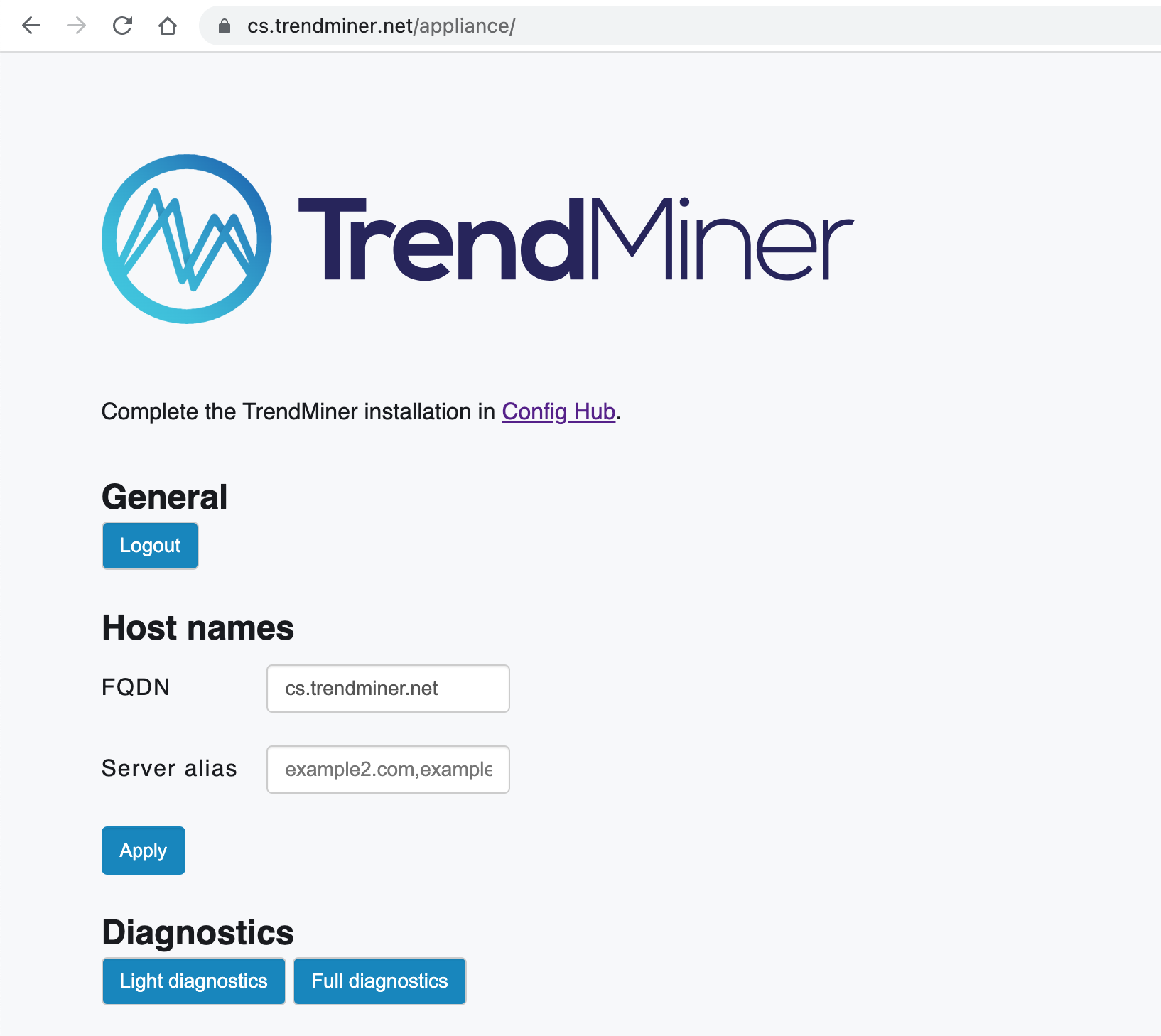 |
Appliance manager FQDN field
 |
ConfigHub hostname field
The hostname and FQDN field are related but used internally for different things.
Hostname is used for monitoring mails (if no hostname is filled in the IP address will be used in the monitoring mails).
FQDN is used internally by the TrendMiner services.
They don't necessarily have to be the same and if no FQDN is filled in the hostname value will be used. Nevertheless we strongly recommend to separately fill in both to avoid potential future issues.
For the hostname field in ConfigHub, the protocol (http(s)) must be included. The FQDN/server name field preferably does not contain the protocol (https).
The screenshots/placeholders in the input field show this correctly. The FQDN field needs to be set to what the user will type in his browser url field to browse to TrendMiner, e.g. "your_tm_url.com"
Note that if the FQDN is updated the appliance is rebooted. As of the 2022.R1.0 SSL (https) has become mandatory.