How to fetch the tag list?
This article explains how to verify via the connector API which tags TrendMiner will sync from a specific data source.
First retrieve the name of the data source you want to fetch the tag list from. This article explains how to do this.
When you have the exact name of the data source, execute the following API call:
GET /api/v2/tags?historianName=<historianName>
Where <historianName> needs to be replaced with the datasource name.
This query can take a moment to execute depending on the number of tags being called, but it should return something like this:
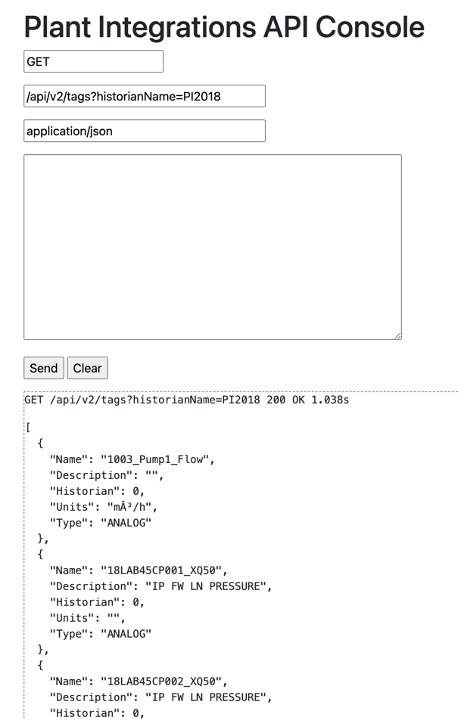 |
With this api call we list the tag information retrieved from the historian or database. There is no set character limit for these fields, but multiple foreign characters can fill up this space and cause the datasource synchronisation to fail in rare occasions. If you do notice this then please reach out to TrendMiner support.
For more information regarding the tag types you can read the articles on which tag types TrendMiner supports and how TrendMiner determines the tag type per historian.