Introduction
This update procedure guides you through the process of upgrading from version 2021.R3.0, 2021.R3.1 to version 2022.R1.0.
Danger
As of this release it is mandatory to take a VM snapshot before initiating an update. Not taking a snapshot might in rare cases result in permanent loss of data if an update fails.
Important
When upgrading from TrendMiner 2021.R2.2 or an older version, please upgrade to TrendMiner 2021.R3.0 first. Direct upgrades from 2021.R2.2 to 2022.R1.0 are not supported!
SSL configuration for secure https connection to TrendMiner is mandatory from this release onwards. Make sure to configure SSL before the upgrade. More information can be found in our support portal.
Ansible version 2.9 is required for this release. For appliances Ansible is automatically updated as part of the TrendMiner upgrade. For non-appliances (the customer is responsible for maintaining the OS), please upgrade Ansible before triggering the TrendMiner upgrade.
Before the upgrade, make sure the FQDN (Fully Qualified Domain Name) of your installation is filled in properly on the appliance page. If this field is not filled in correctly the update will be stopped. This page can be found on
http://<trendminerurl>/applianceNote that:
the FQDN should not contain the protocol (https);
only 1 FQDN can be configured. Only this configured FQDN can be used by users to browse to TrendMiner. In case you require multiple FQDNs to be configured, please contact TrendMiner support before triggering the upgrade;
the FQDN is case sensitive.
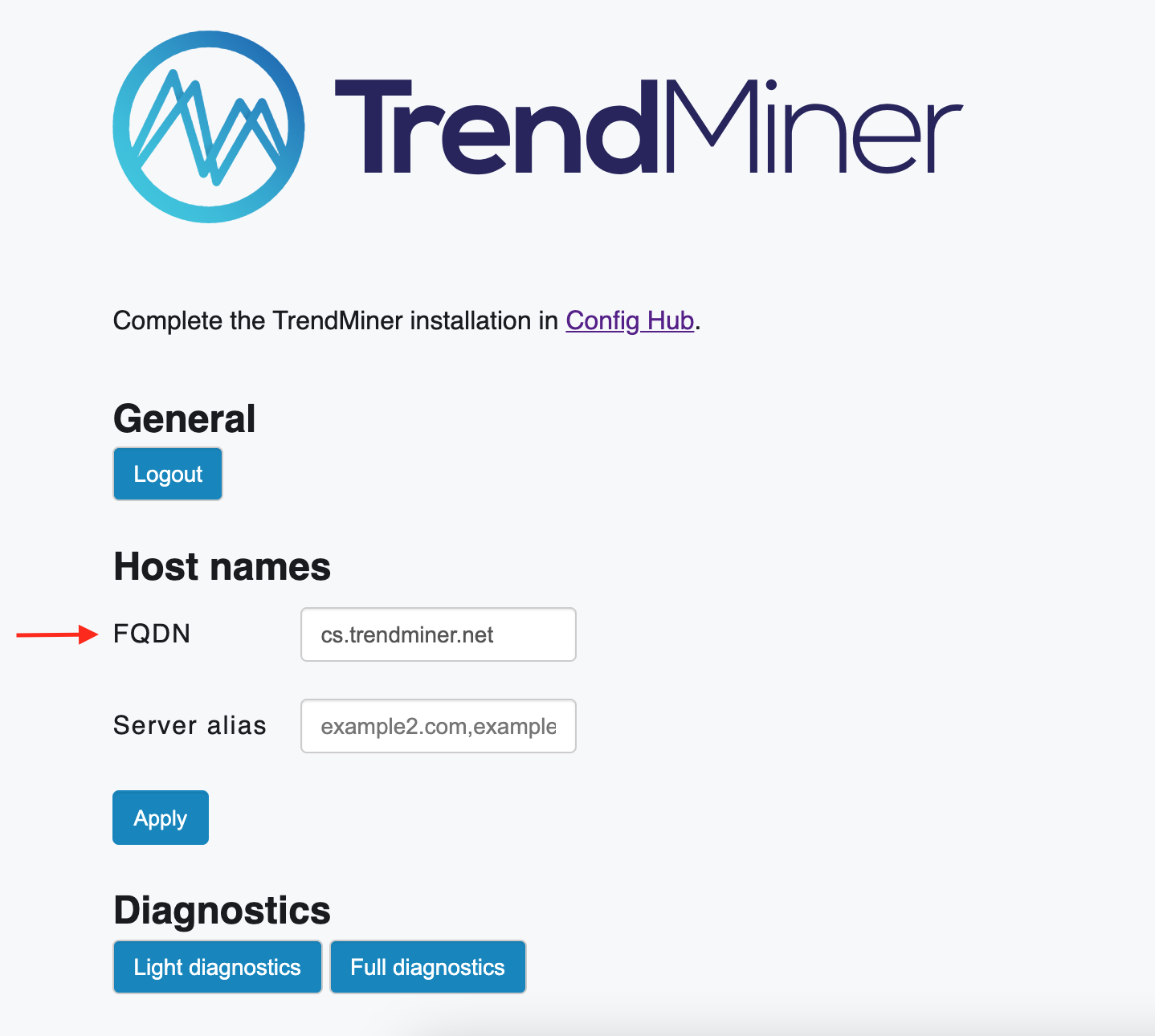
Upgrading TrendMiner from 2021.R3.0 will migrate your current user base to the new security system. The new security system requires usernames with at least 3 characters. Usernames are non editable in TrendMiner so in case users are present with less than 3 characters, the migration and thus the upgrade will fail. An additional step is required before upgrading. Please contact TrendMiner Support in this particular case.
As the upgrade to TrendMiner 2022.R1.0 contains a full migration of all user items to TrendHub NextGen, considerable downtime is possible, especially for larger setups. A ballpark estimate of the downtime can be calculated based on the size of an unzipped (full) database backup as follows:
15 minutes downtime per 10GB of data on SSD drives
75 minutes downtime per 10GB of data on HDD drives
If you have a large amount of tags (>1 million), take into account another 1-2 hours of additional downtime.
In case this downtime estimate would exceed 14 hours, please reach out to TrendMiner Support to discuss how this can be reduced.
In case issues occur during an upgrade TrendMiner support might request console access to efficiently resolve these issues. In case console access is restricted by the company it is advised to prepare for a temporary access permission for efficient troubleshooting.
In case you use local user management (no LDAP or SAML integration), please make sure your local groups do not have multiple parents: each group can only be added as a subgroup of 1 other group. As soon as a group is member of 2 or more groups the upgrade will fail.
In case you have groups with more than 2 parents, please reconfigure your group structure manually in ConfigHub.
In case you are using a LDAP IdP, please verify how many groups and subgroups are part of your configured groups base DN. In case you have more than 1000 (sub)groups as part of your group base DN, please update your group base DN to a TrendMiner specific subgroup. If that is not possible, please contact TrendMiner support before triggering the upgrade.
In case you're using a SAML IdP:
your SAML IdP will need to be reconfigured after the upgrade. This page explains how to correctly reconfigure SAML after an upgrade.
please verify that your SAML identifiers are email addresses. If you use a different SAML identifier, please contact TrendMiner support before triggering the upgrade.
In case you have existing API integrations, these API integrations will need to be updated. Since API clientids can be generated and managed in ConfigHub dynamically as of this release, the existing clientids will not longer work after the upgrade! Also the API authentication flow will need to be updated to work with our new security backend. Instructions on the new authentication flows can be found in our developer documentation.
As of this release TrendMiner uses a different infrastructure stack (K3S). This stack uses the following IP addresses/ranges:
These IP addresses should not be used by other applications/servers running on the network on which TrendMiner is deployed. The IPs that are reserved by K3S are only available locally, these are not external interfaces and do not need to be routable. If your company is already using one or more of these IP addresses locally, please contact TrendMiner support to configure different ranges before installing or upgrading TrendMiner.
Check our documentation for more information.
Ports 6443 and 10250 should be open at least for incoming connections locally (not necessarily from outside of the VM) (https://localhost:6443 and https://localhost:10250 should accept incoming connections).
On TrendMiner virtual appliance installations this is configured correctly by TrendMiner. If you installed TrendMiner on a self-managed OS this should be checked explicitly.
Configuring an NTP server in ConfigHub is mandatory as of this release to prevent potential security issues due to time mismatches.
Tip
During an upgrade a backup is automatically created. This backup process can take a significant amount of time that adds to the overall downtime. To reduce this, the admin can take a manual backup first before launching an upgrade.
Create a manual backup via ConfigHub -> Backup and restore:
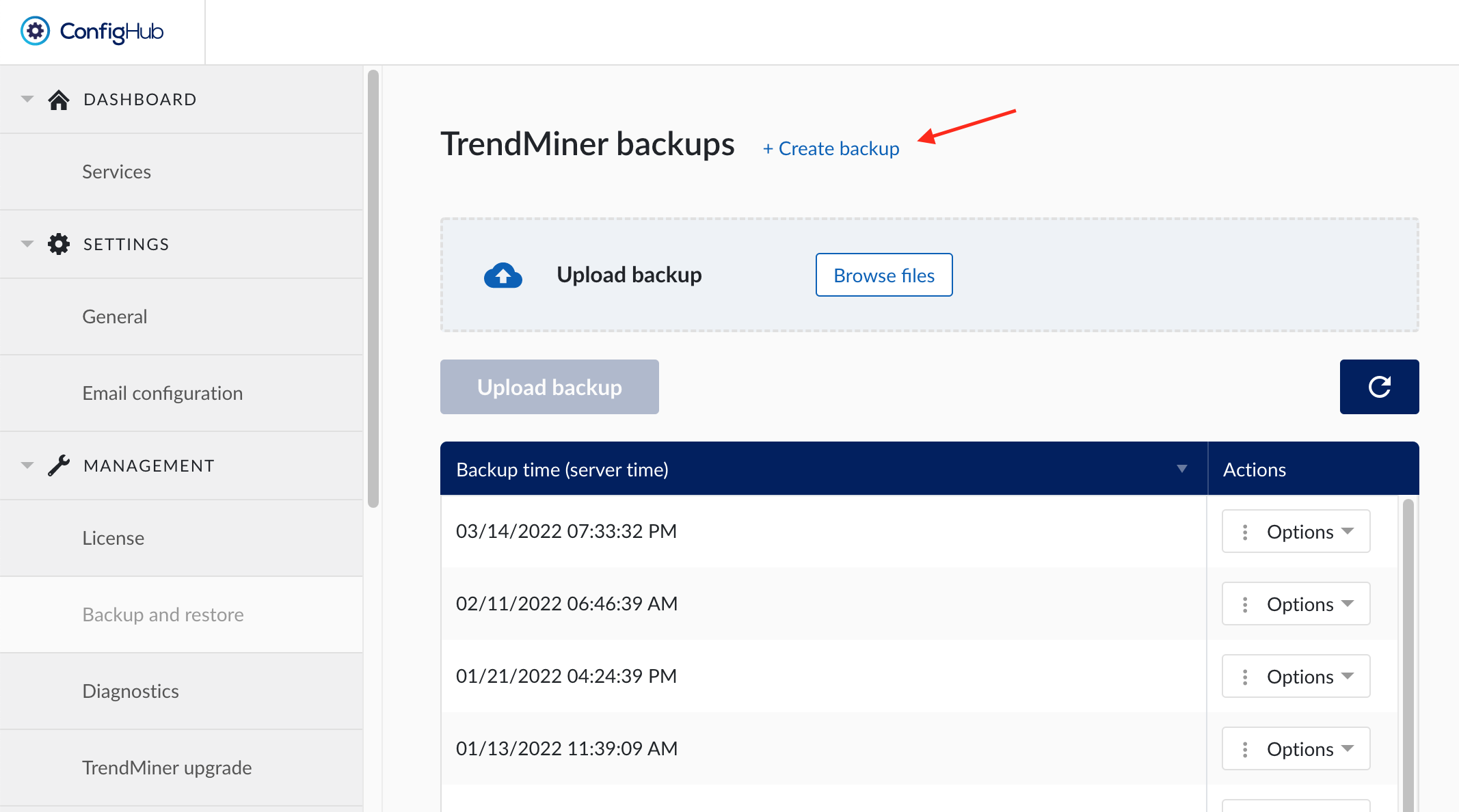 |
Uncheck the "Take backup before upgrade" checkbox when upgrading TrendMiner:
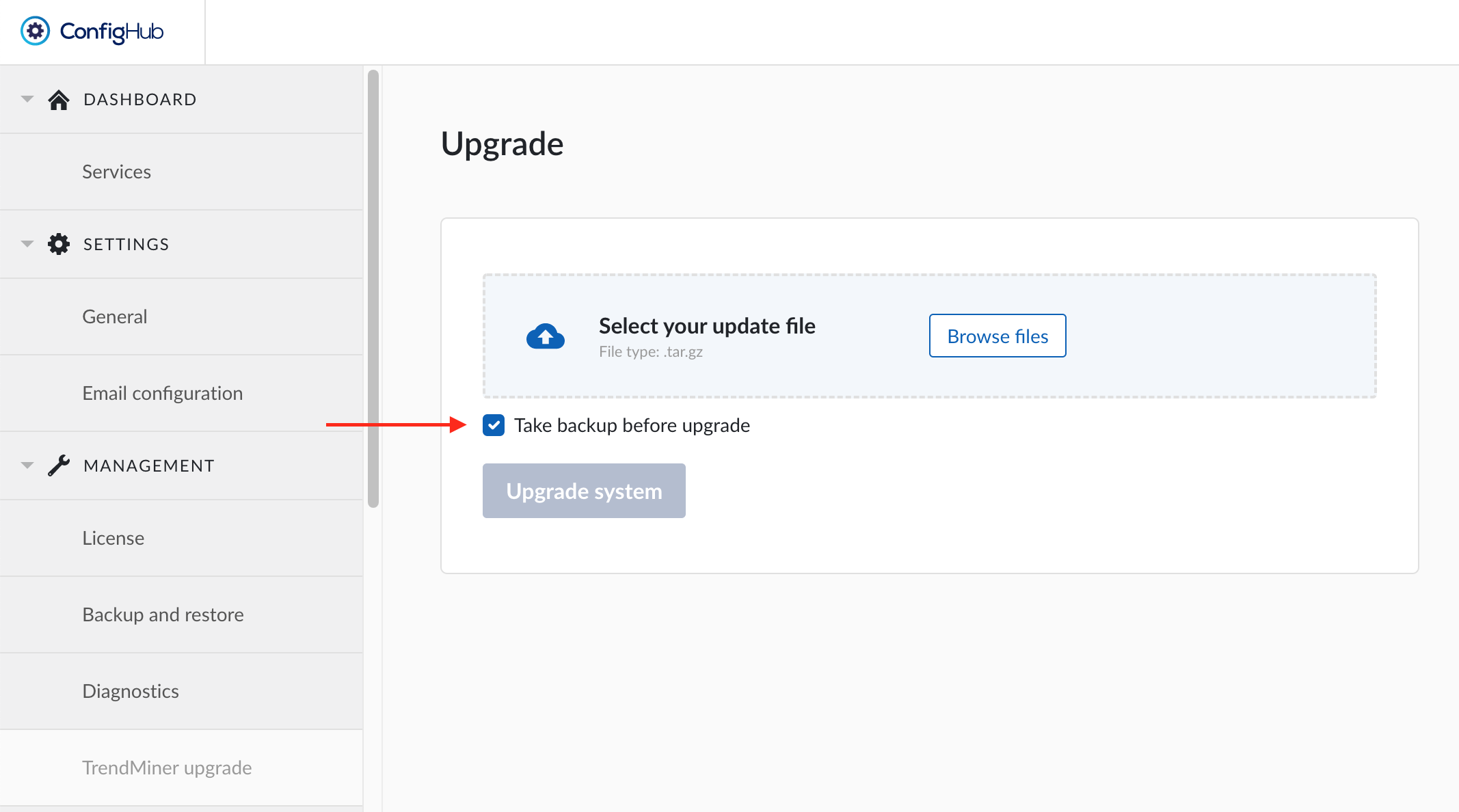 |
Resource | Minimum | Minimum with Embedded Zeppelin Notebook & Machine Learning Model functionality* | Recommended |
|---|---|---|---|
vCPU | 8 | 8 | 16 |
RAM | 32GB | 48GB | 64GB |
Disk space | SSD, 100GB, 250MB/s | SSD, 100GB, 250MB/s | SSD, 500GB, 250MB/s |
*Please contact Customer Success Manager or TrendMiner Support for more information on Zeppelin Notebook, Machine Learning Model features addon & capabilities
Customers not using our Virtual Appliance are advised to add ‘cgroup_disable=memory’ to their kernel command line.
Note
Note: Please make sure that TrendMiner appliance meets the minimum system requirements before performing the upgrade. The upgrade is not possible otherwise. Please update the Plant Integration server first and then TrendMiner server.