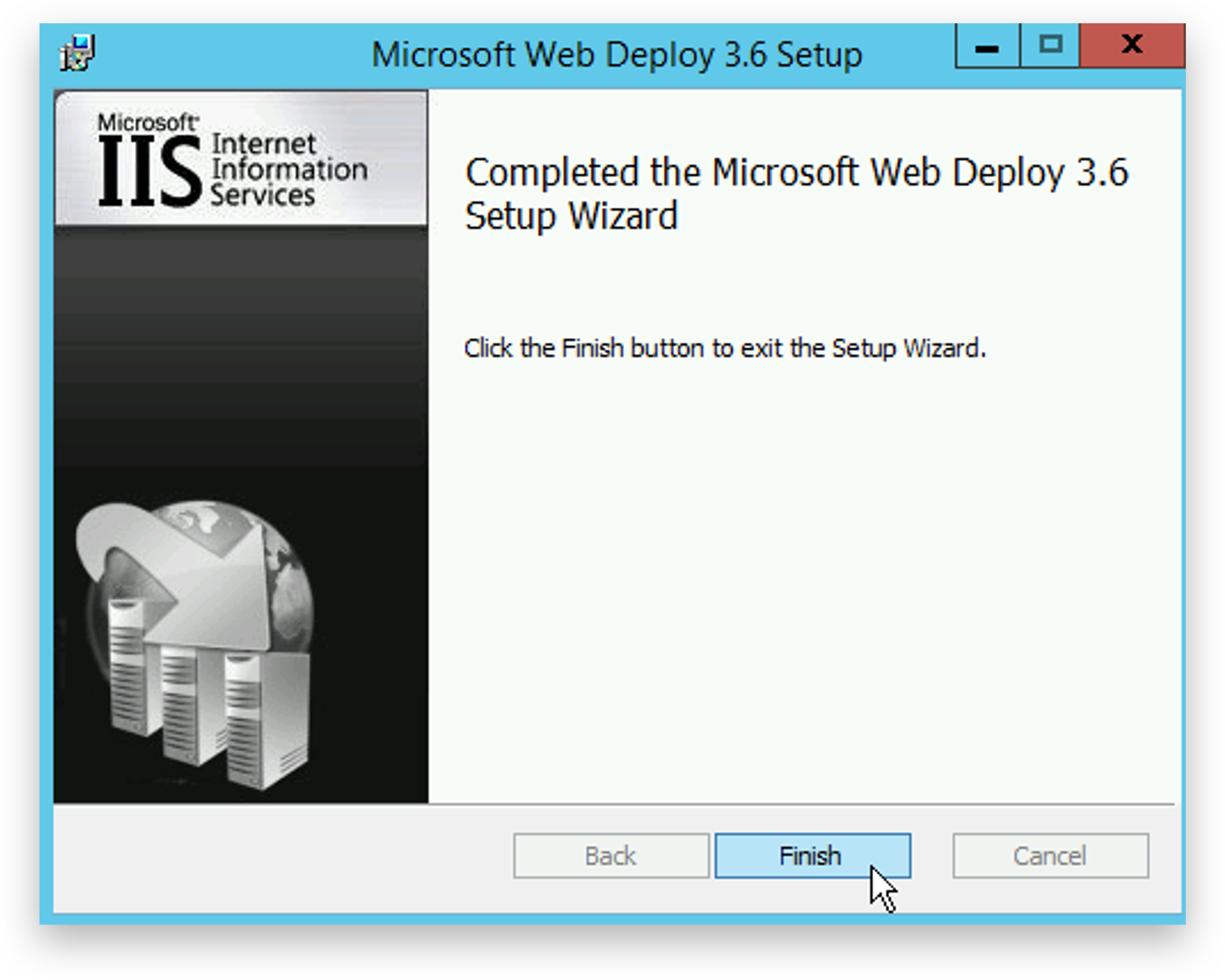Prerequisites to install Plant Integrations connector
Required files:
WebDeploy_amd64_en-US.msi (https://www.iis.net/downloads/microsoft/web-deploy)
Open the Windows Server Manager
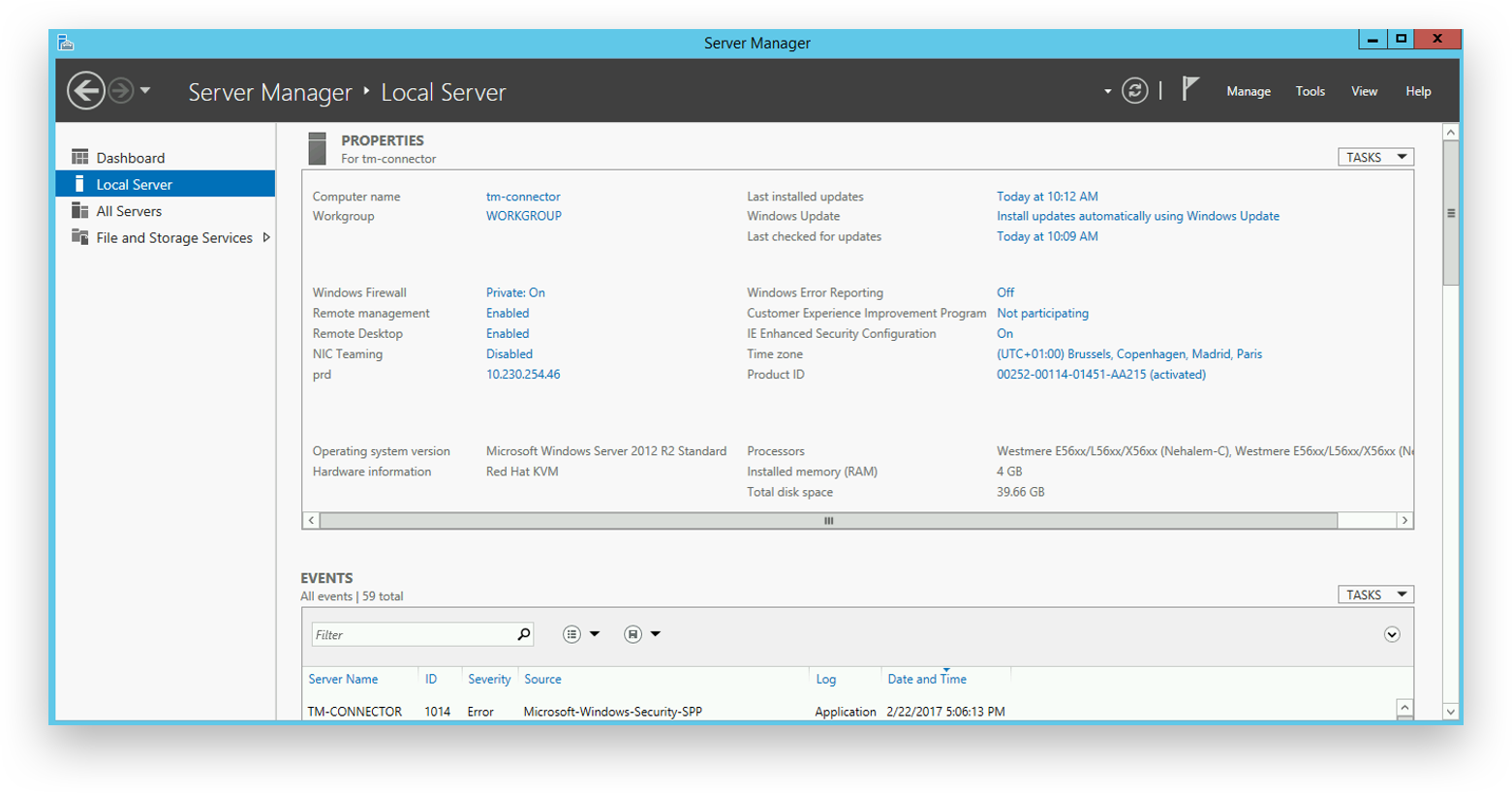
Go to Manage - Add Roles and Features
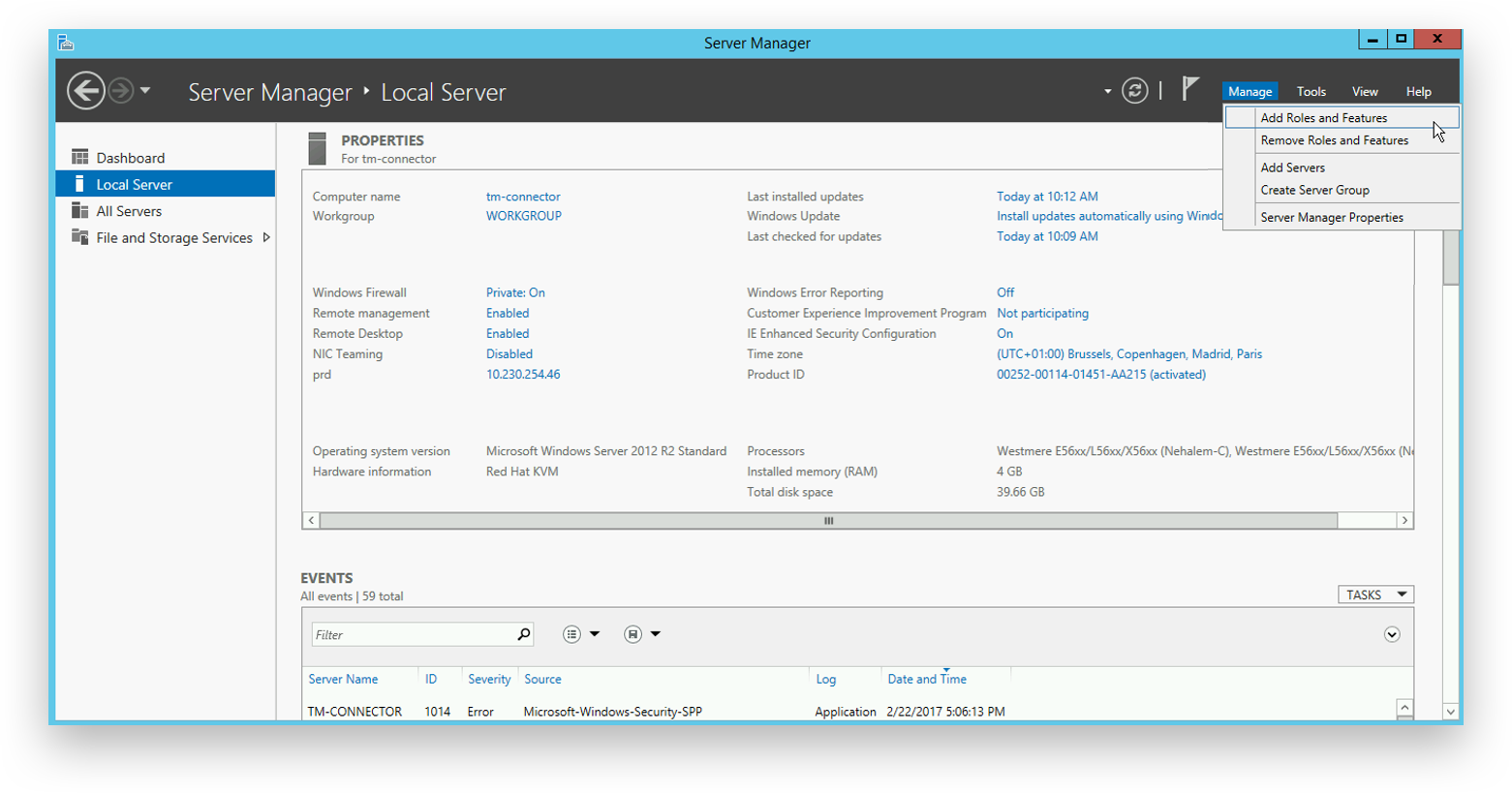
Click 'Next'.
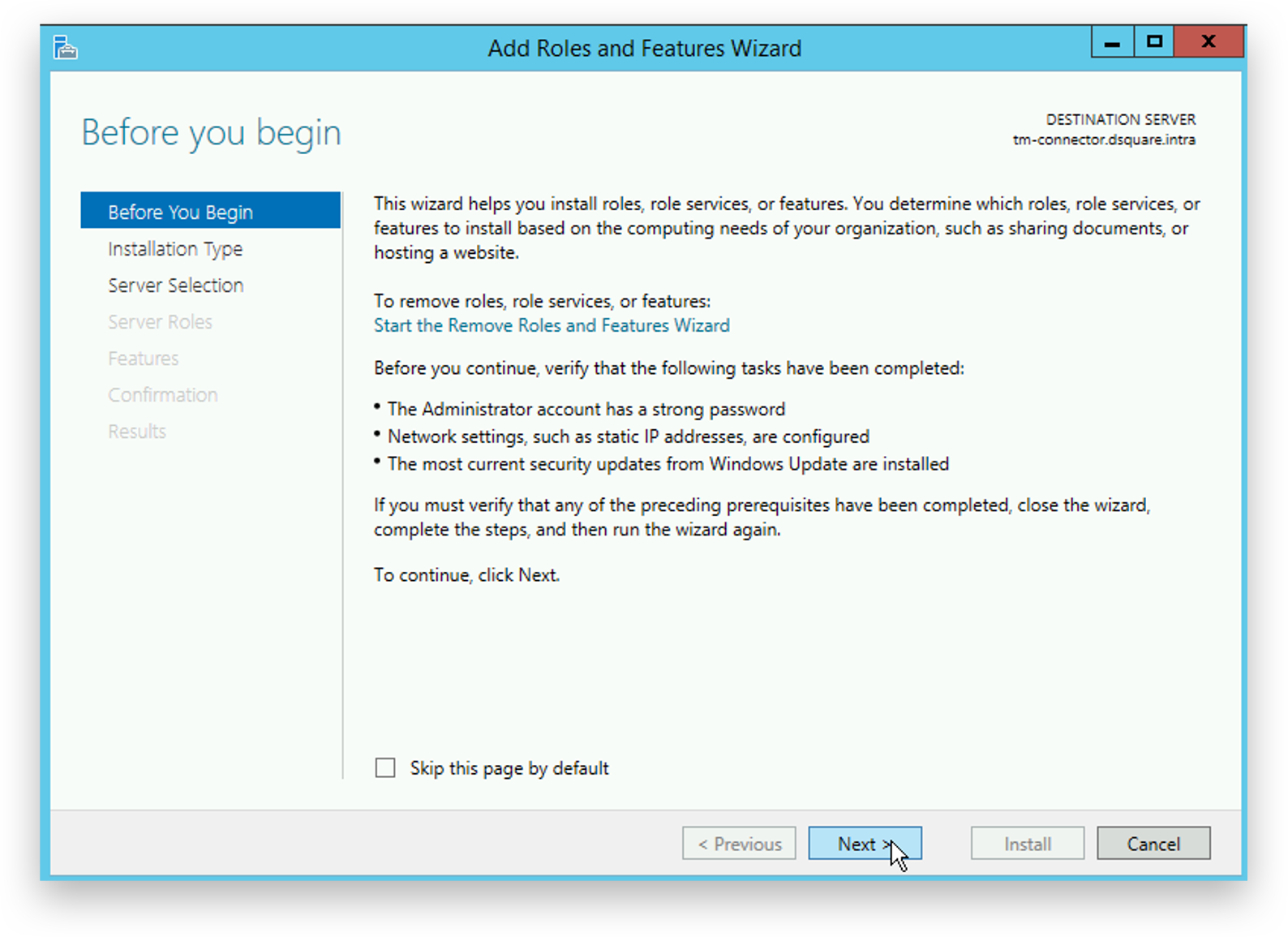
Click 'Next'.
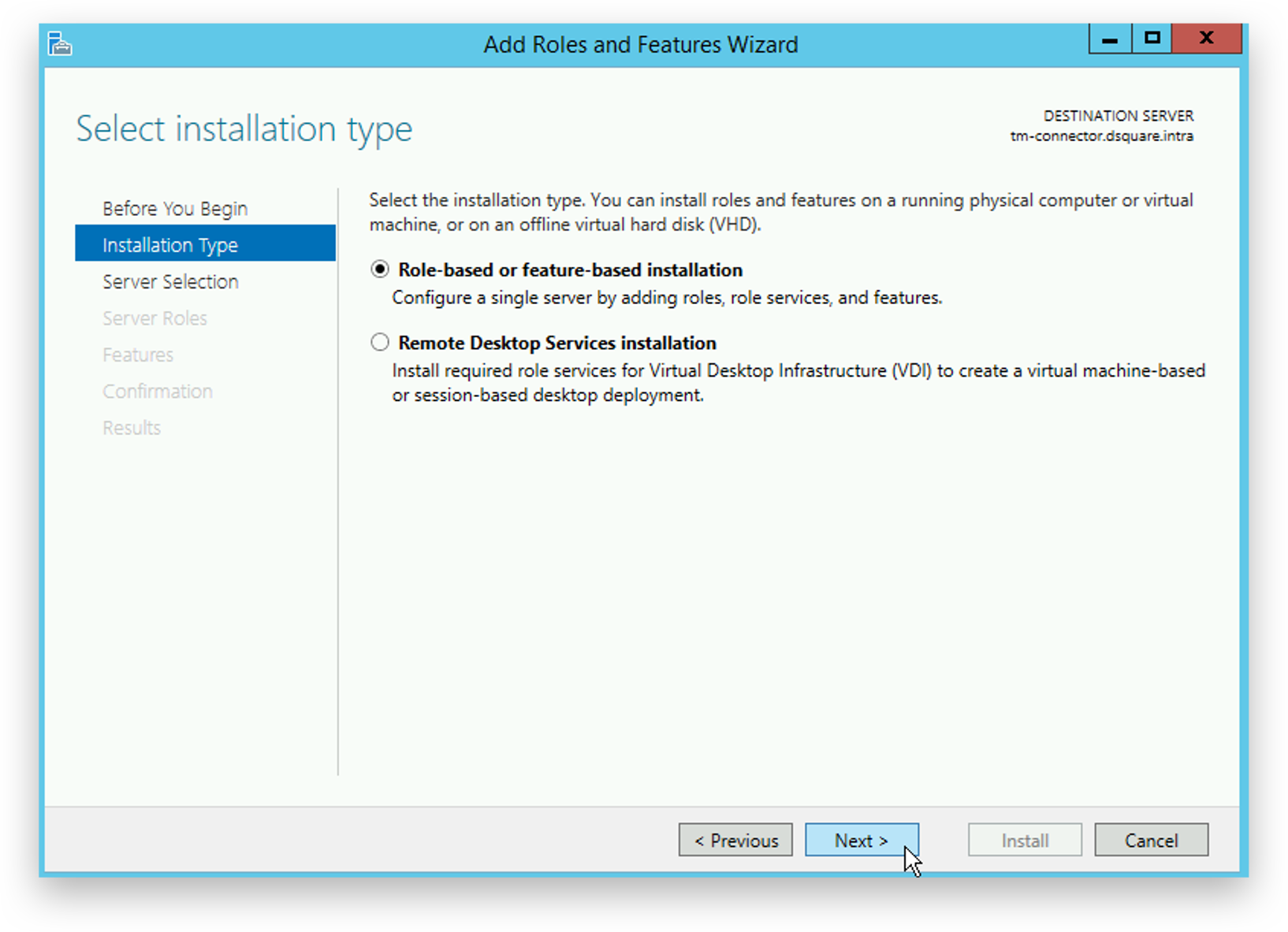
Click 'Next'.
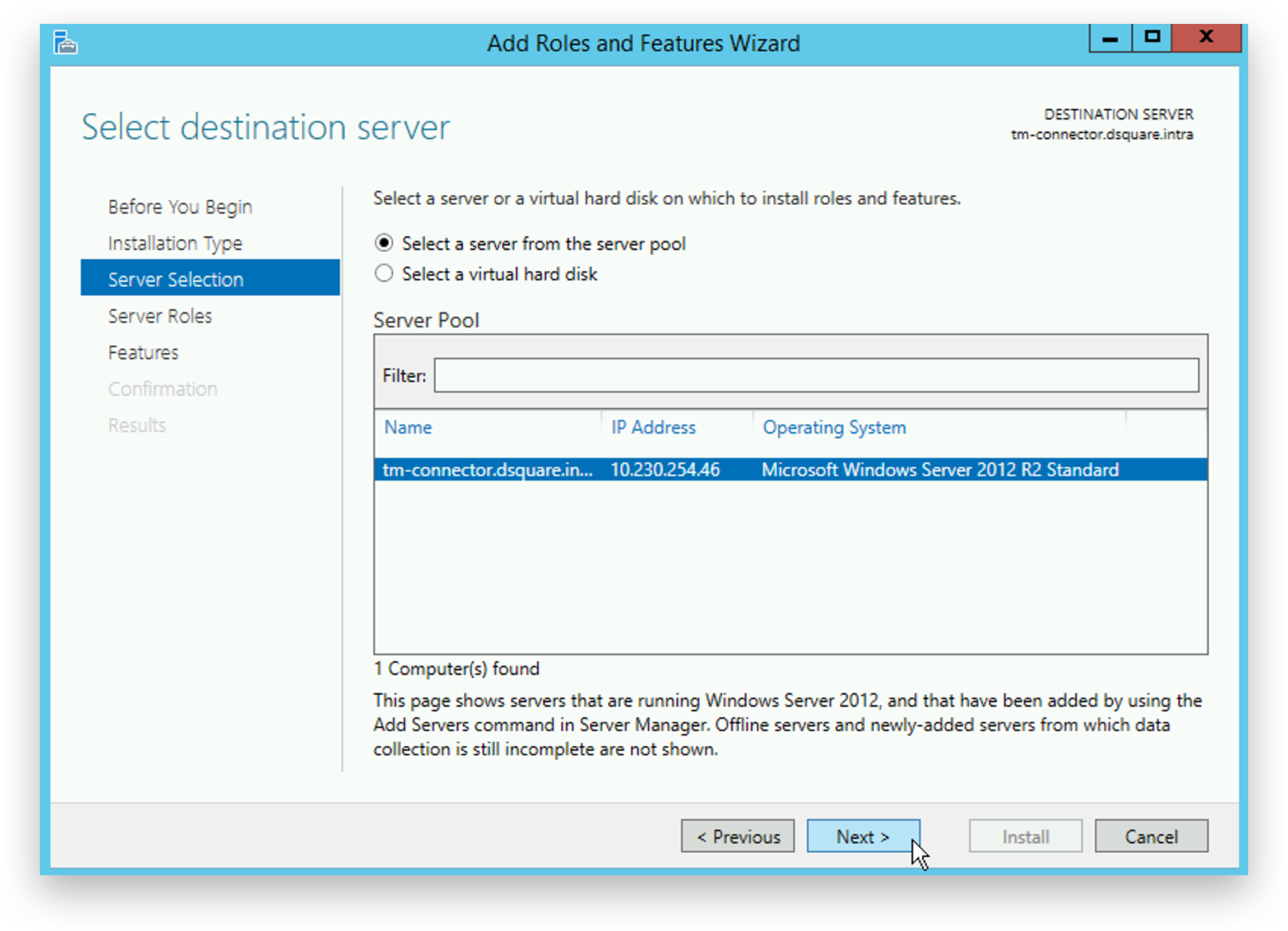
Select the Web Server (IIS) server role and click 'Add Features'.
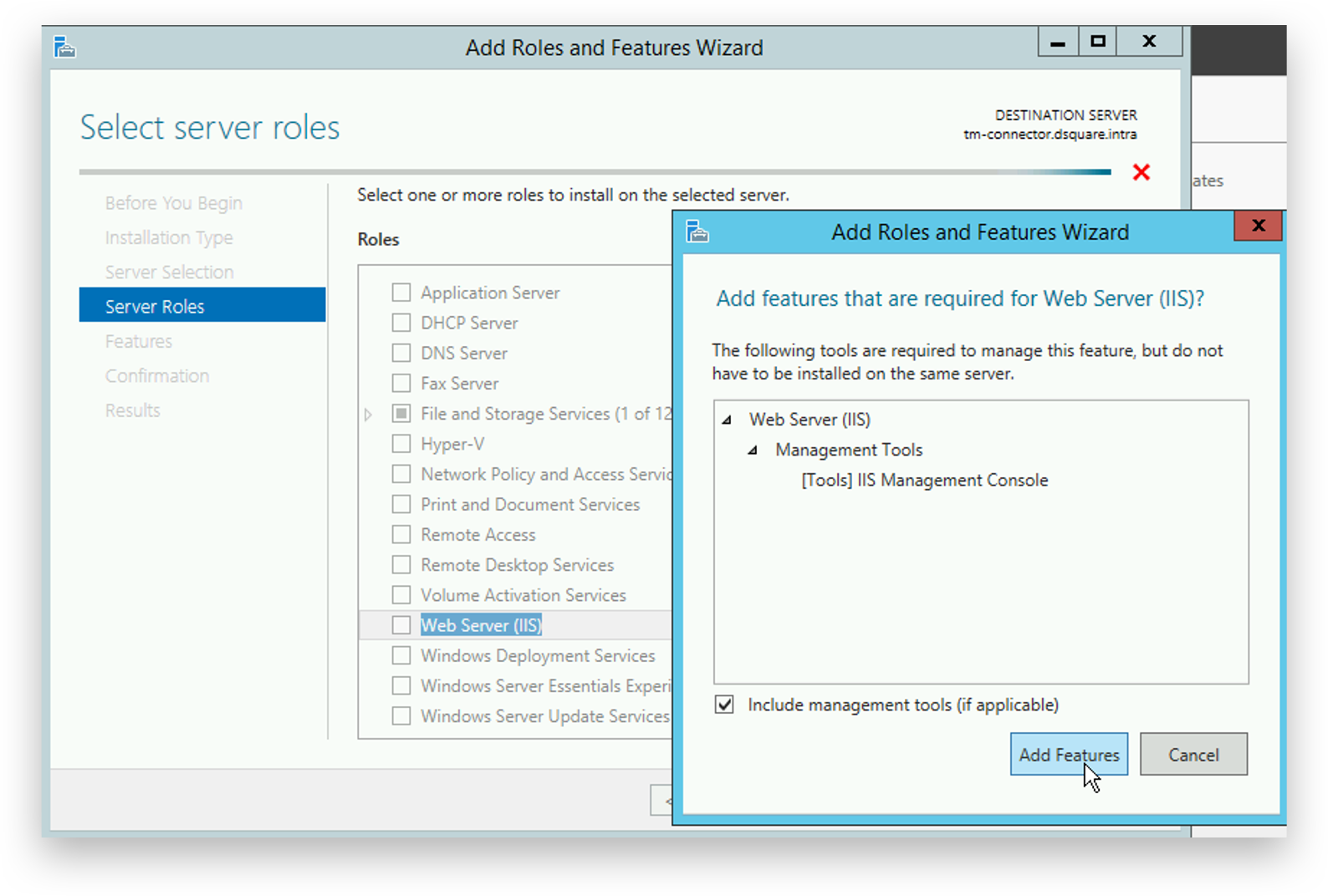
Important
Before continuing, please make sure "Web Server (IIS) -> Web Server -> Common HTTP Features -> WebDAV Publishing" is disabled
Click 'Next'.
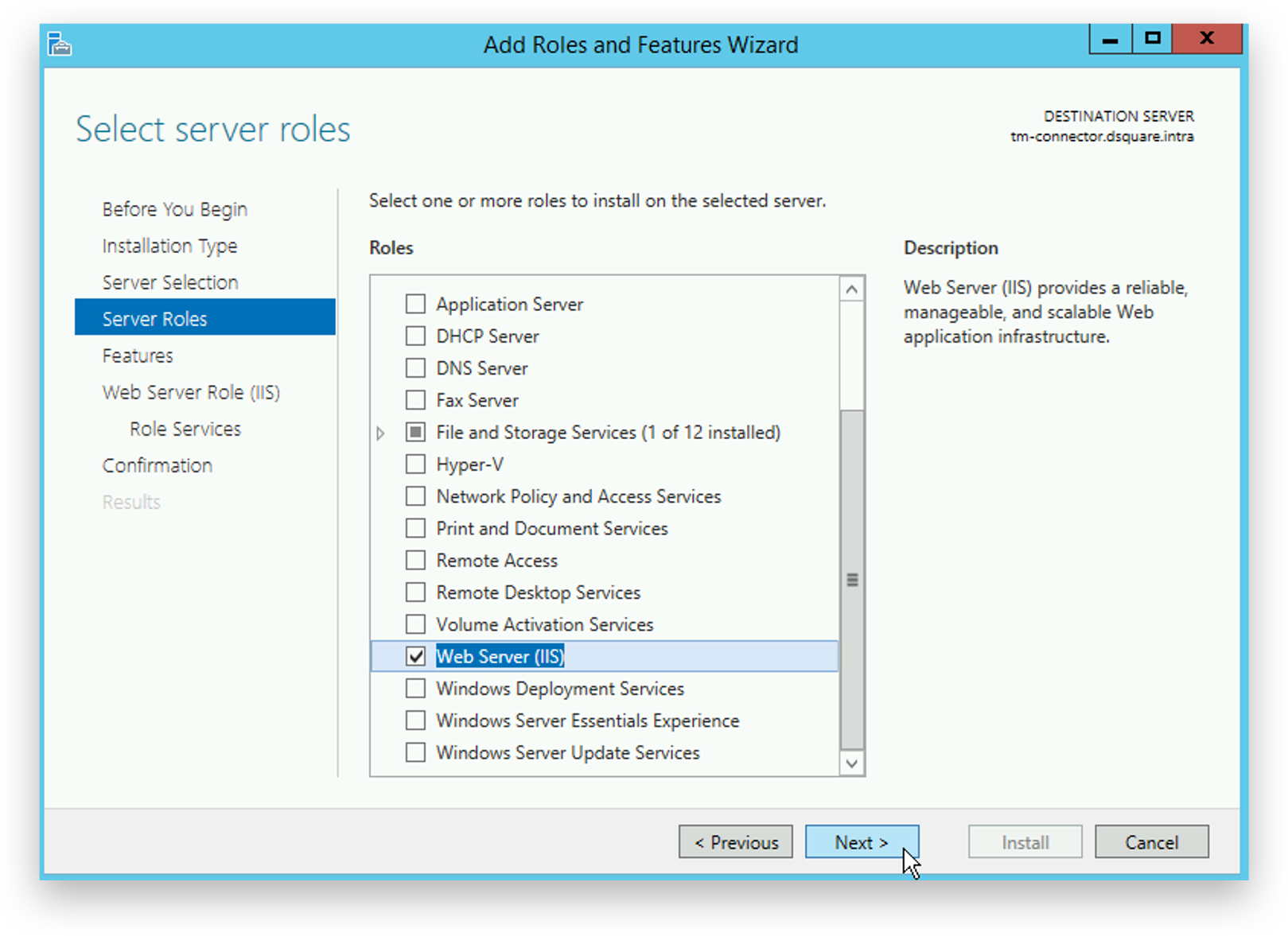
Click 'Next'.
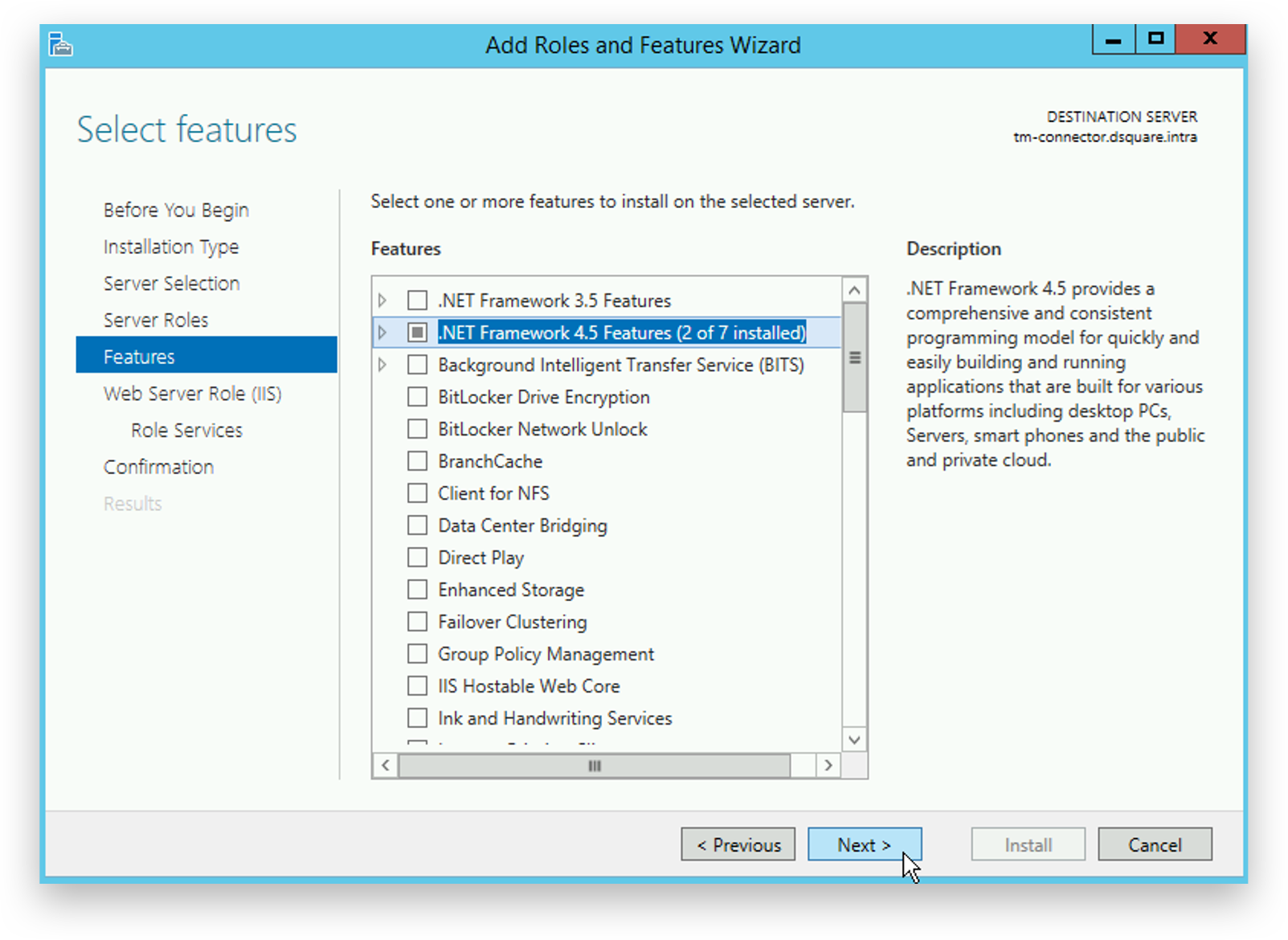
Click 'Next'.
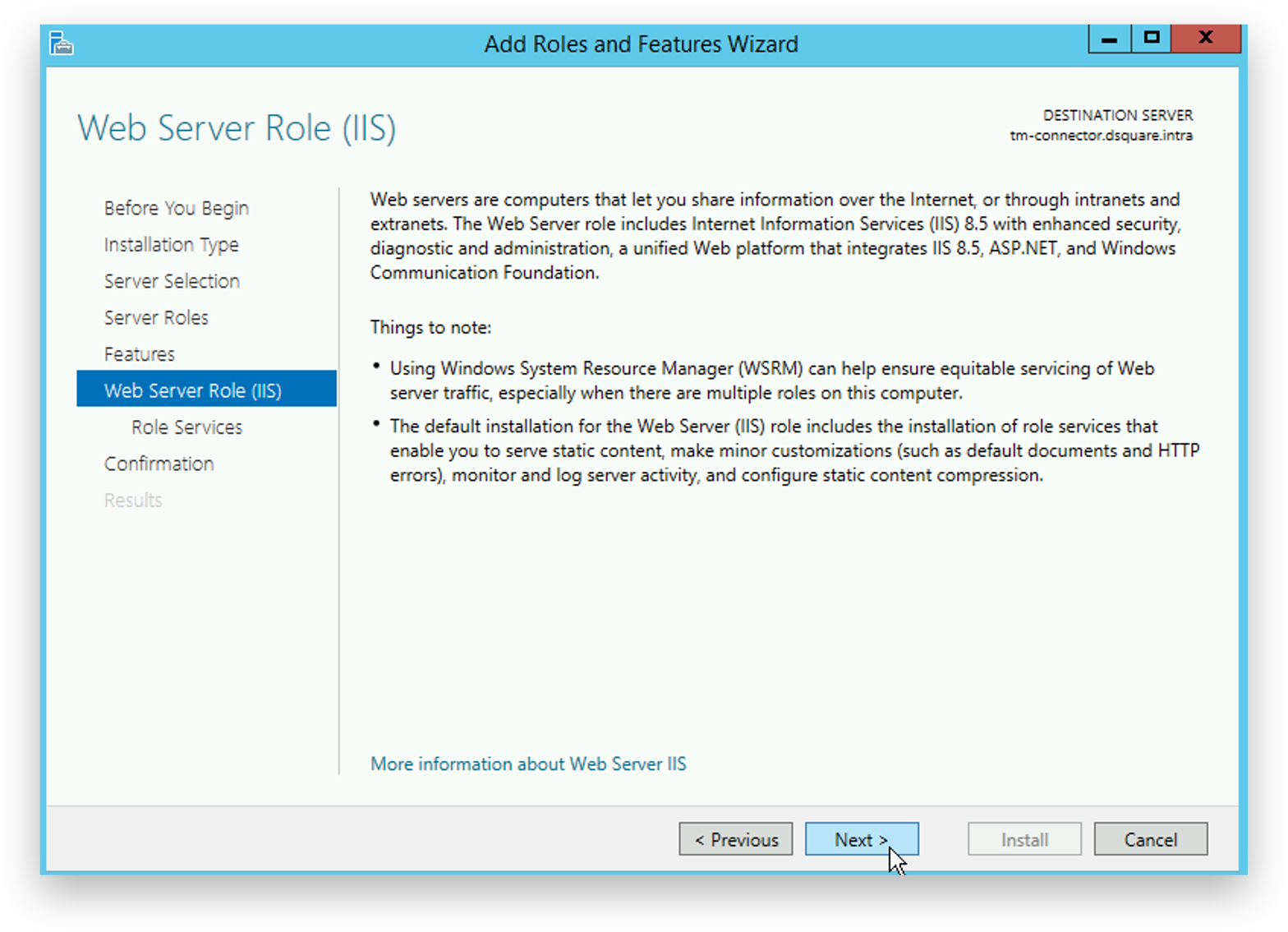
Find and select ASP.NET 4.5 and click 'Add Features'.
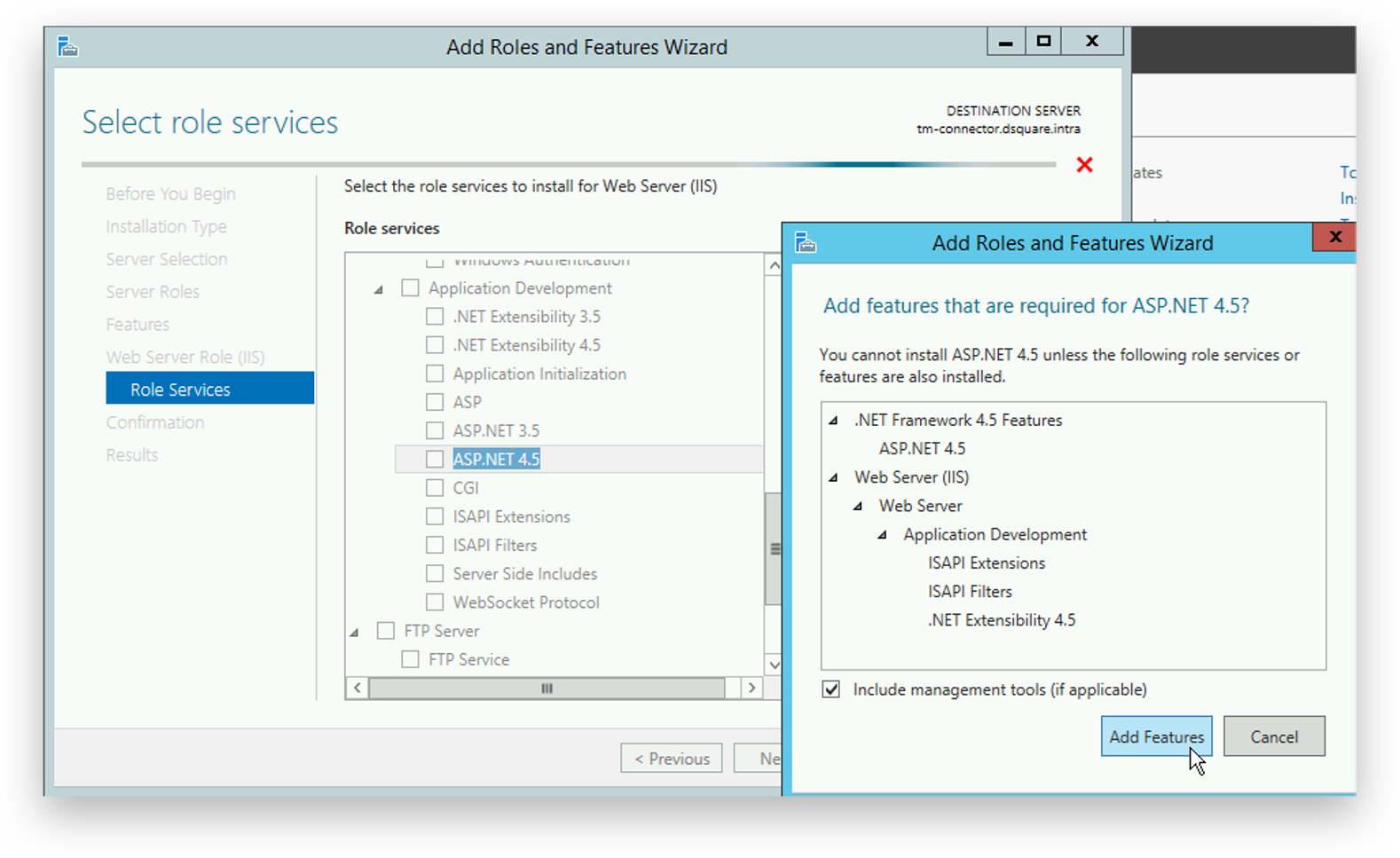
Add the Management Server (required by IIS Web Deploy).
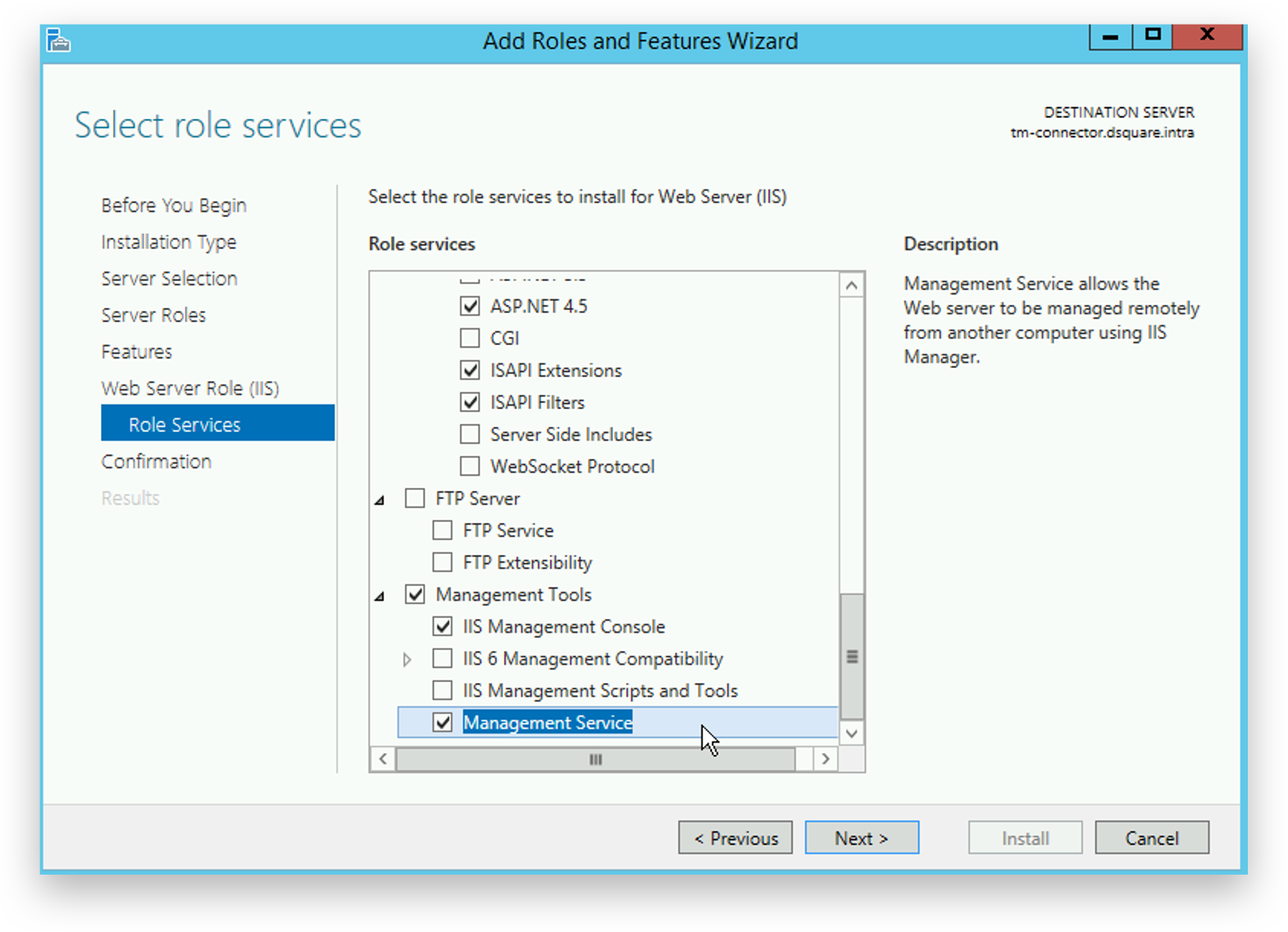
Click 'Next'.
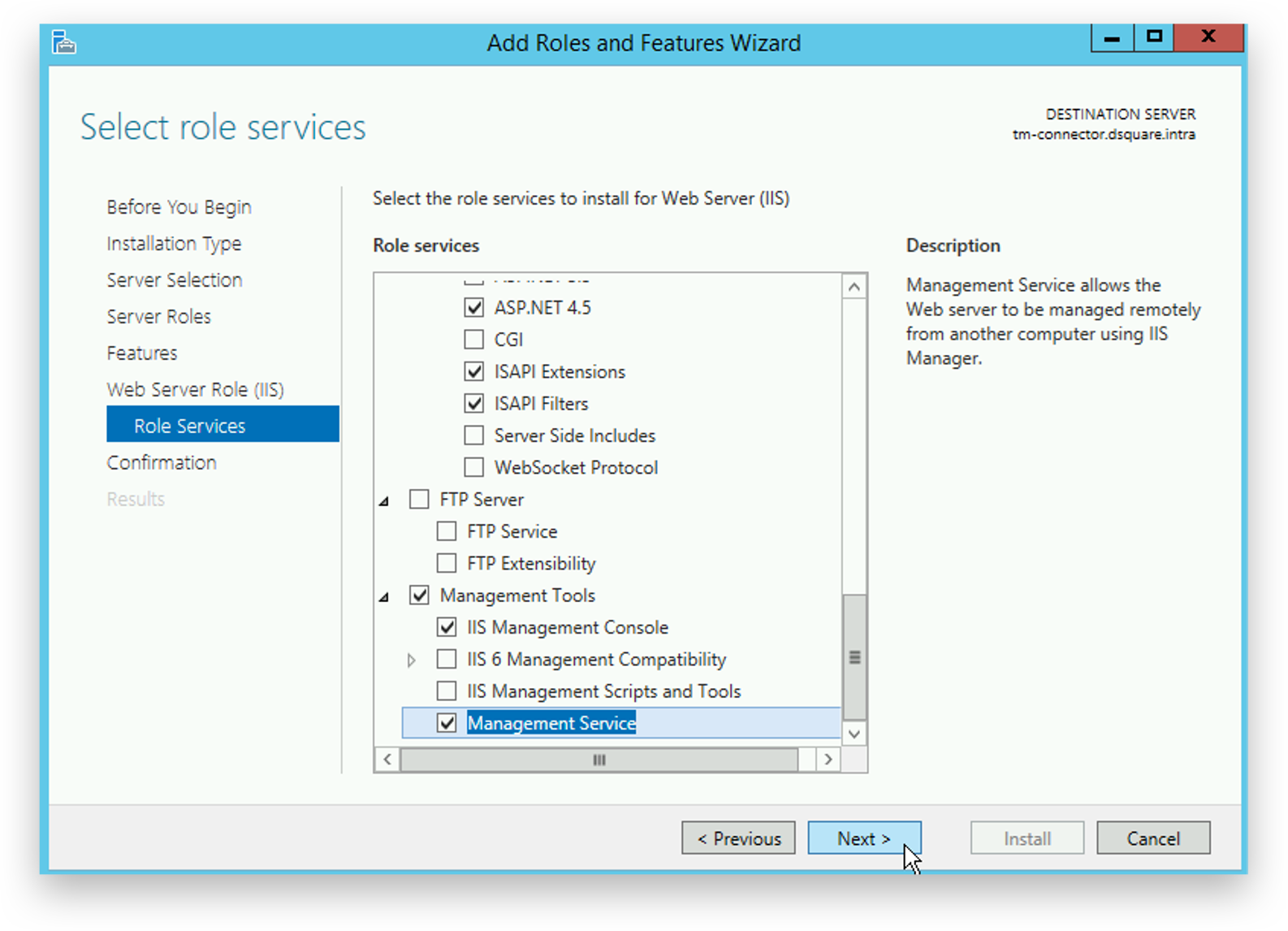
Click 'Install'.
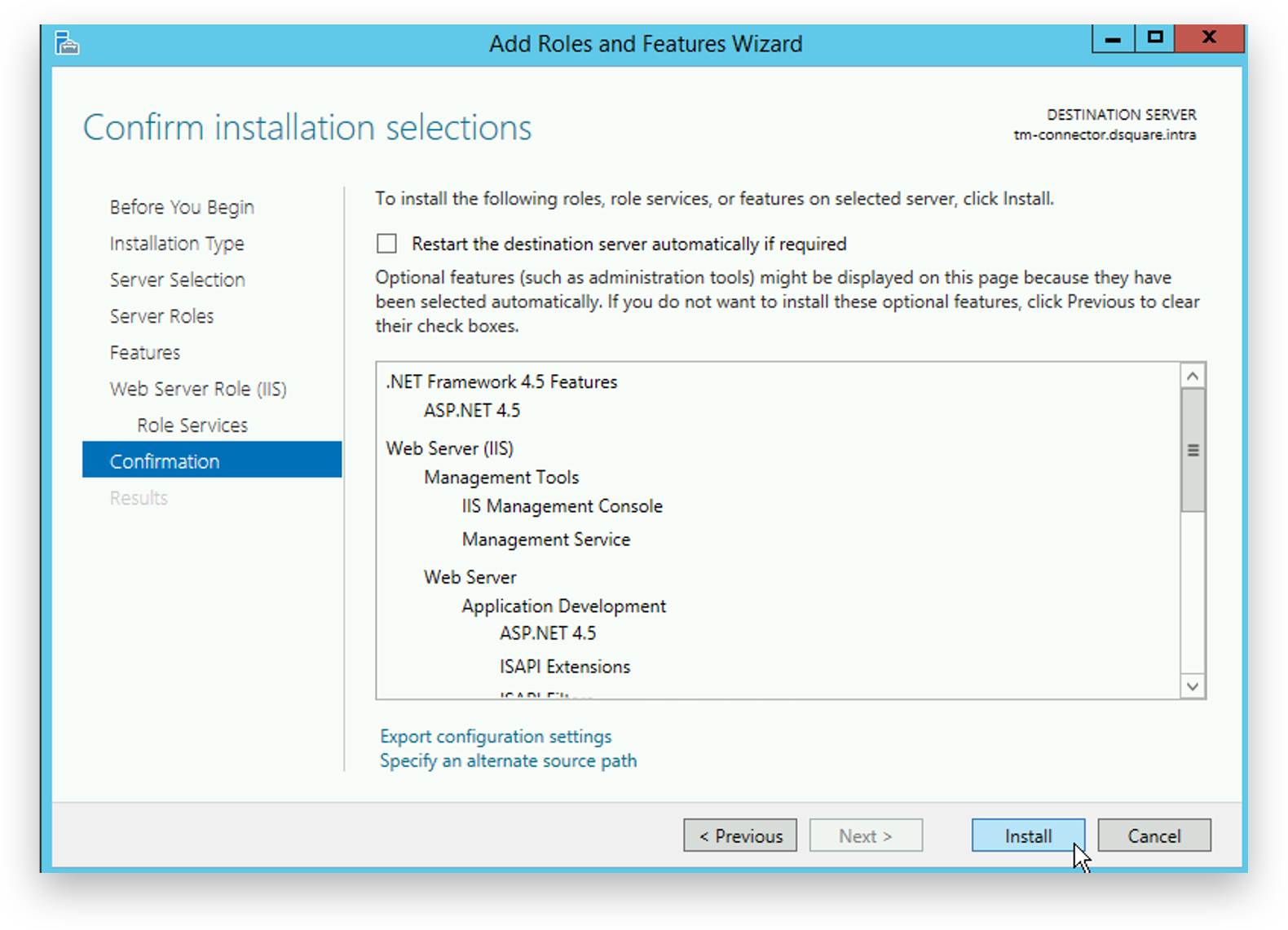
Wait for the installation to complete and click 'Close'.
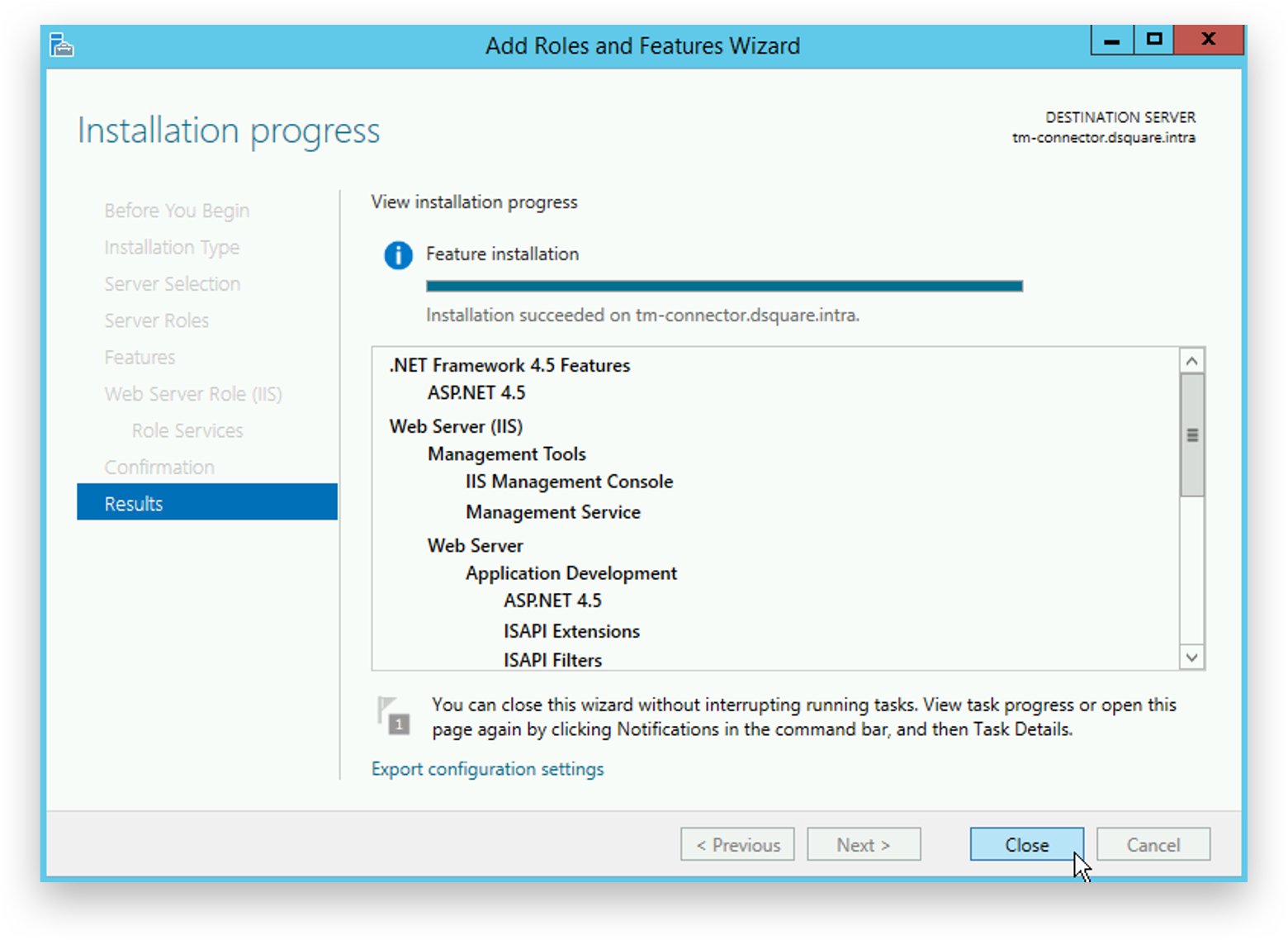
Start the IIS Web Deploy installation.
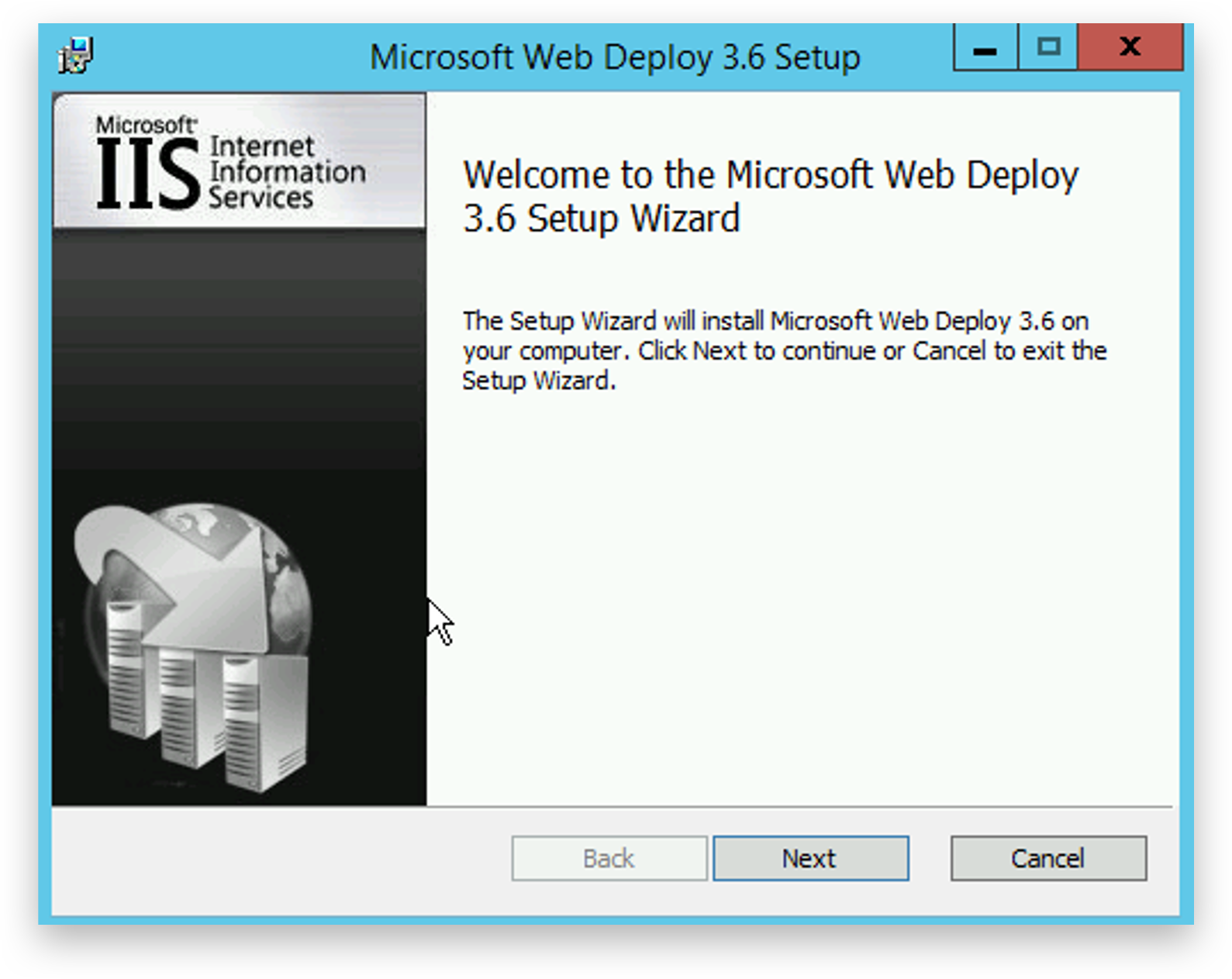
Read and accept the license agreement before clicking 'Next'.
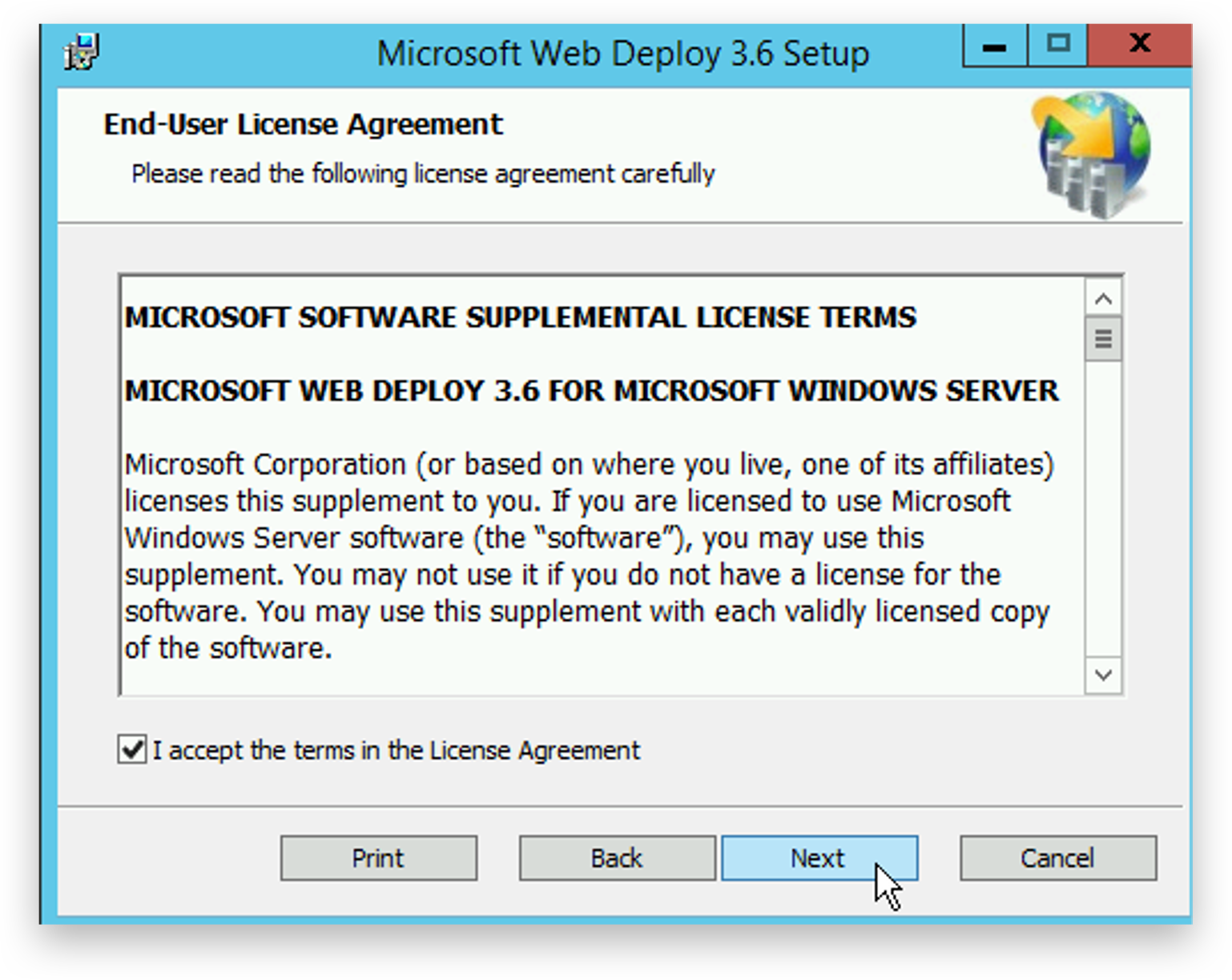
Select the 'Typical' installation box.
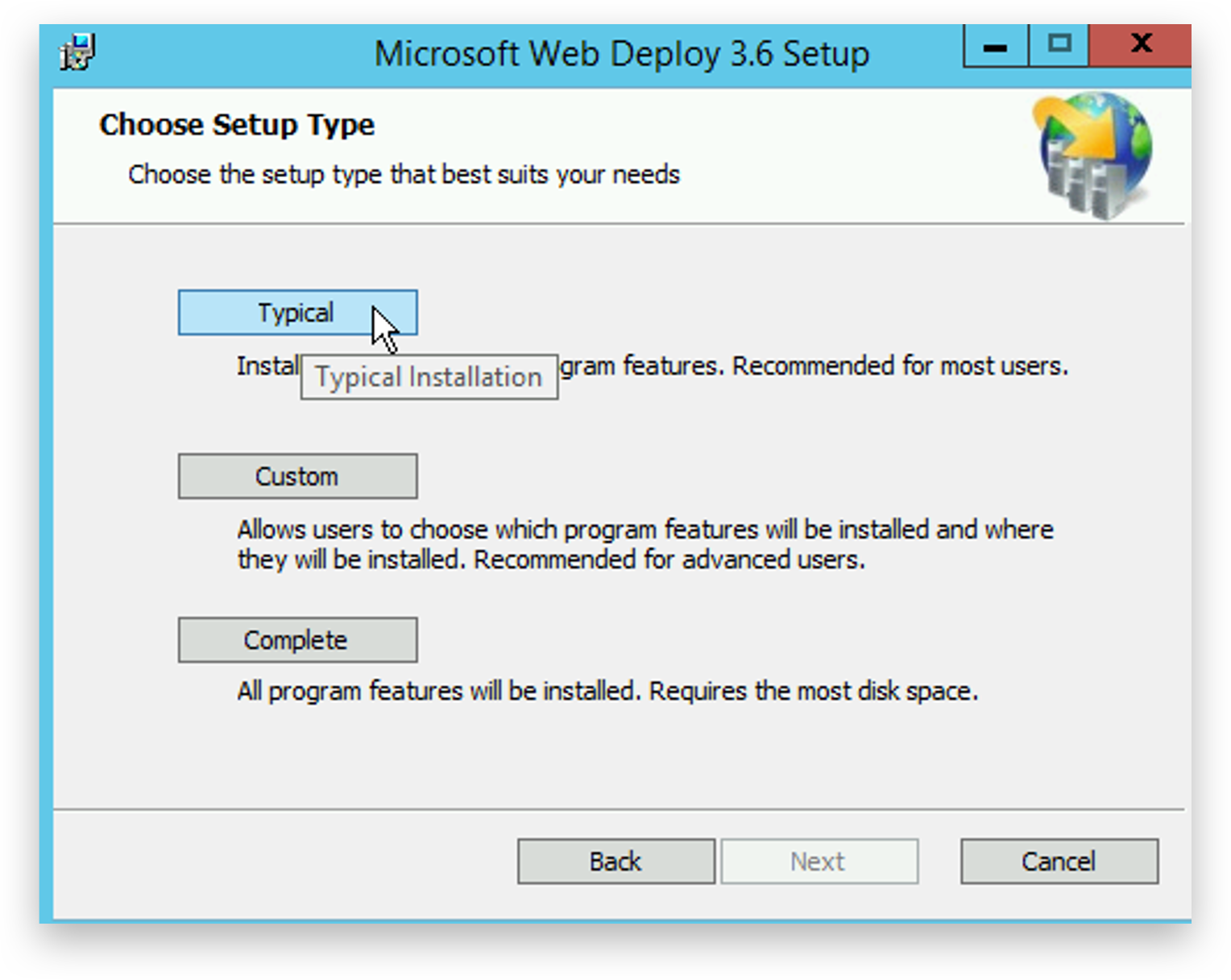
Click 'Install'.
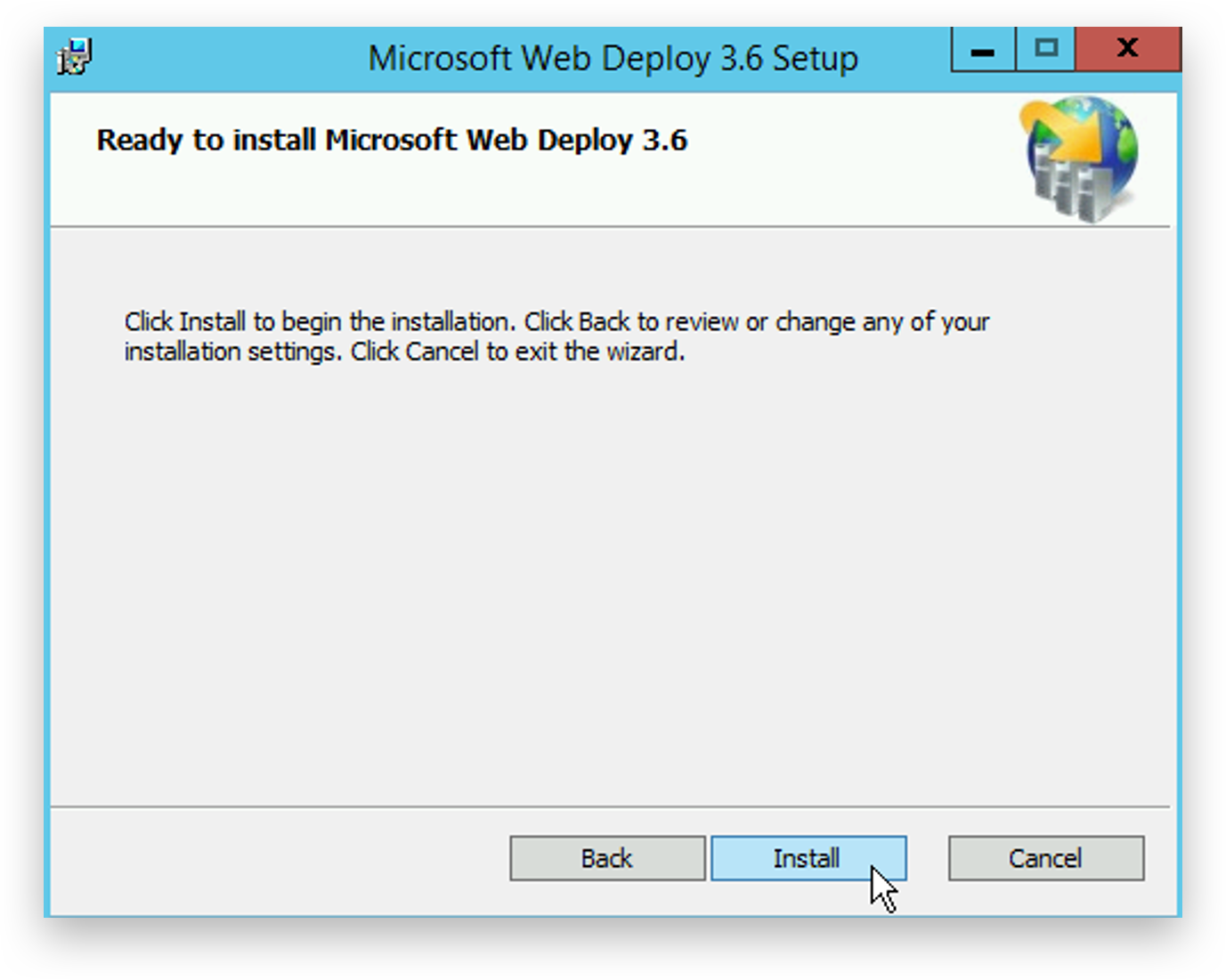
Click 'Finish' to complete the prerequisites installation.