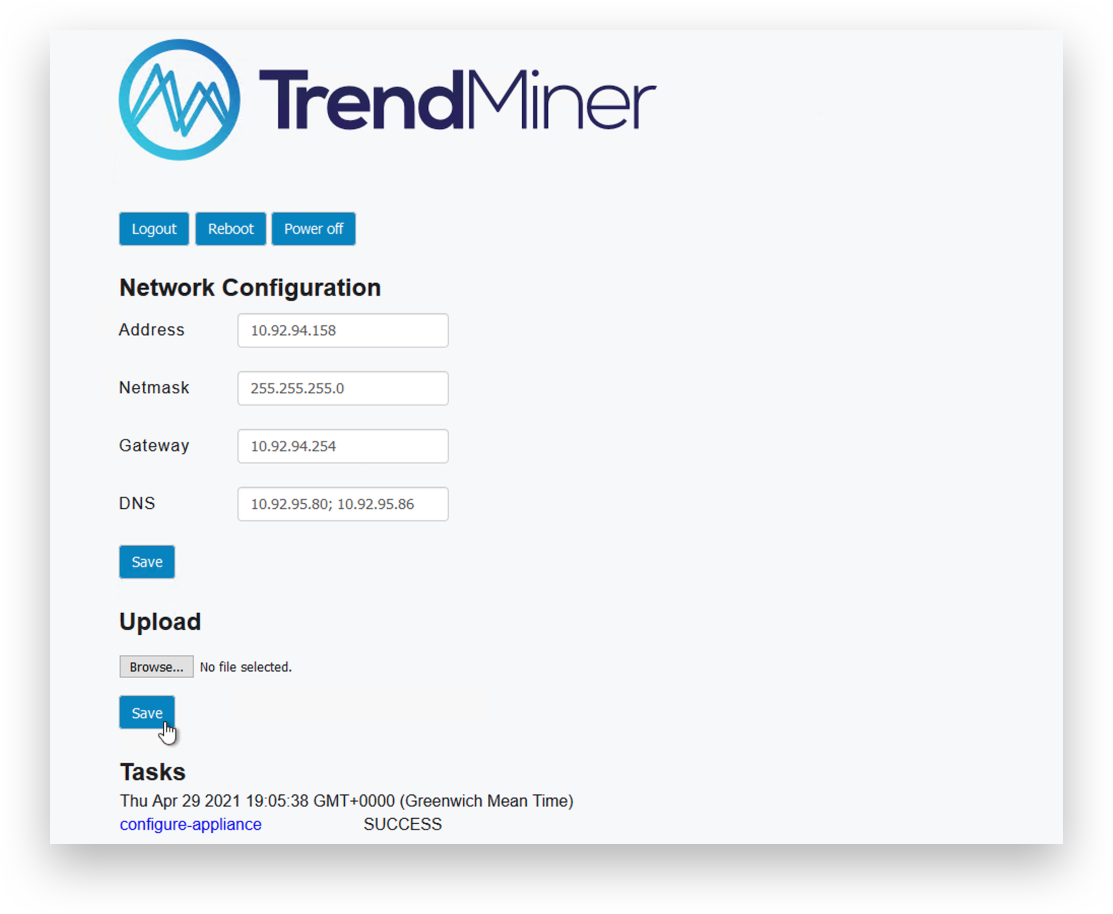Network Configuration
The TrendMiner Appliance interface is now available at the IP address provided in the previous step.
Open a web browser and browse to ‘http://<trendminer_hostname>/appliance/’ or ‘http://<trendminer_IP_adddress>/appliance/’ to open the TrendMiner Appliance interface. The default password is ‘admin’.
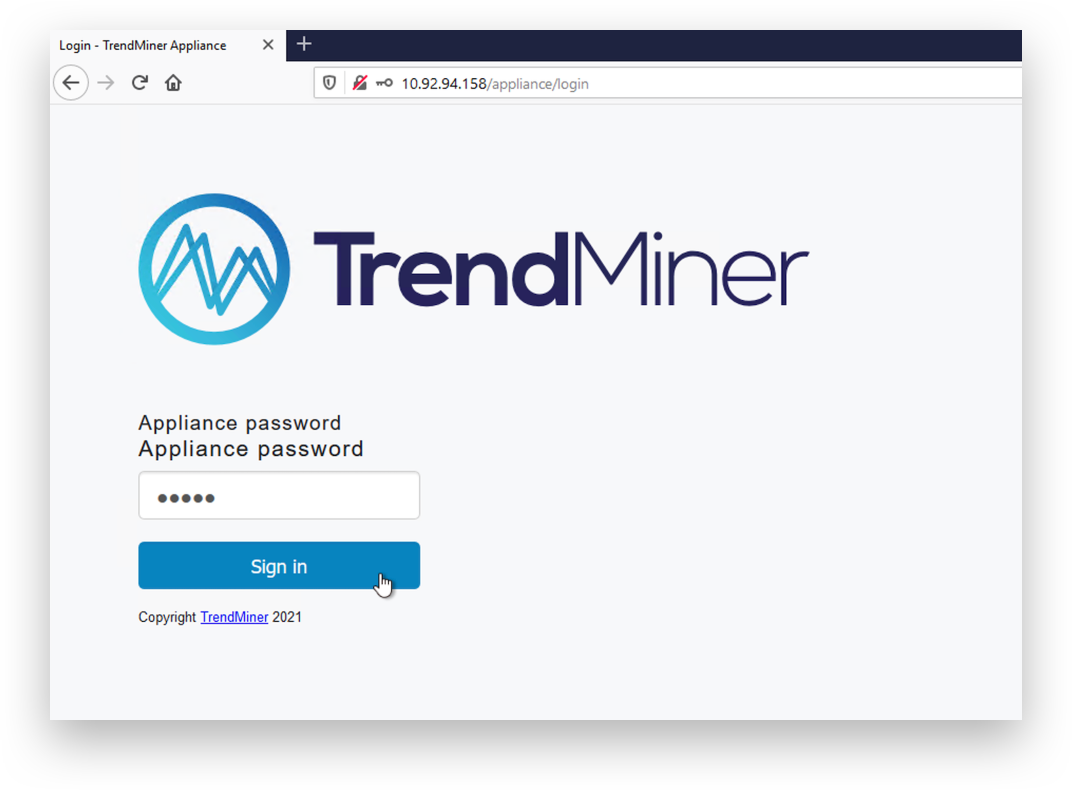
The main screen of the TrendMiner Appliance interface loads. Complete the Network and DNS settings. Multiple DNS servers can be configured by separating them with a semicolon. Press ‘Save’ to save the configured network configurations.
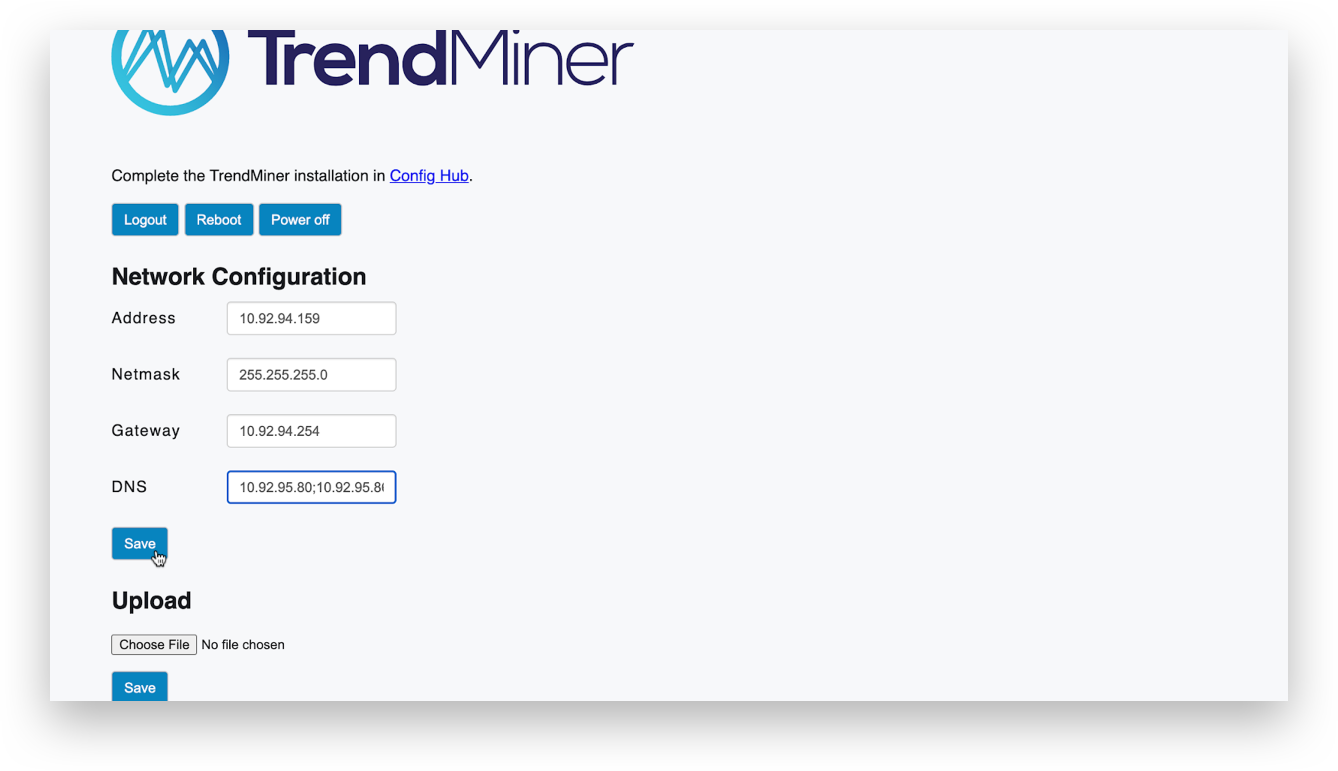
This will trigger the ‘configure-appliance’ task. Wait until the ‘configure-appliance’ task was successful to complete the network configuration.