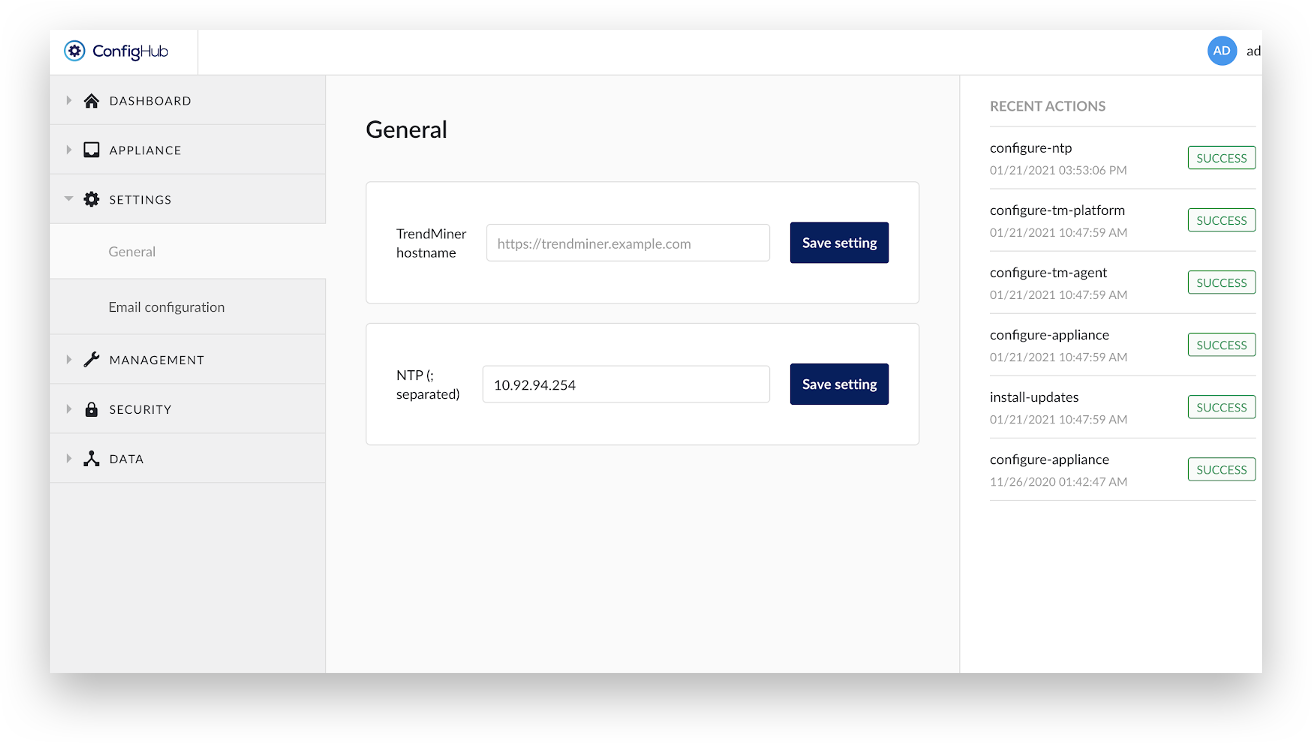NTP Settings
Expand the ‘SETTINGS’ menu and click ‘General’ to configure the NTP server.
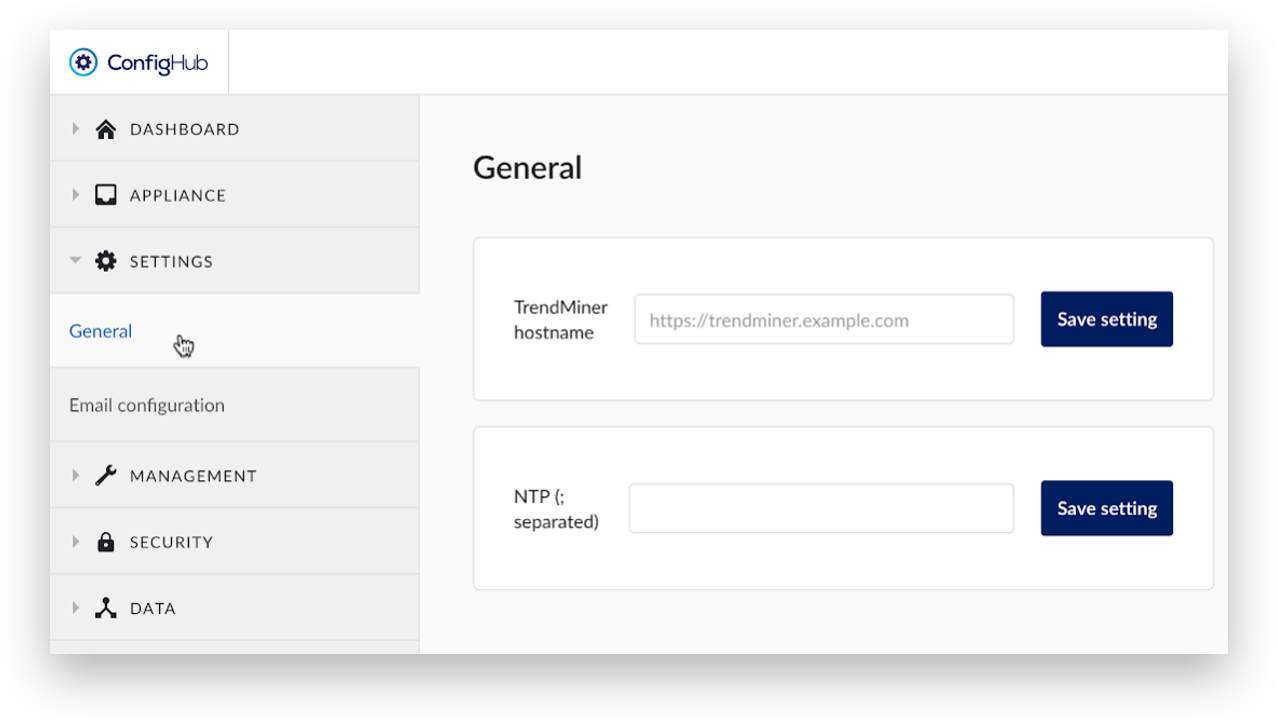
Multiple NTP servers can be configured by separating them with a semicolon. Once done, click ‘Save setting’.
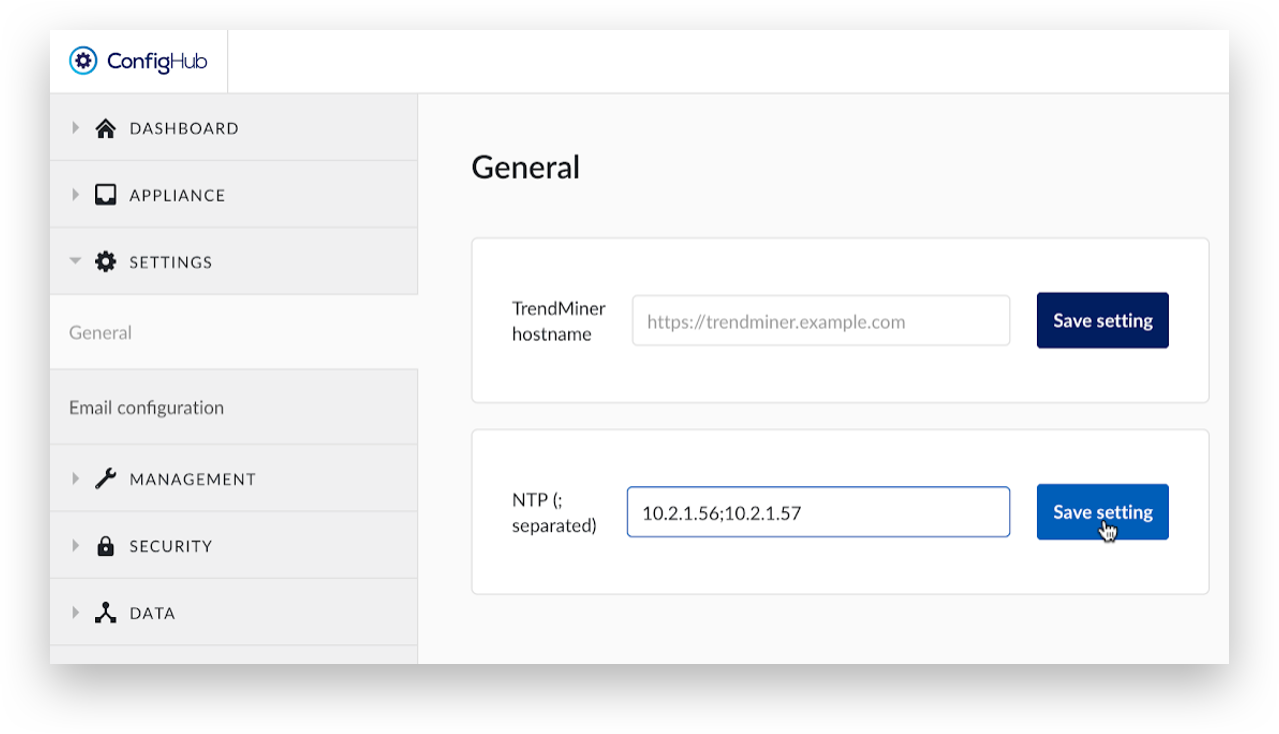
A green message at the top will say ‘NTP setting is saved’.
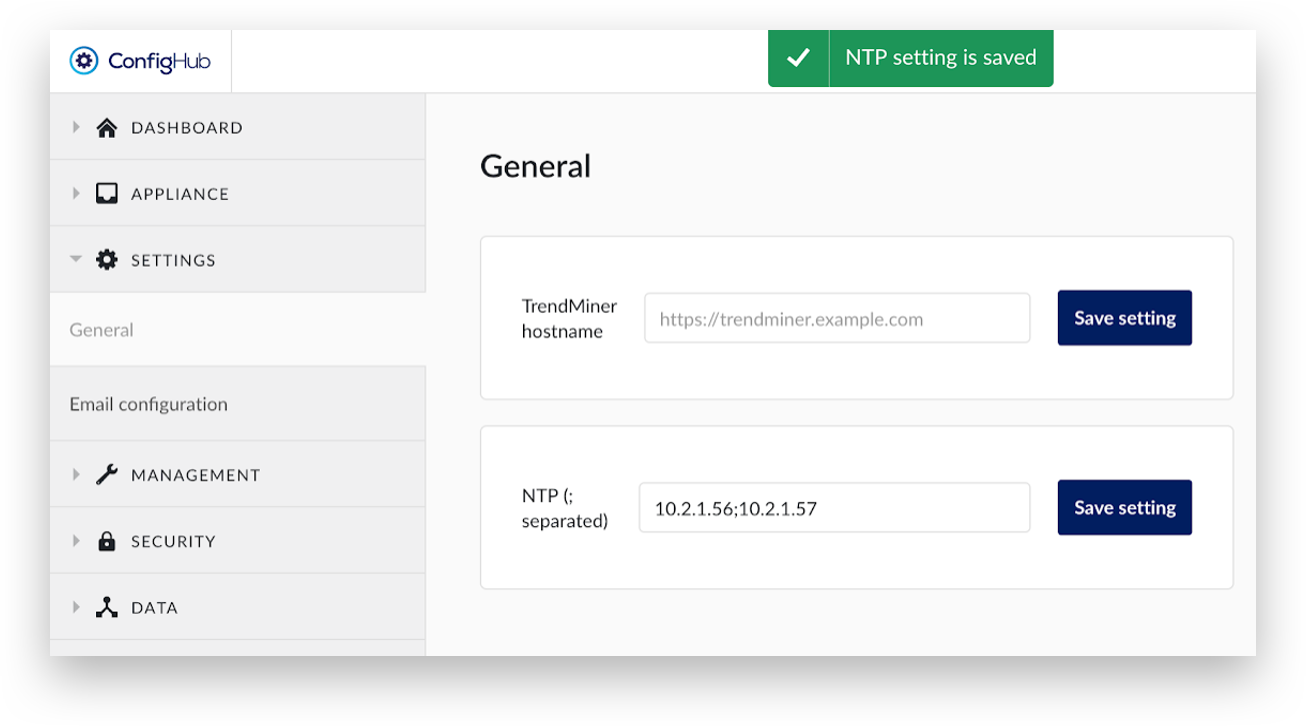
This action will trigger the ‘configure-ntp’ task under ‘Recent Actions’ on the right side of the screen. Wait until the ‘configure-ntp’ task changes to the ‘SUCCESS’ status.