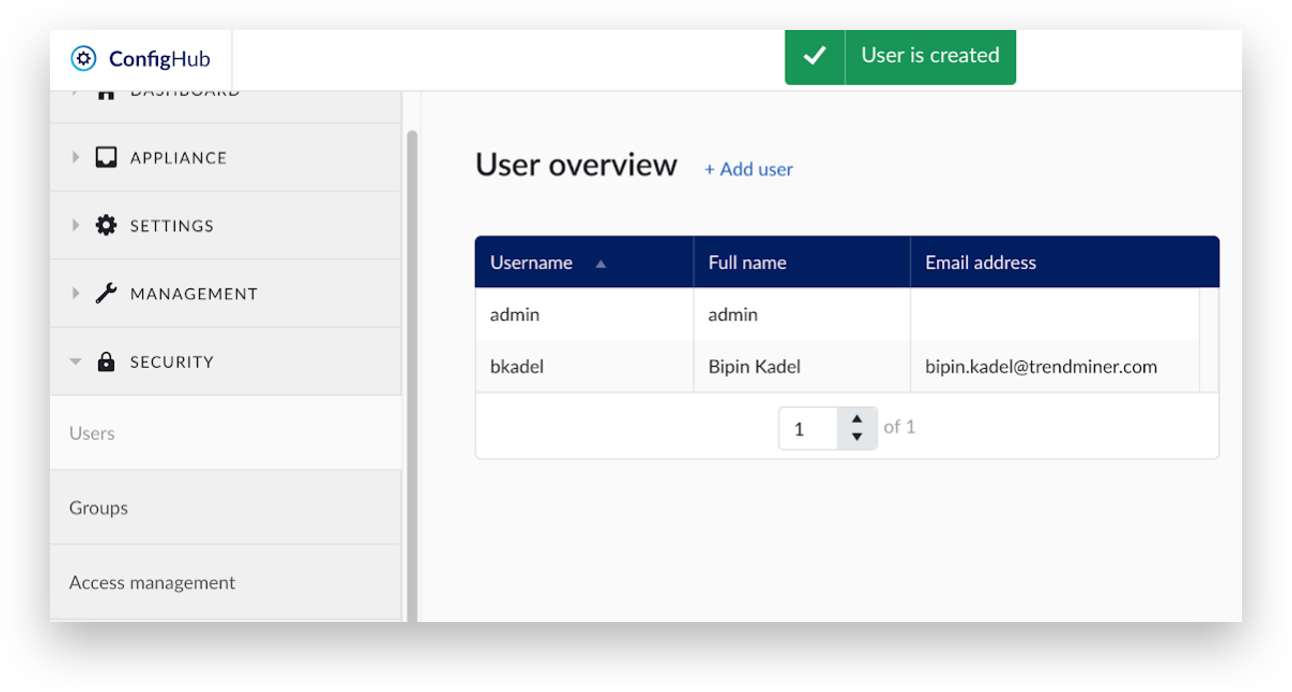Local User Management
Local user management is the default option configured in TrendMiner. Users can be managed locally in TrendMiner.
Click '+Add user' to create a new user. Provide the username, password and other optional user information required to create the user. The 'Administrator' checkbox grants access to the TrendMiner 'Settings' menu. Click 'Save'.
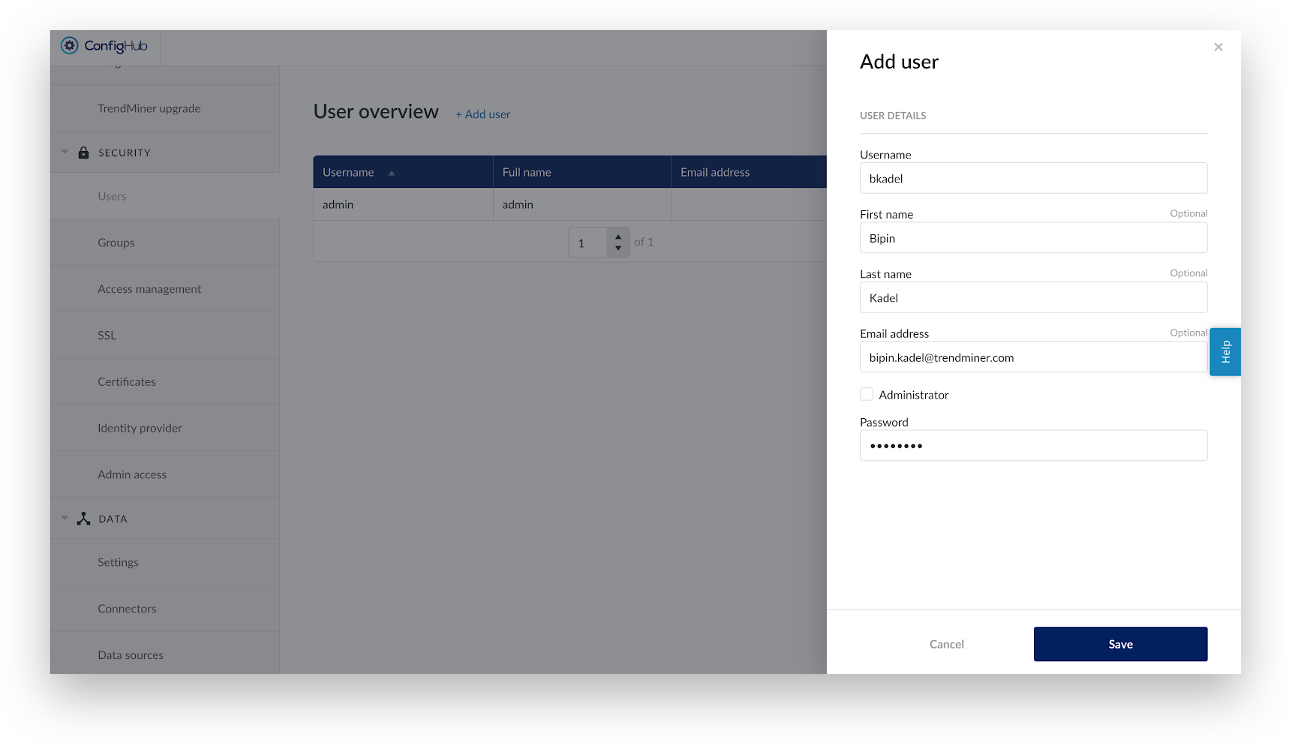
A green message saying ‘User is created’ indicates successful user creation.