Extracting Database Backup
Database backup for TrendMiner support can be extracted in ConfigHub.
Warning
Always check the available disk space when uploading or restoring a backup. Restoring a backup will fail when there is insufficient disk space left. The available disk space must be at least the size of the backup after extraction. We recommend having at least the same disk size as the installation the backup originates from in case of doubt.
Expand the ‘MANAGEMENT’ menu and go to the ‘Backup and restore’ section.
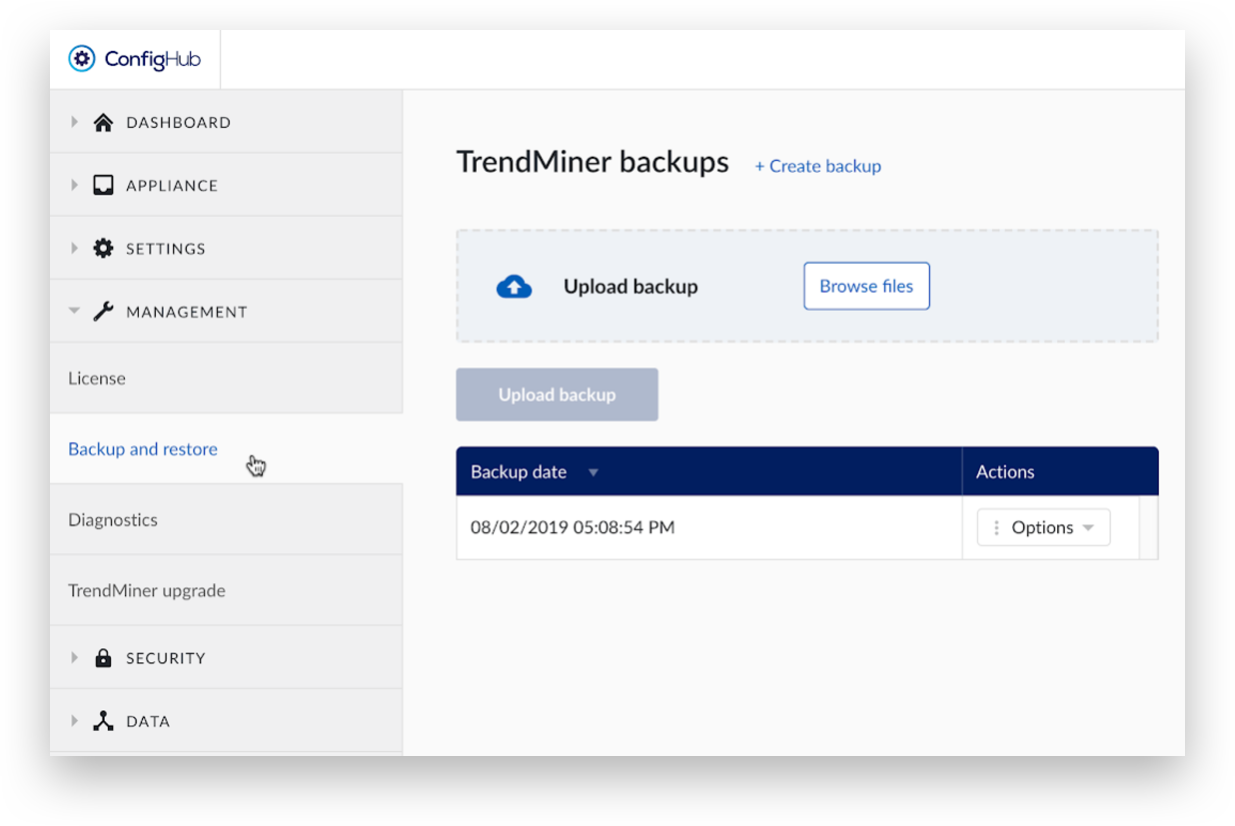
Click on ‘Options’ drop down button and then choose ‘Download backup’ to download and save the file. Do not uncompress it.
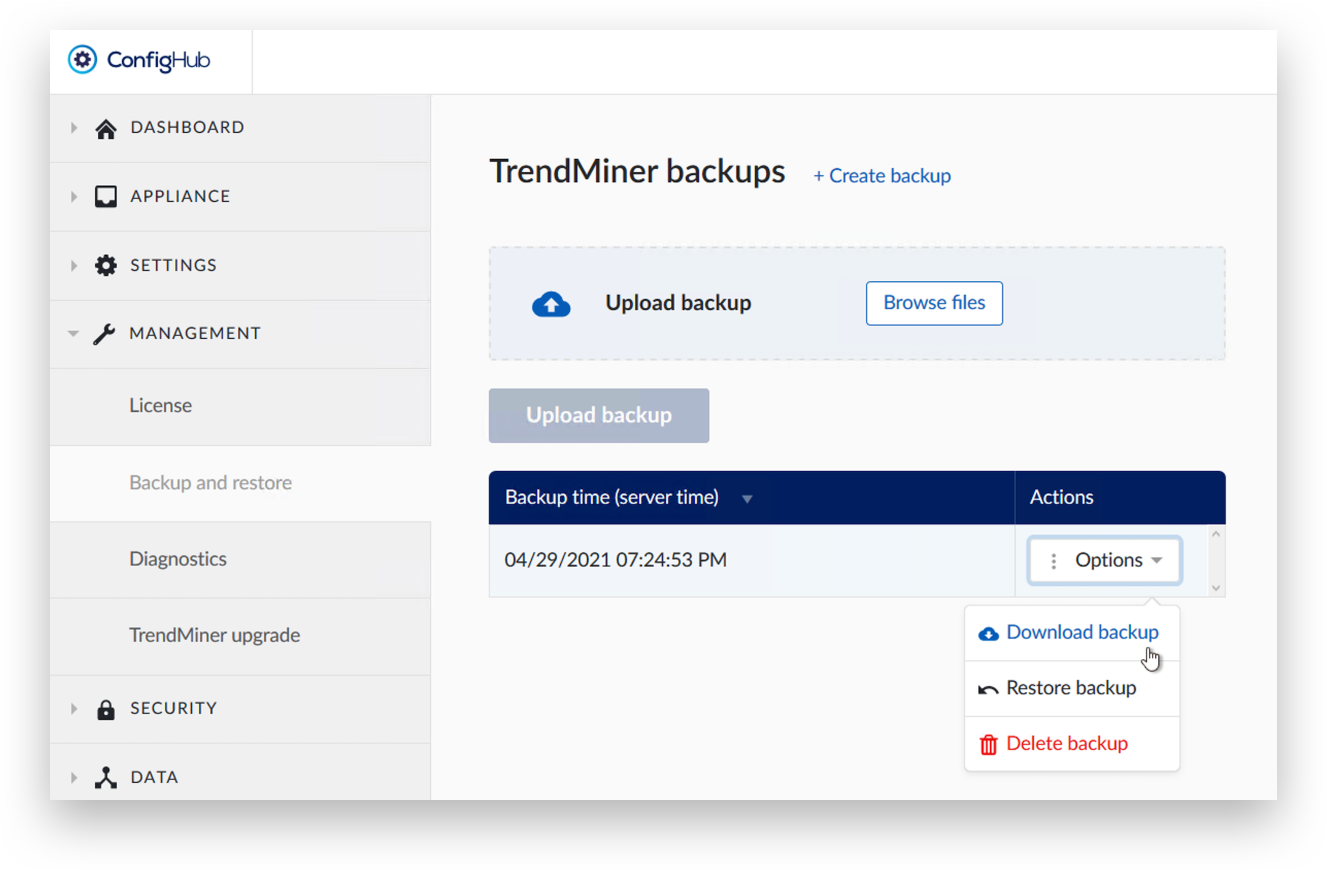
Upload it at https://files.trendminer.com/hps/upload.php