NTP Settings
Important
Filling in an NTP server is considered mandatory. TrendMiner might work without a configured NTP server but not filling in an NTP server could lead to security issues like for example automatic logouts of users.
Expand the ‘SETTINGS’ menu and click ‘General’ to configure the NTP server.
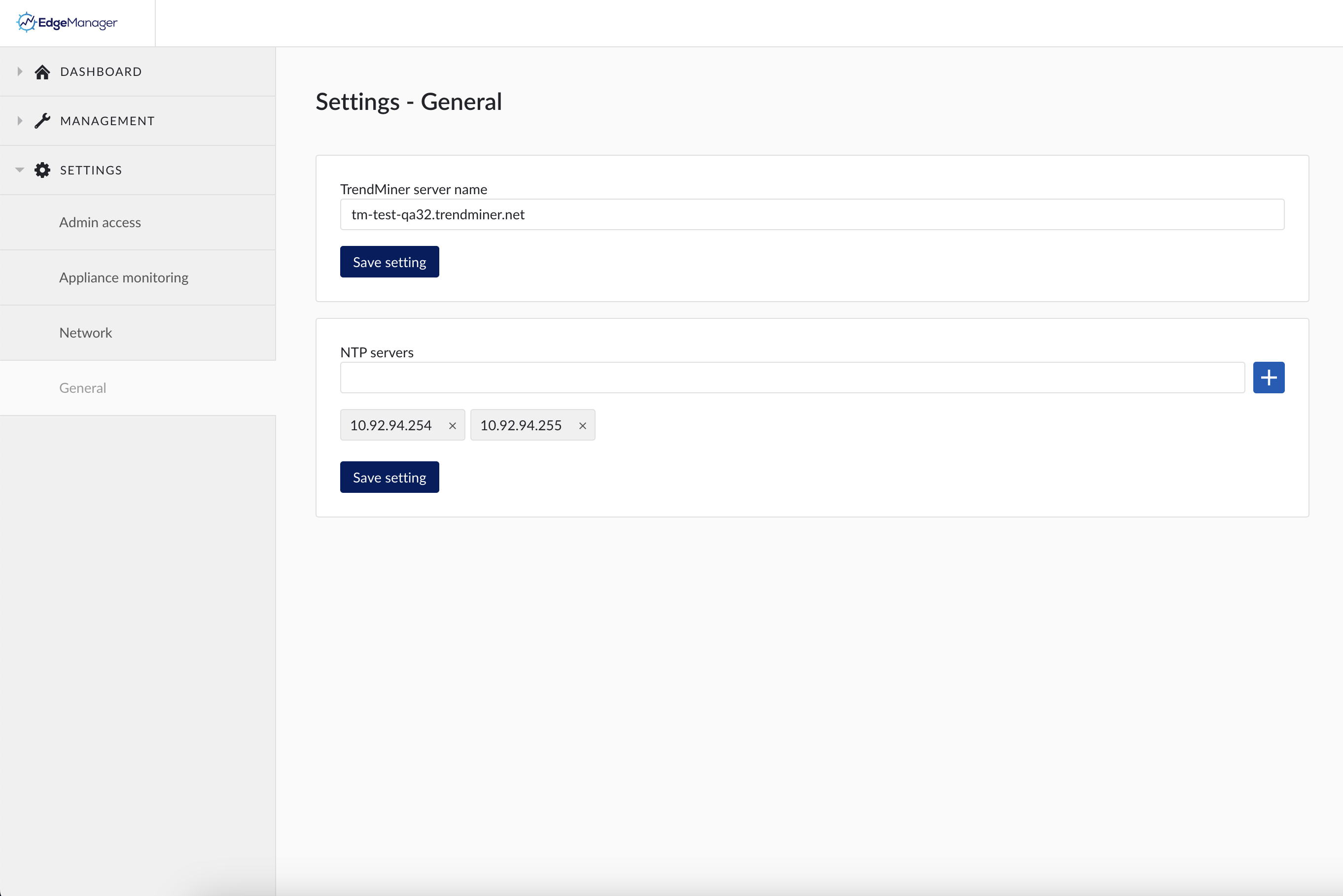
In the "NTP servers" input box enter an IP address or hostname from an NTP server.
Click the "+" icon to add it.
Repeat step 2 and 3 for each NTP server you want to add.
Click "Save setting"
A feedback popup "NTP servers updated successfully" will show up on the bottom right of the screen.