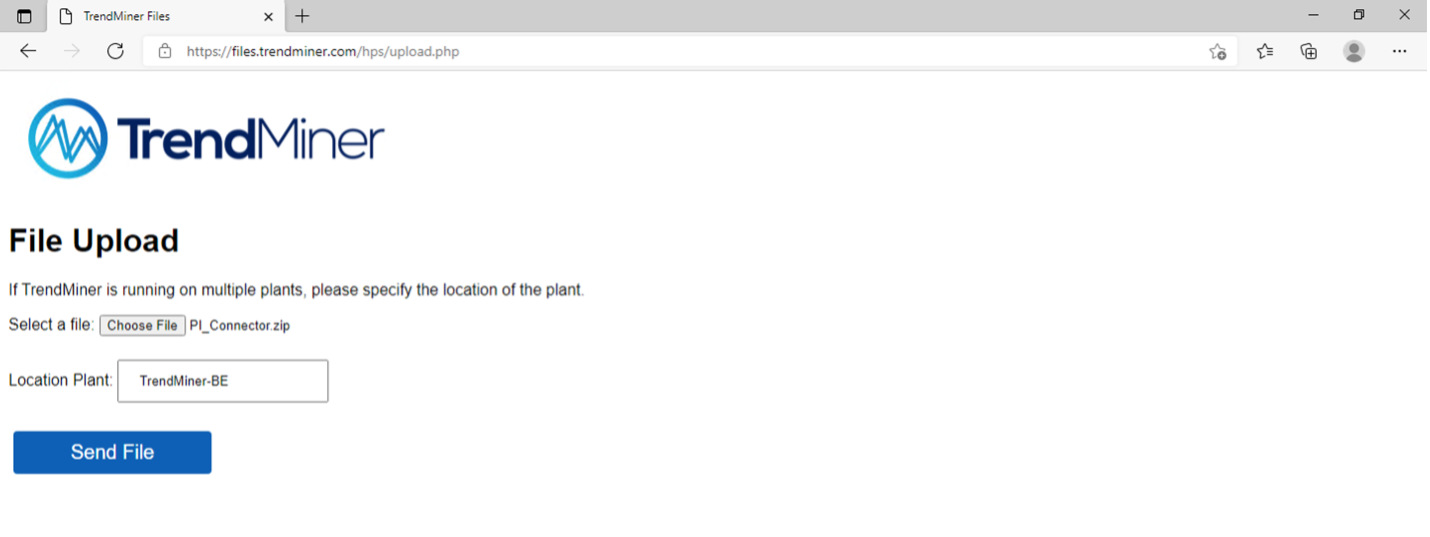How to extract appliance logs?
Open edge manager
Sign in in edge manager
Tipp
Edge Manager and ConfigHub share the same password. Updating the password in Edge Manager will also update the ConfigHub password and the other way around!
You might also have an 'admin' user in TrendHub but all these admin users represent different users with different passwords and different permissions.
Navigate to 'DASHBOARD' -> 'Diagnostics' and click on:
'Collect & export (recent)' for log files from an issue which just occurred (last hours).
'Collect & export (full)' for log files from the last 10 days for more elaborate investigation.
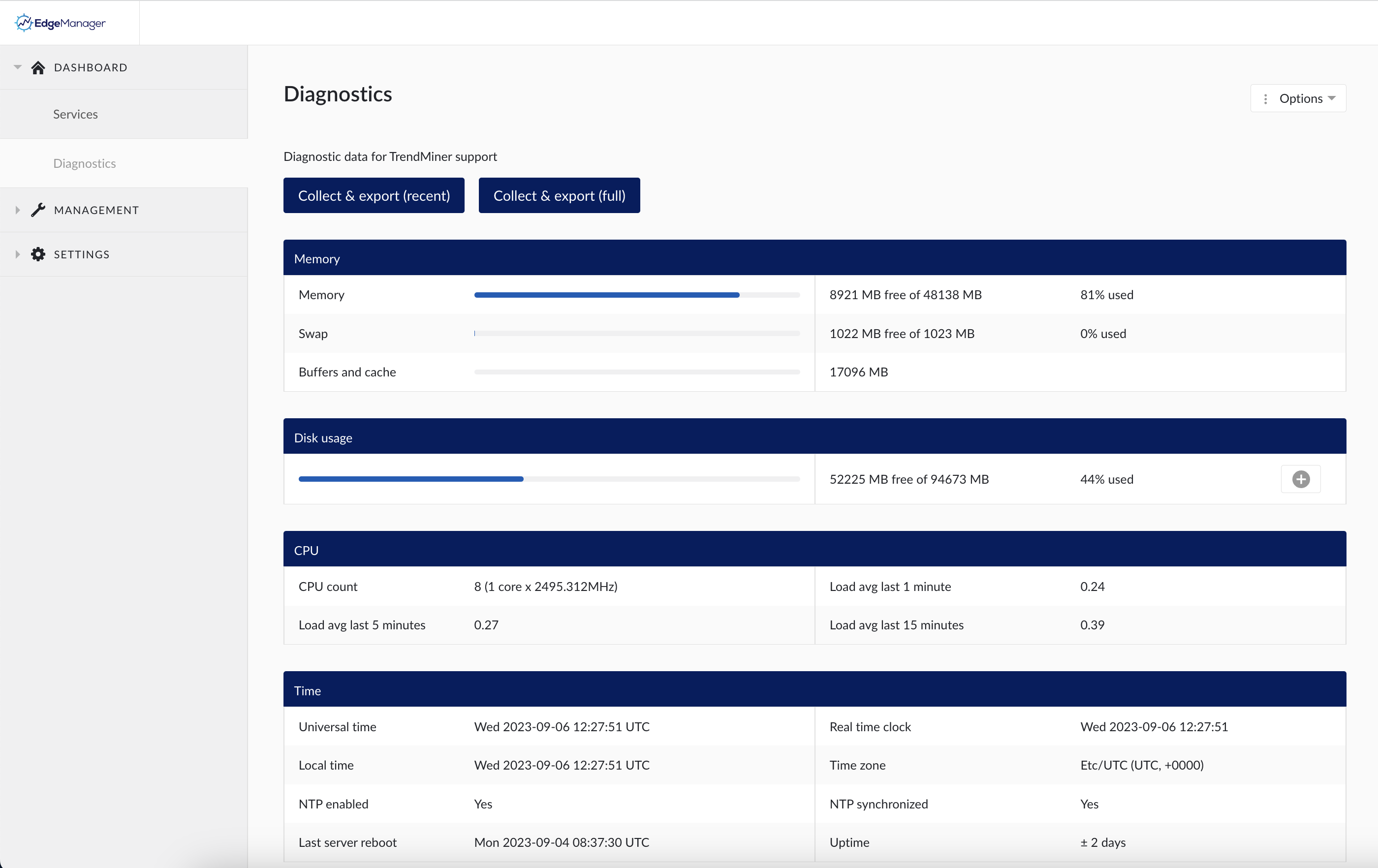
Wait until the logs files are collected and downloaded.
Open the browser and browse to https://files.trendminer.com
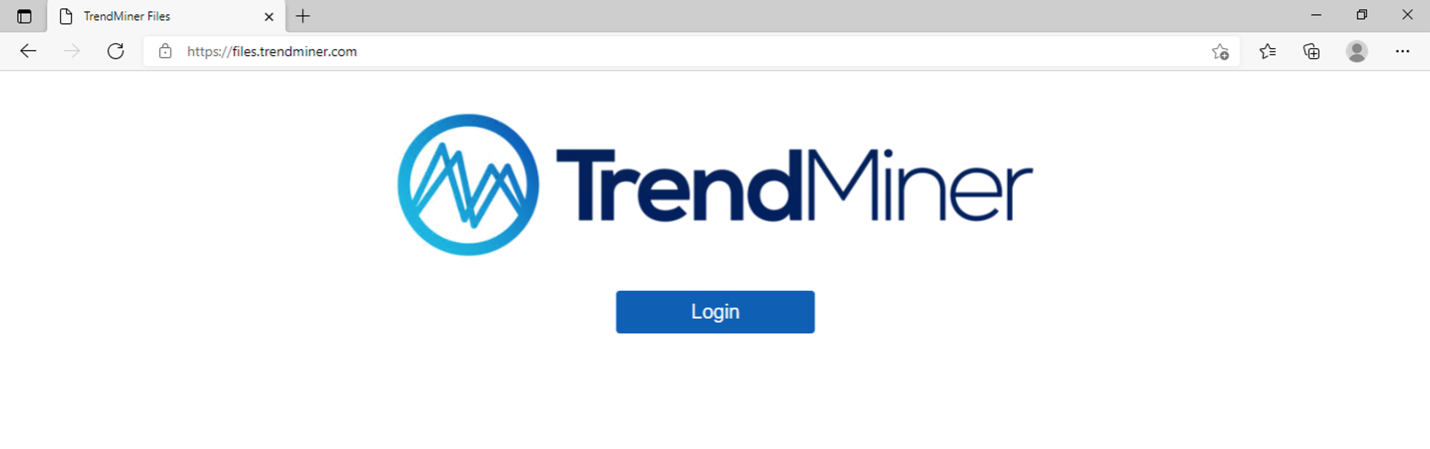
Log in using your TrendMiner file server credentials. If you don't know these or your credentials are not working, please contact your TrendMiner Customer Success Manager or send a support request to support@trendminer.com
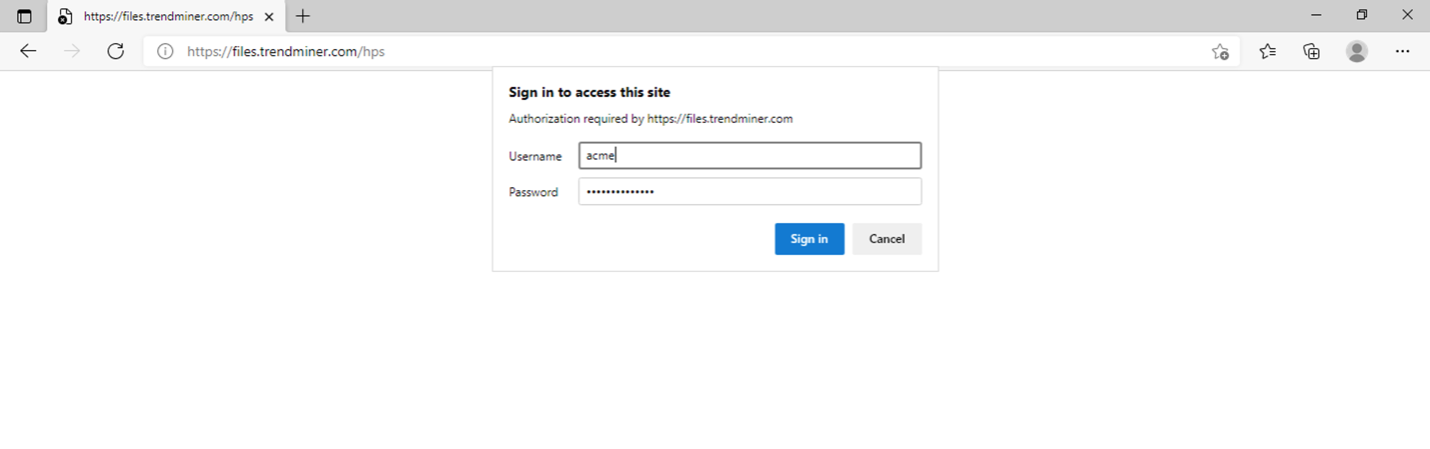
Click on upload.php
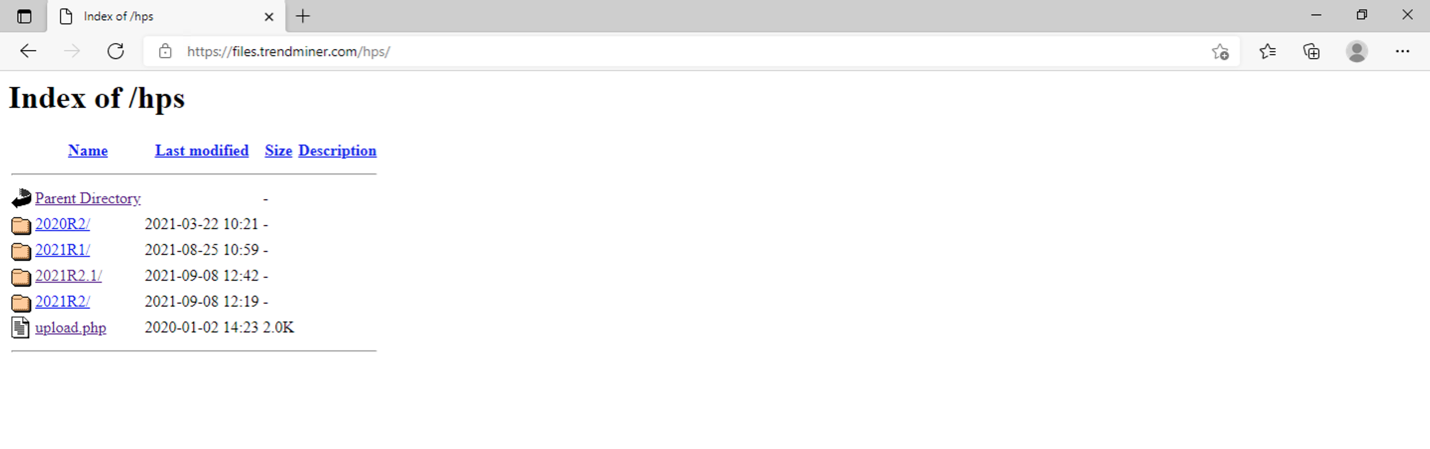
Select your file and enter your company or plant name and click 'Send File'.