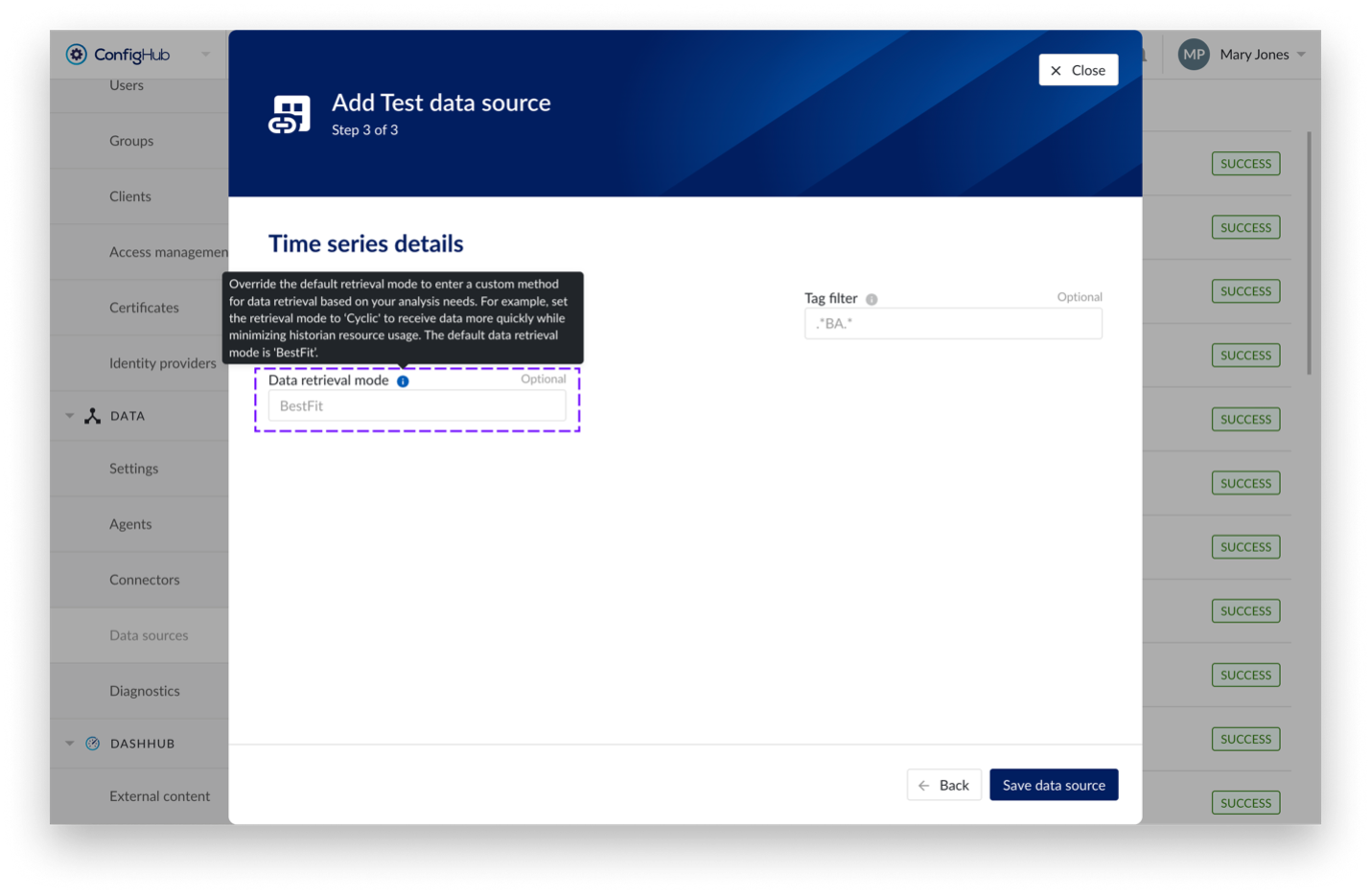Synopsis
Space efficient dashboarding
We've taken dashboard usage and readability to the next level. Every tile has been redesigned to present information and insights more clearly, with space efficiency at the core of the improvements. No matter how you size your tiles or what your use case is, we ensure that your insights take center stage.
You can now further customize your dashboard to make better use of space and choose from a variety of specific and general tile settings. For example, you can set the monitor state definition color as the background for your tile to highlight key insights, or choose to hide titles, timestamps, or component names for a cleaner, more focused view.
Additionally, switching between presentation and edit mode has been made more intuitive, allowing you to seamlessly move from viewing to customizing your dashboard. If you need to focus on just the essentials, the compress option allows you to display only the values and data, giving you a streamlined overview.
Tile Settings | Current value | Monitor / Alert | TrendHub view | Context view | Text | External content |
|---|---|---|---|---|---|---|
Show tile title | x | x | x | x | x | x |
Show timestamp for values | x | |||||
Show component names | x | x | ||||
Show graph for progress visualization | x | |||||
Set chosen colors as background | x | |||||
Show context items | x | |||||
Show time frame | x | x | ||||
Show legend | x | x |
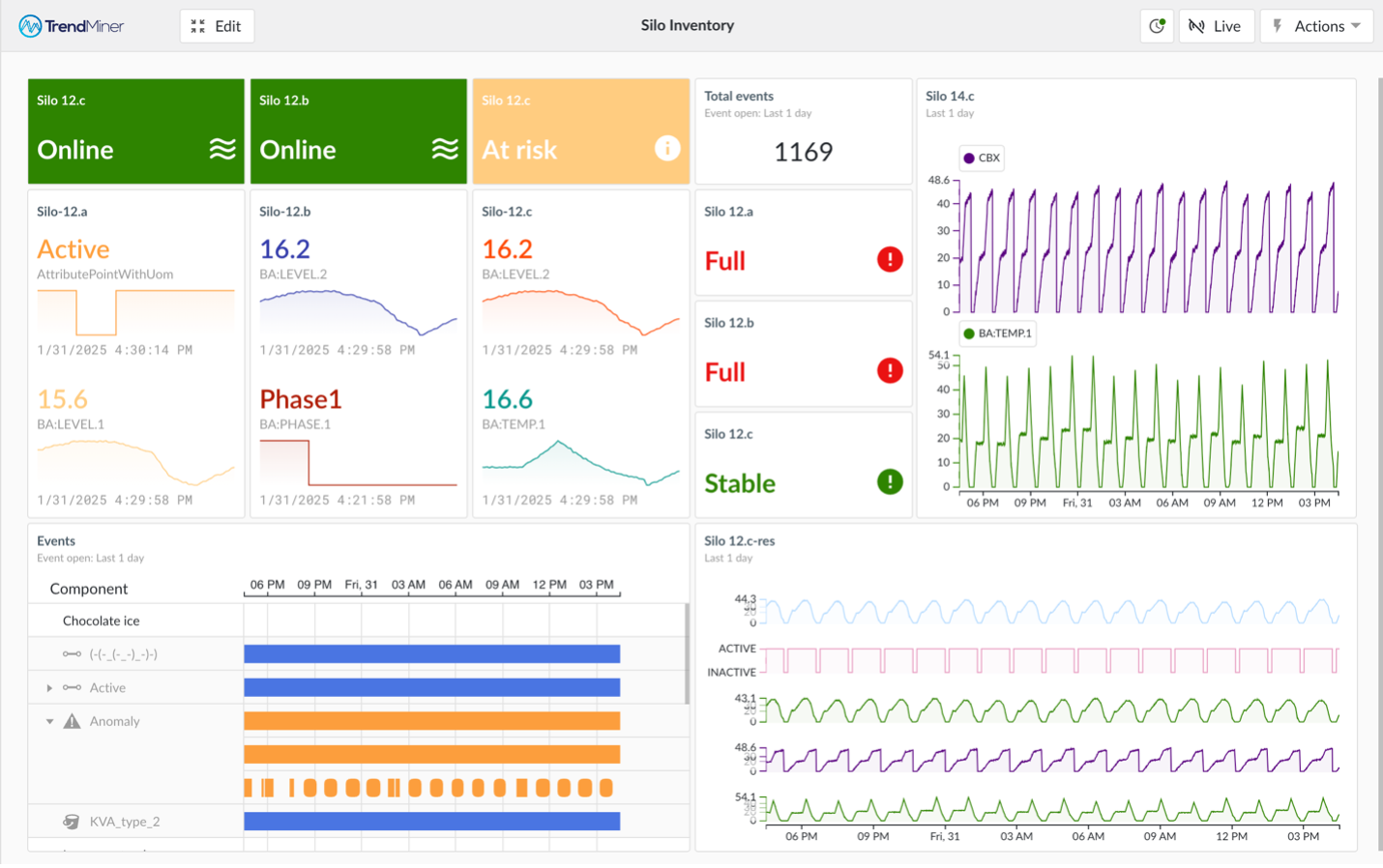
Improved Context Item Search in TrendHub
With the Context Item Search, you can search for context items and events using fine-grained filters, allowing you to gain insights quickly and thoroughly. You no longer need to create a Context View in ContextHub before using it for a Context Item Search.
Now, you can create new Context Views or use and modify existing ones directly within TrendHub searches, while keeping them available in ContextHub. Managing the Context View within the Context Item Search allows you to add, modify, and remove filters just as you would in ContextHub, giving you a powerful tool to refine searches and find the right context items more efficiently without switching between hubs. This streamlined approach makes working with context data more flexible without being tied to a specific starting point.

ConfigHub in the hub switcher
A small but valuable improvement in usability is the addition of ConfigHub to the hub switcher. Visible only to system administrators, it provides quick access to application management services, making system configuration and maintenance more efficient. This addition streamlines administrative tasks, ensuring a smoother and more intuitive workflow for system management within TrendMiner.
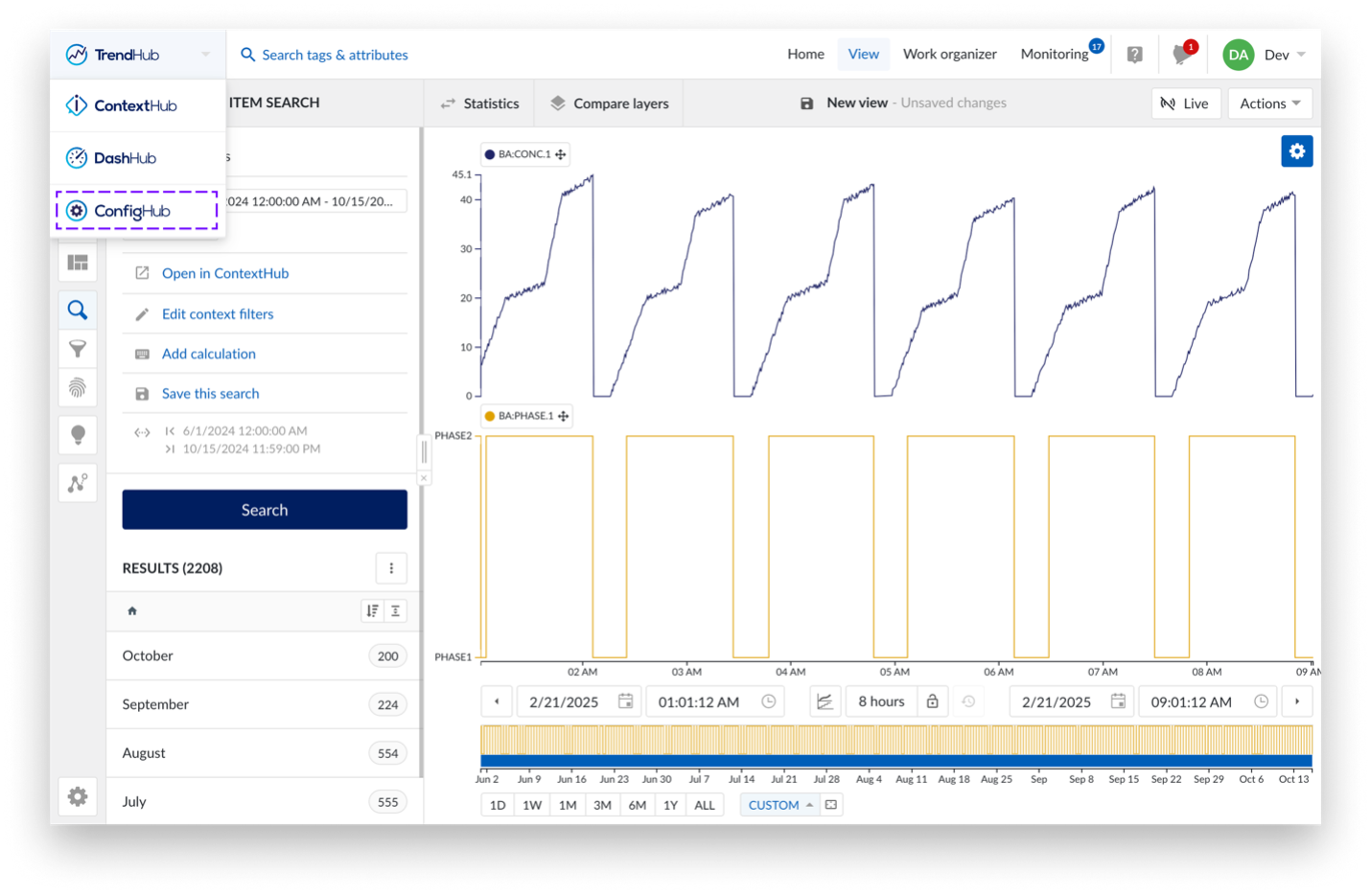
Override retrieval mode for tags in Wonderware
In the Wonderware Plug&Play connector, the tag retrieval mode is now configurable, allowing administrators to choose the appropriate mode to access the data stored in the Wonderware historian. This setting can be adjusted via the "Data retrieval mode" property on the Time series details screen in ConfigHub.