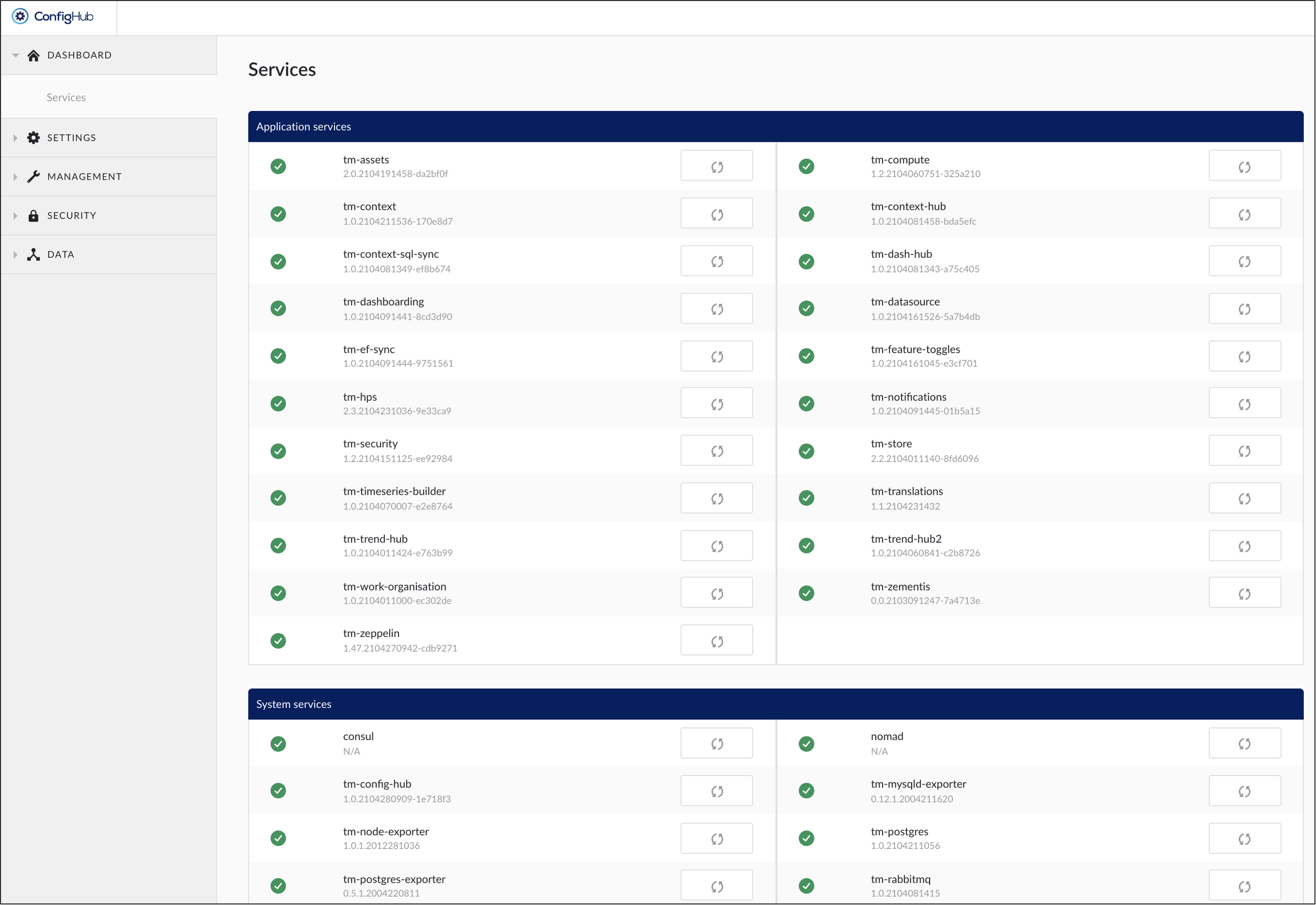Upgrade TrendMiner
Log in to ConfigHub by browsing to ‘http://<trendminer_address>/confighub’. Make sure all the Application Services are in healthy status.
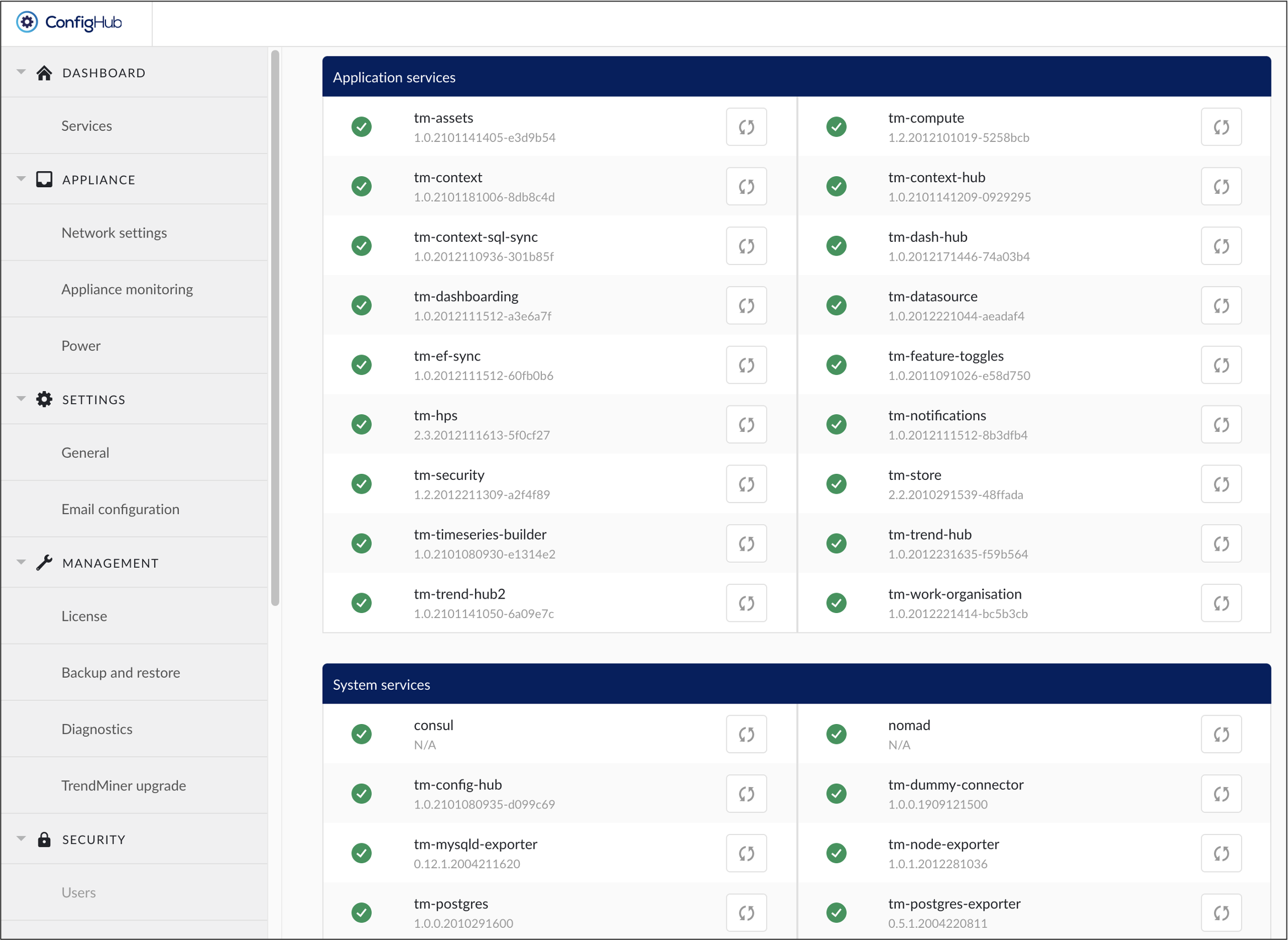
First navigate to the ‘Backup and restore’ section and click on the ‘+Create backup’ to create TrendMiner backup.
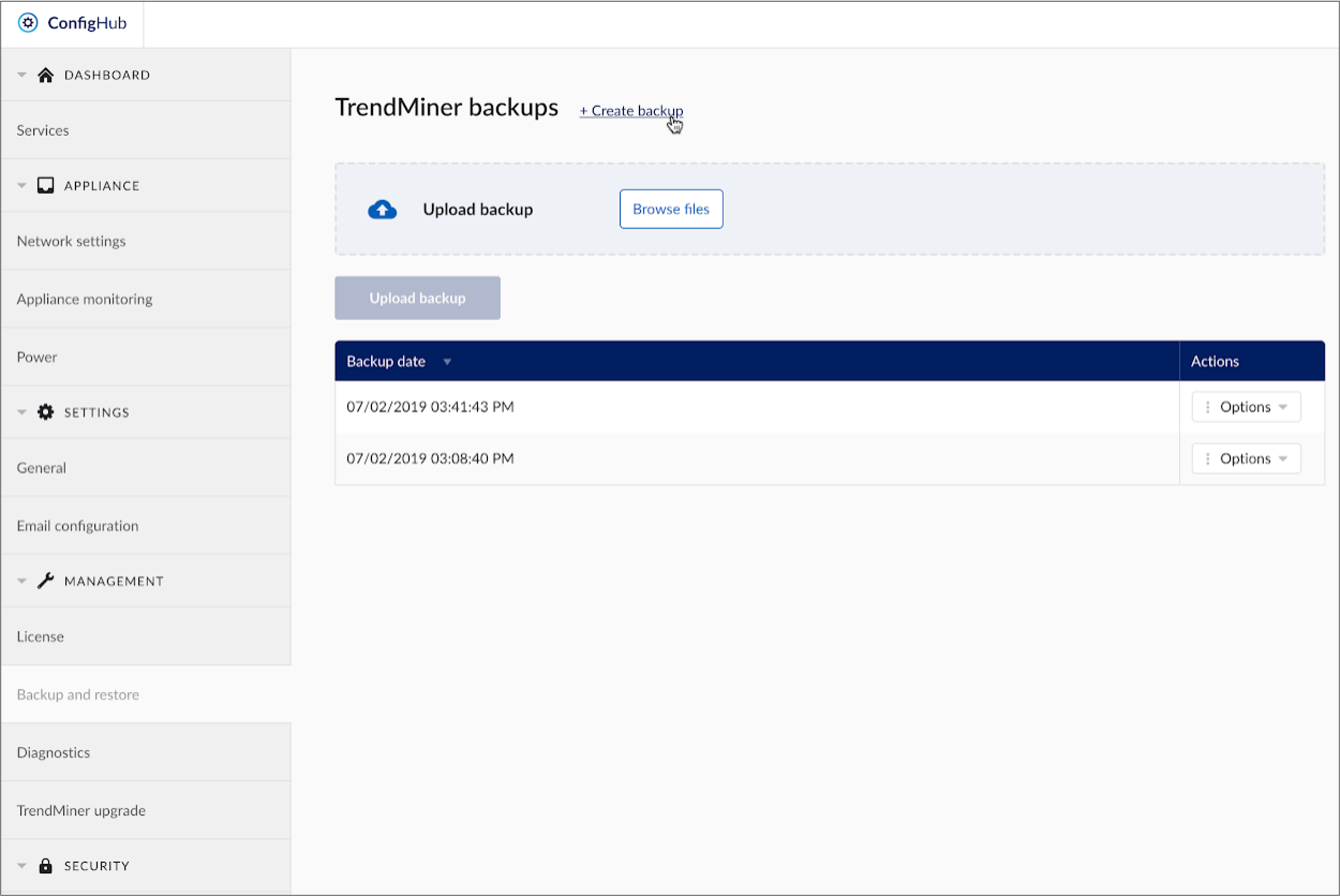
Click on the ‘Yes, create’ to proceed with backup creation.
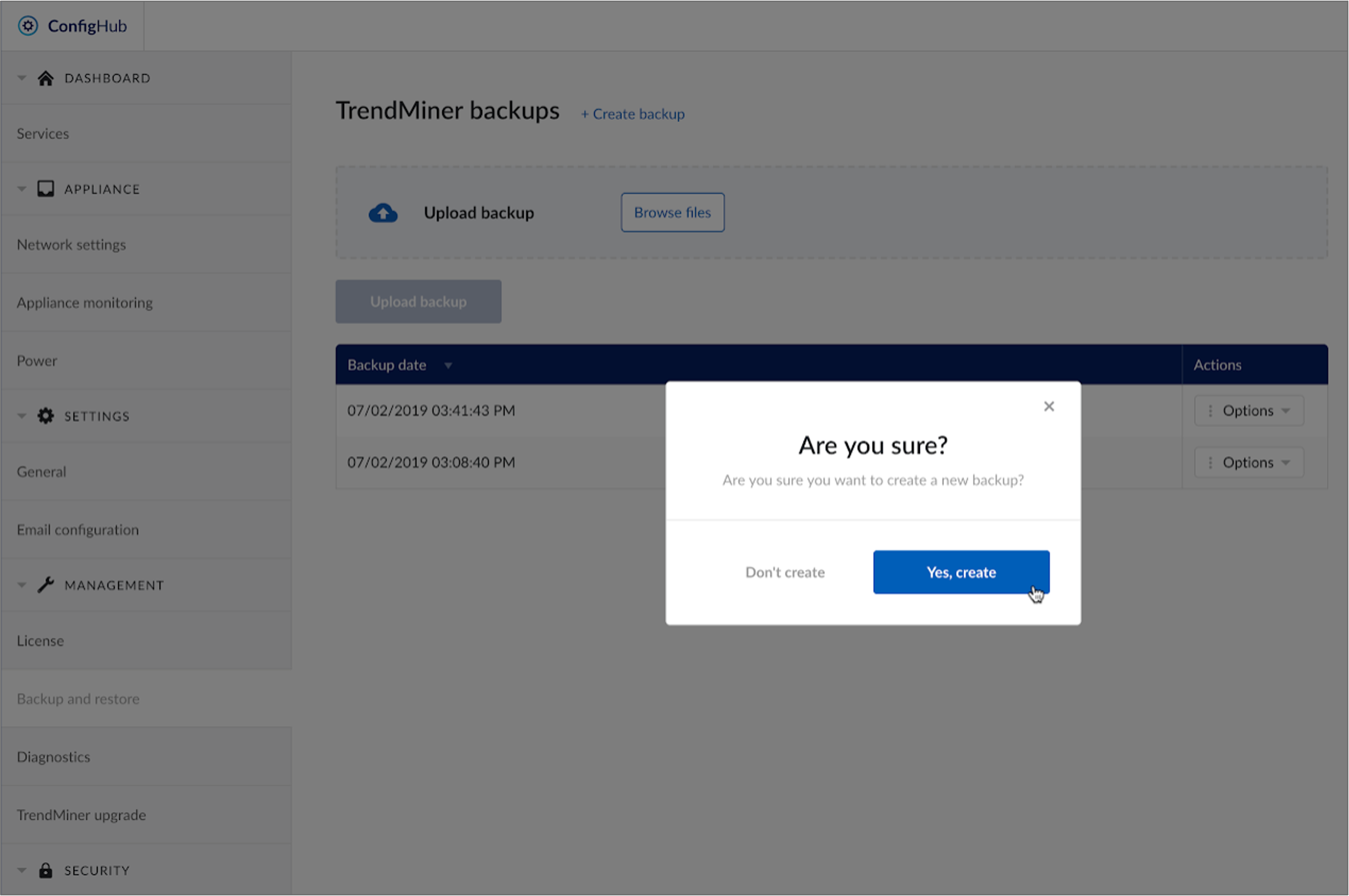
Message will appear in a blue bar indicating backup process has been started. Wait until the ‘create-backup’ task under RECENT ACTIONS panel changed into ‘success’.
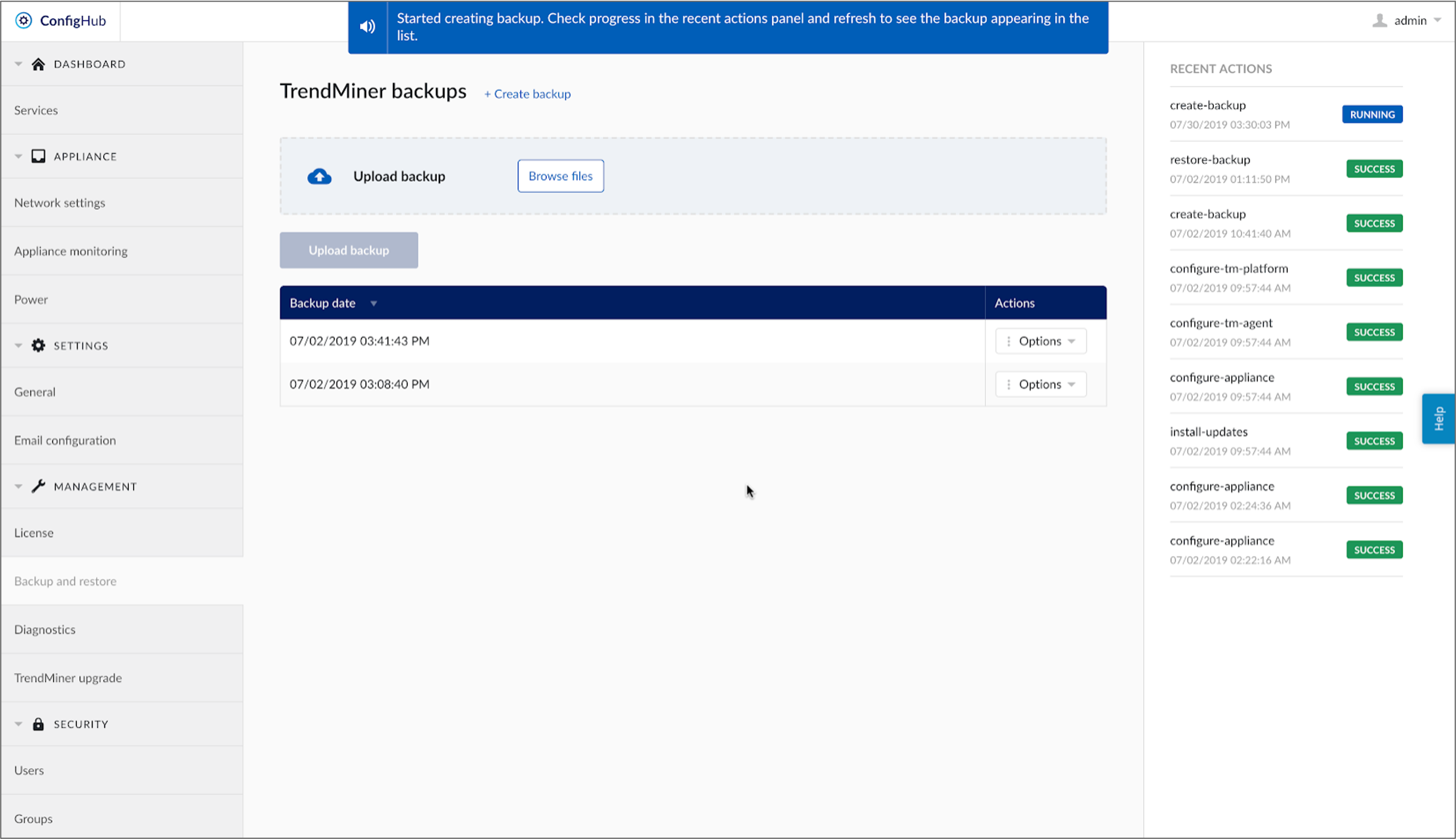
Once task under RECENT ACTIONS panel changed into ‘success’, refresh the browser to see new backup line item.
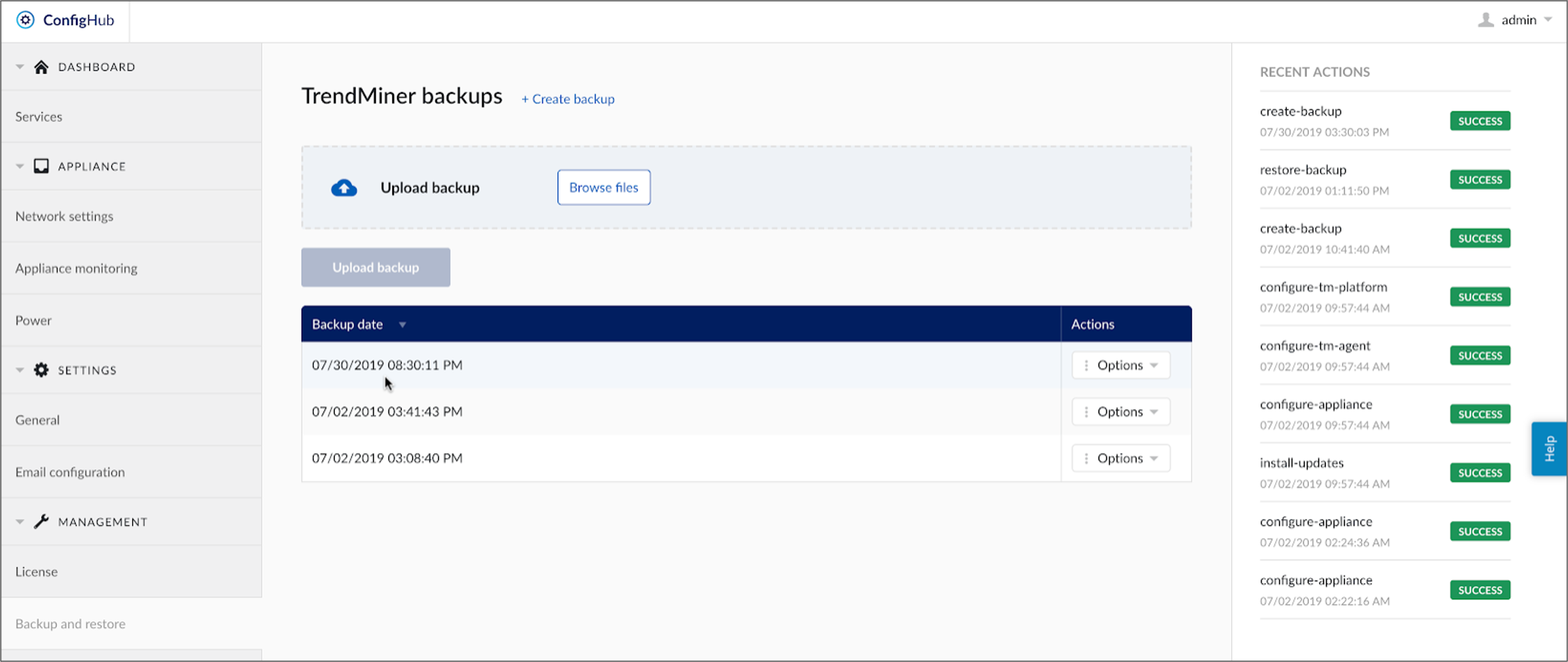
OPTIONAL: If you wish to save a copy of a backup, you can do that by clicking ‘Options’ and then ‘Download backup’.
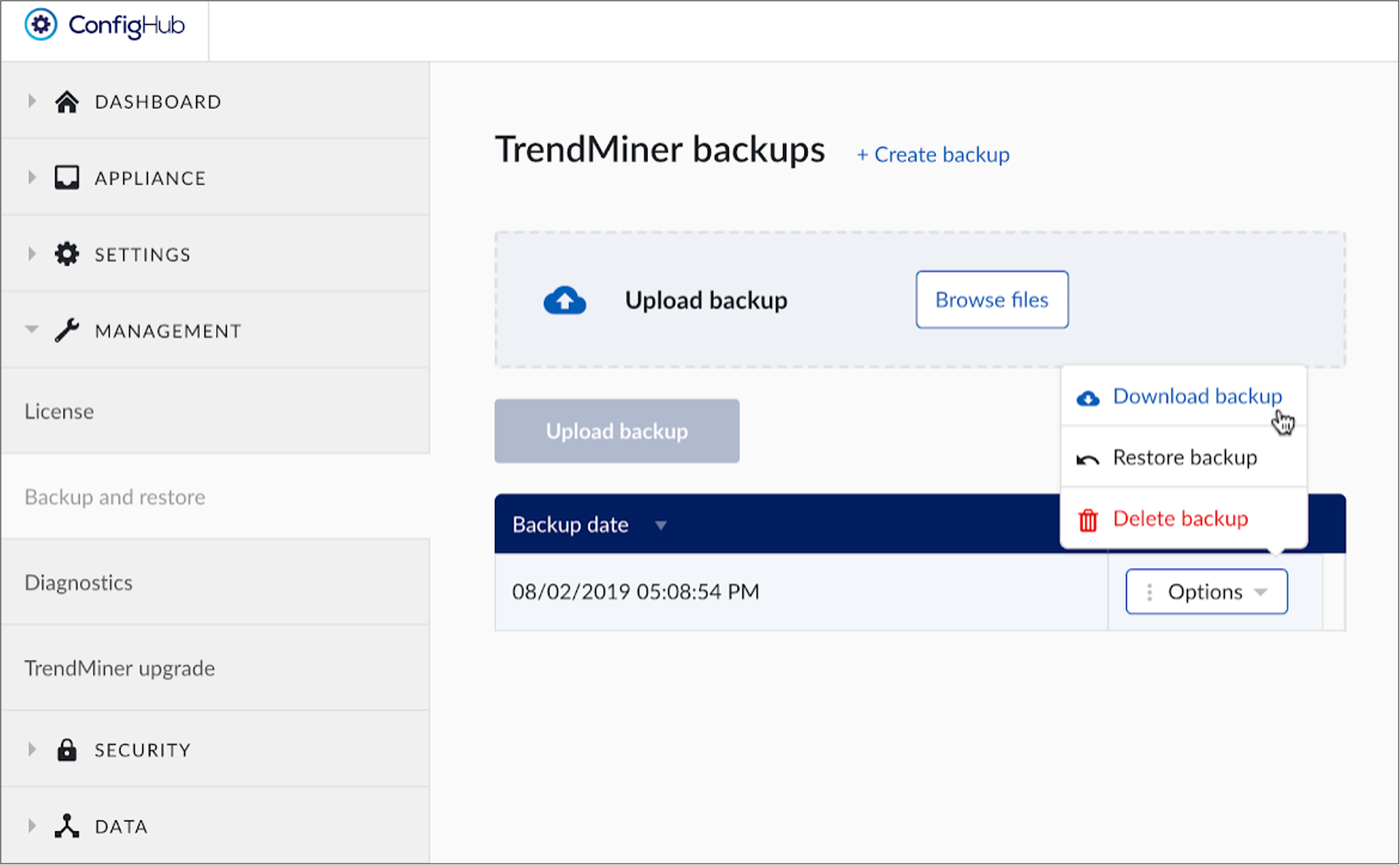
Navigate to the ‘TrendMiner upgrade’ section under MANAGEMENT option and click ‘Browse file'.
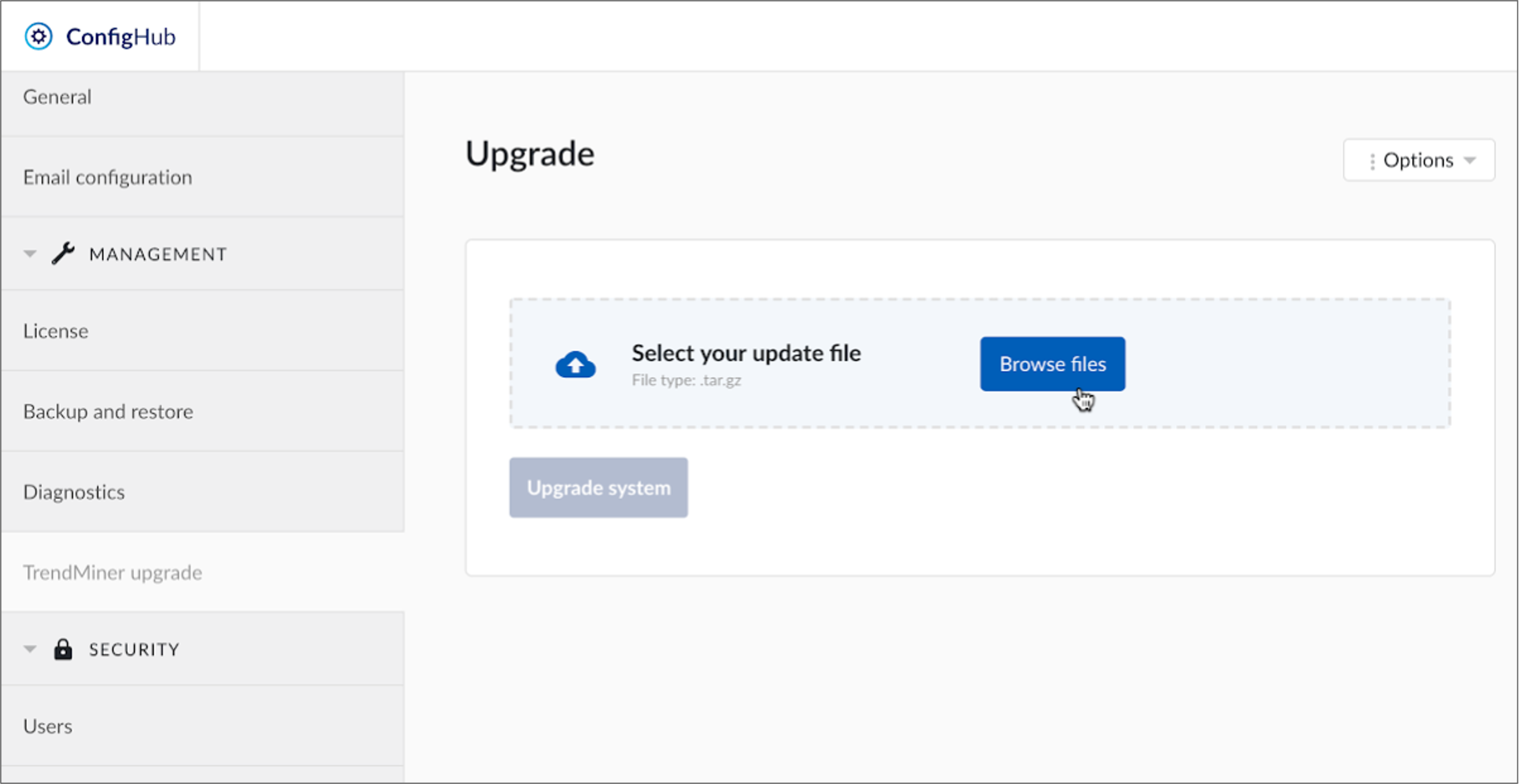
Select the trendminer-202X.RX.X-XX.tar.gz file downloaded from the TrendMiner download site and click ‘Open’.
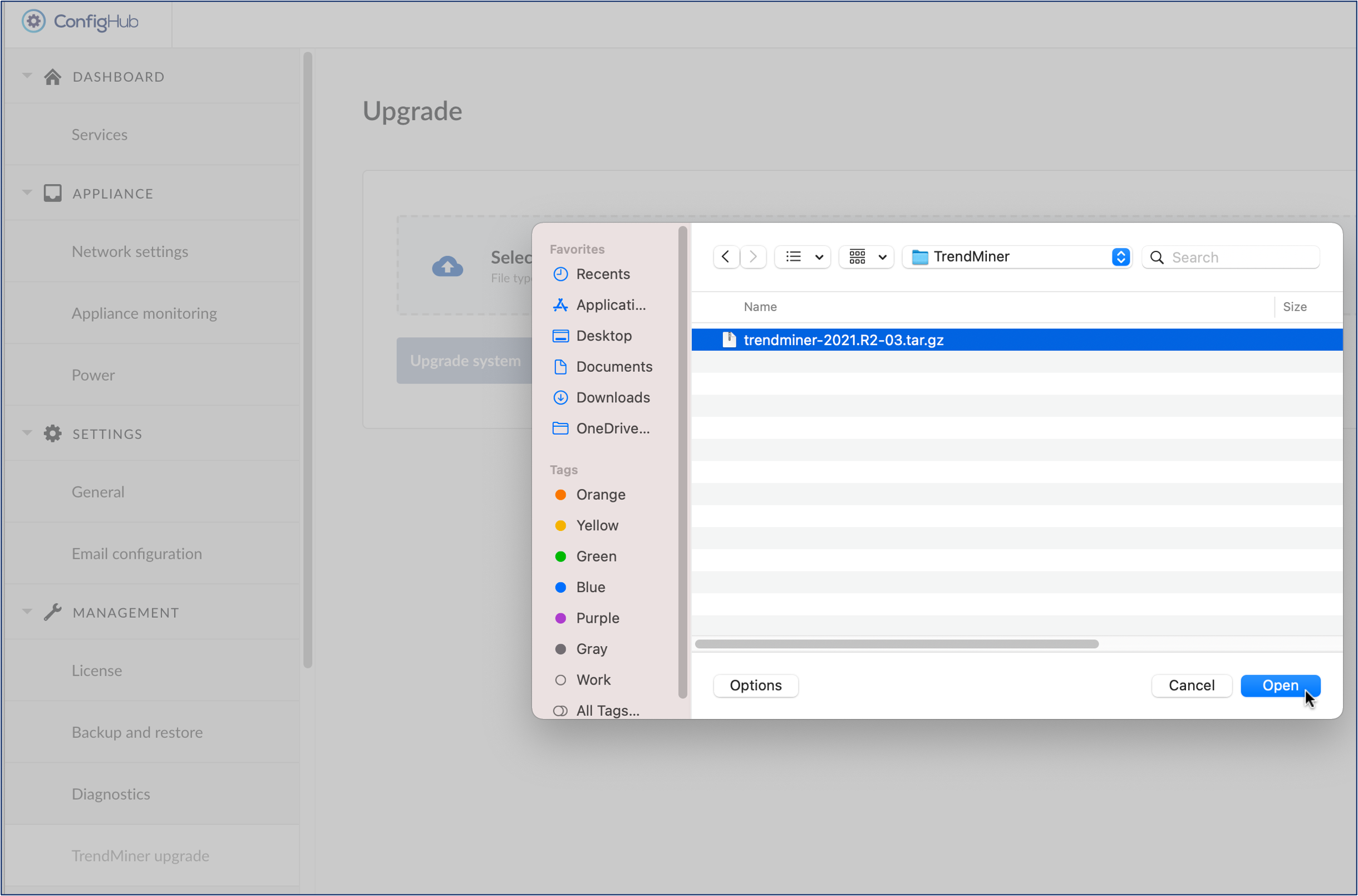
Click the 'Upgrade system’' button.
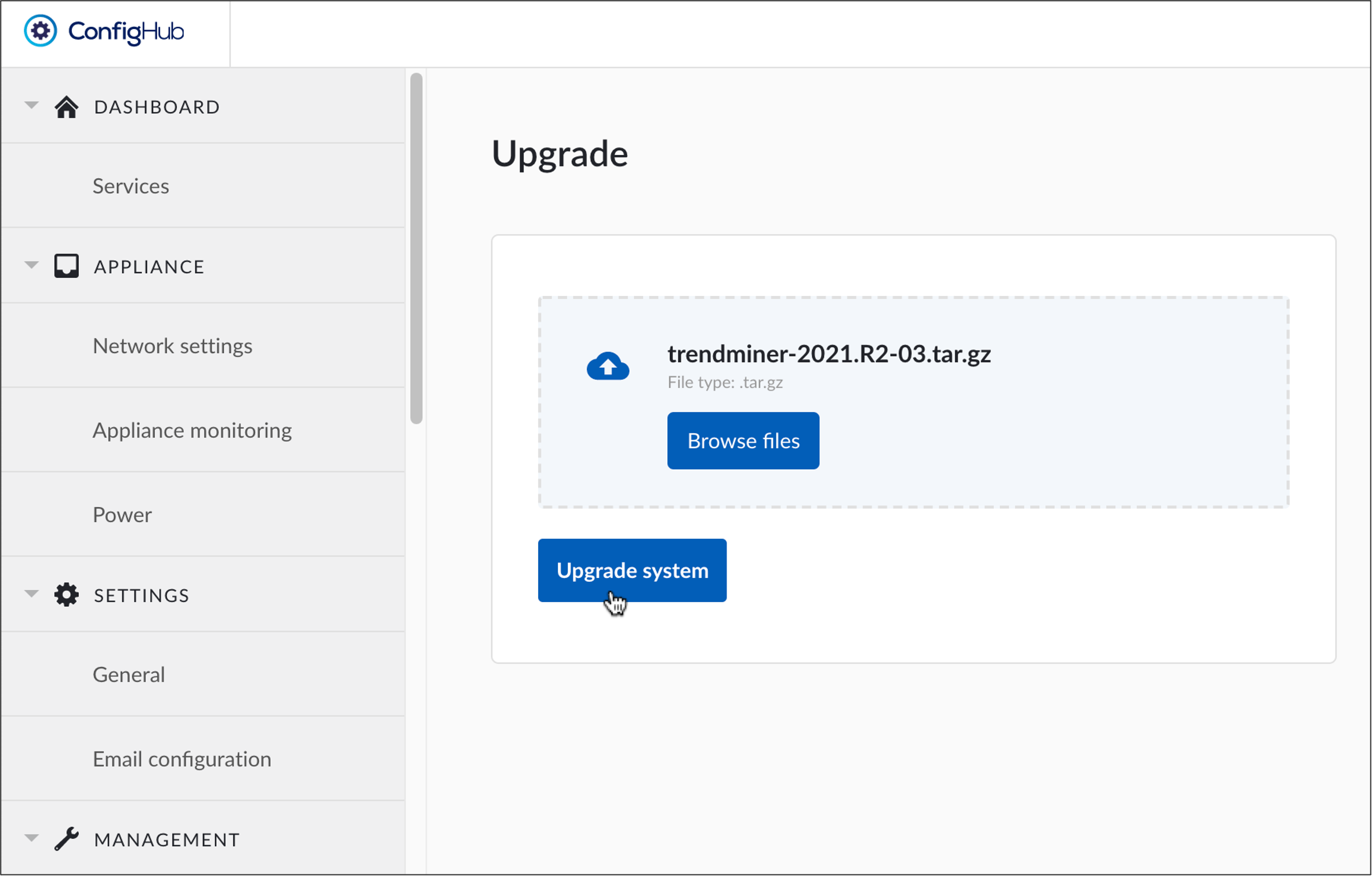
Click ‘Yes, perform upgrade’.
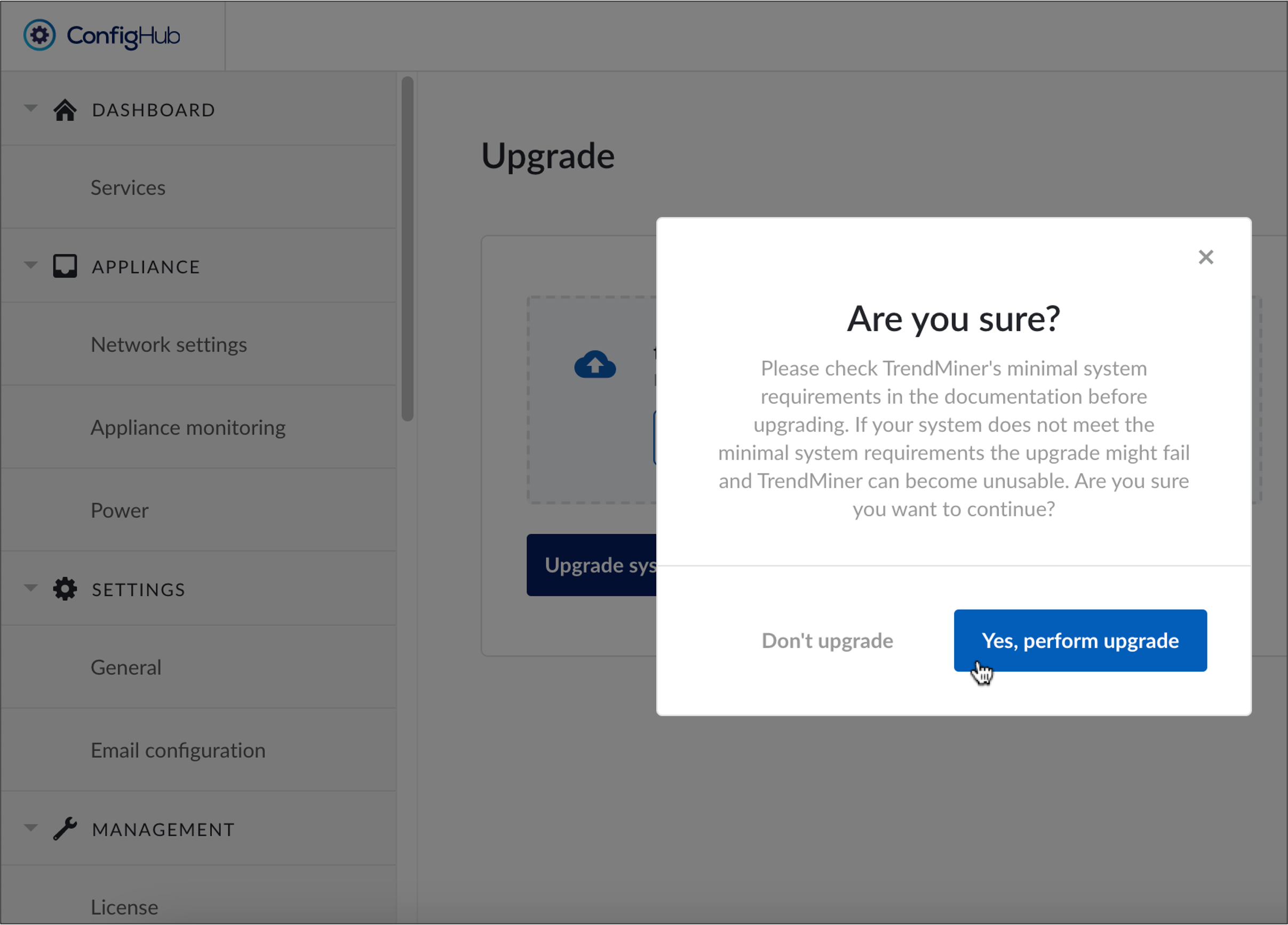
Wait until file gets uploaded into the TrendMiner server. Once the file is uploaded, the list of 'Recent Actions' in the right panel of the screen will show the update progress. Wait until every ‘PENDING’ task changes into the ‘SUCCESS’ status. During the update, ConfigHub will perform an automatic logout. Try refreshing the page if the logout did not happen automatically, even after all the tasks are in success status.
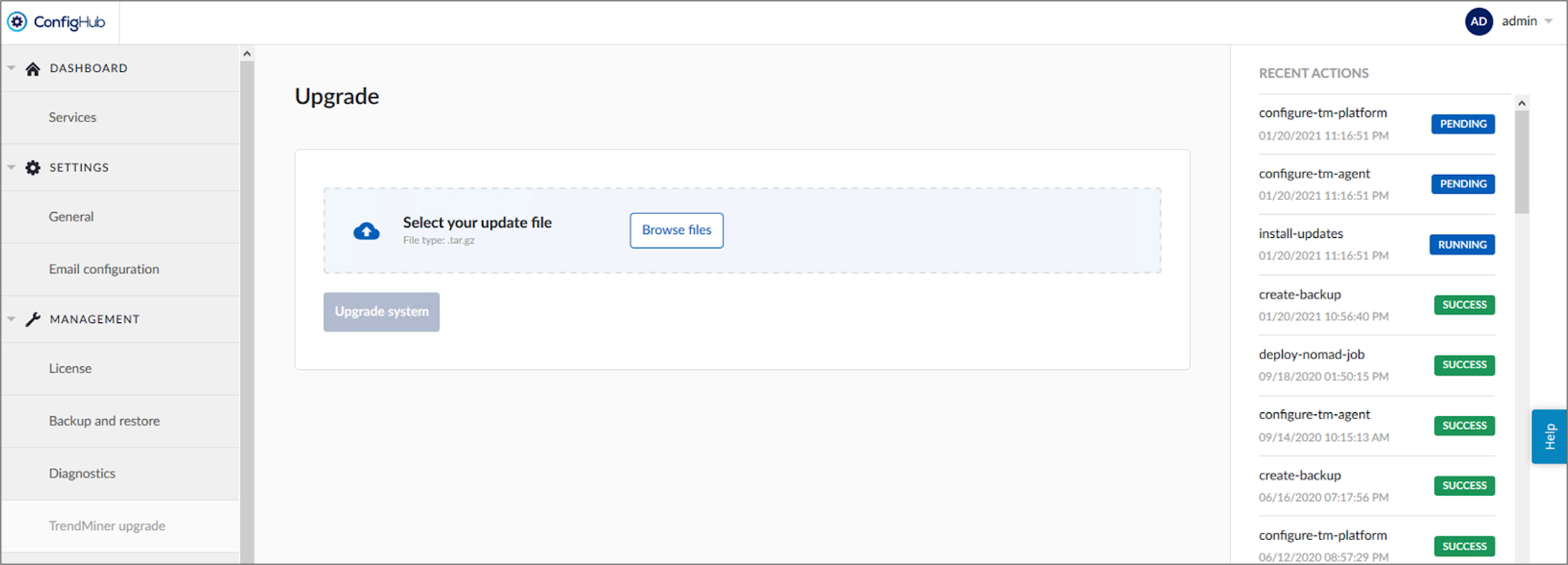
Log in with the admin credentials.
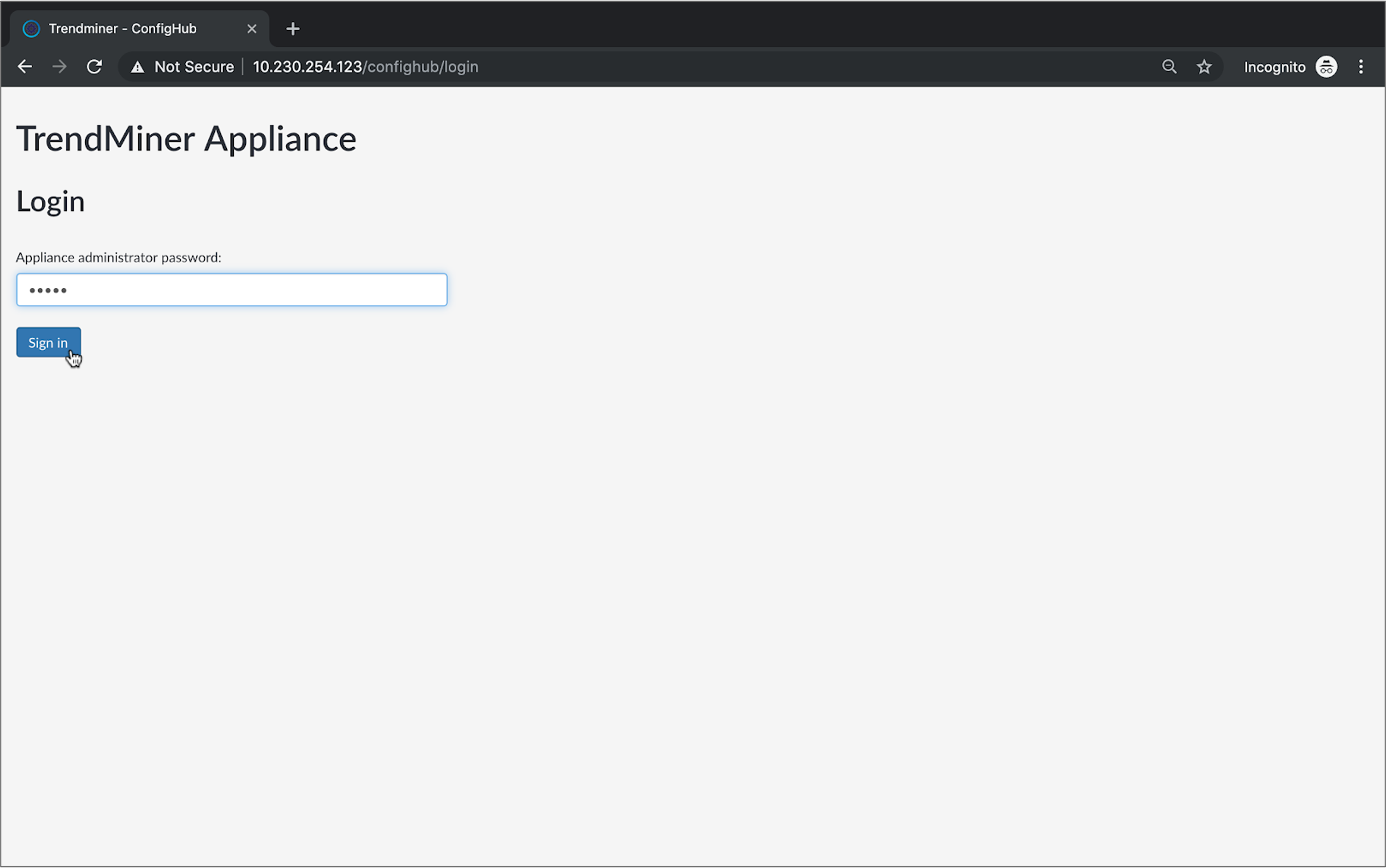
Make sure all the services are in healthy status.