Connectors
Add a new connector by clicking the (+ Add connector) label next to the title and fill connector details in the corresponding fields:
Name: free to choose name. The only restriction is that each connector name should be unique.
Host: hostname of the connector.
Username and Password: should only be filled in when they are configured on the connector installation.
As soon as a new connector is successfully added, it will start syncing all the data sources which are configured to the connector.
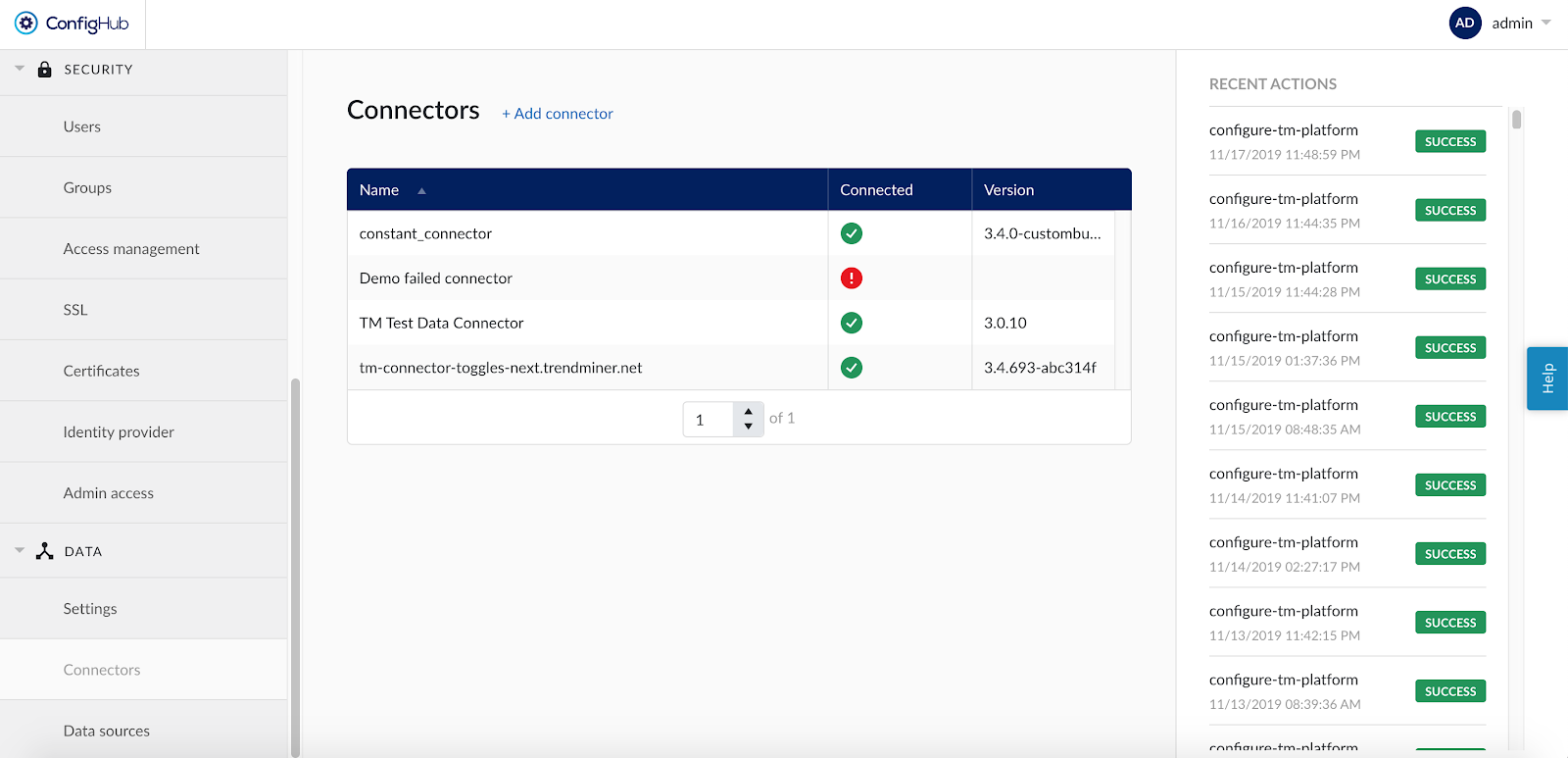
If the connector cannot be synced, it will show a red exclamation mark in the connector list. To learn more about the cause of the failure, open the connector details side panel by clicking on the connector name. The error feedback will be shown under 'Last sync'.
For successfully connected connectors the 'Last sync' field in the connector details will show the last sync date and time and status ''Successful". The last sync date and time will be updated when a manual sync is triggered or when TrendMiner synchronises the tag cache for that connector, typically during a nightly tag cache refresh.
Important
A green checkmark in the connector list indicates that TrendMiner is connected successfully to the connector, but it does not indicate if there are syncing issues between the connector and the data source. The health status for connected data sources should be consulted in the 'Data sources' menu. Also note that the status will not automatically update after the page is loaded. Refresh the page or choose the 'Test connection' option to update the connection status of a connector.
The version of each connector is listed in the Connectors overview table. This information is important in case a newer connector version supports new features or improvements for a specific data source.
To edit the details of a connector click on its name to open the details side panel and then click on 'Options' and select 'Edit' in the dropdown menu.
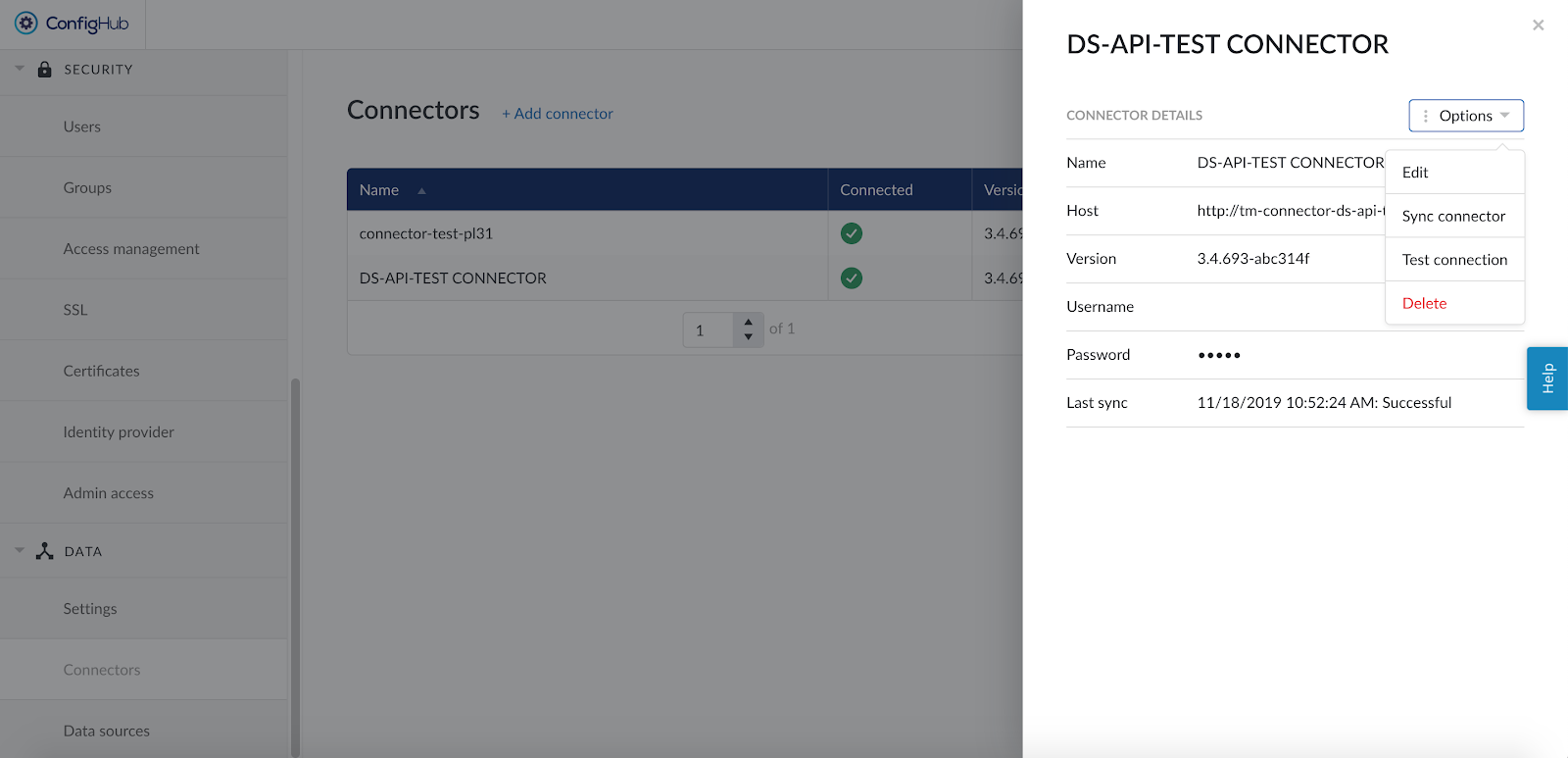
Changing the name of the connector will not affect the tags from the connected data sources but changing the host, username or password to an incorrect value will render the tags from the connected data sources inaccessible.
Other available options are:
Sync connector: this will trigger a manual (re-)sync of all data sources which are configured on this connector. Choose this option to update all tags from all connected data sources at once.
Test connection: this option will test the connection to the connector without triggering a sync and will update the health status of the connector.
Delete: this option will remove the connector from the configuration and remove all data sources which are using this connector, until the data sources are reconnected via a correctly configured connector.