Mail Relay Setting
TrendMiner monitoring can alert users by email when one of their monitoring patterns detects a match.
To send these emails, TrendMiner contains an embedded SMTP server which relays the mails to the SMTP server which you configure in the mail relay configuration field. If no mail relay is configured TrendMiner will not be able to send email alerts.
Mails are relayed over the default port 25. Configuration of a custom port, SMTP over SSL or the configuration of a username/password are not supported.
Navigate to the 'SETTINGS' section and click 'Email configuration'
Provide the mail relay server’s IP address or hostname and click ‘Save setting’. A feedback message on the bottom right will say ‘Mail relay is saved’.
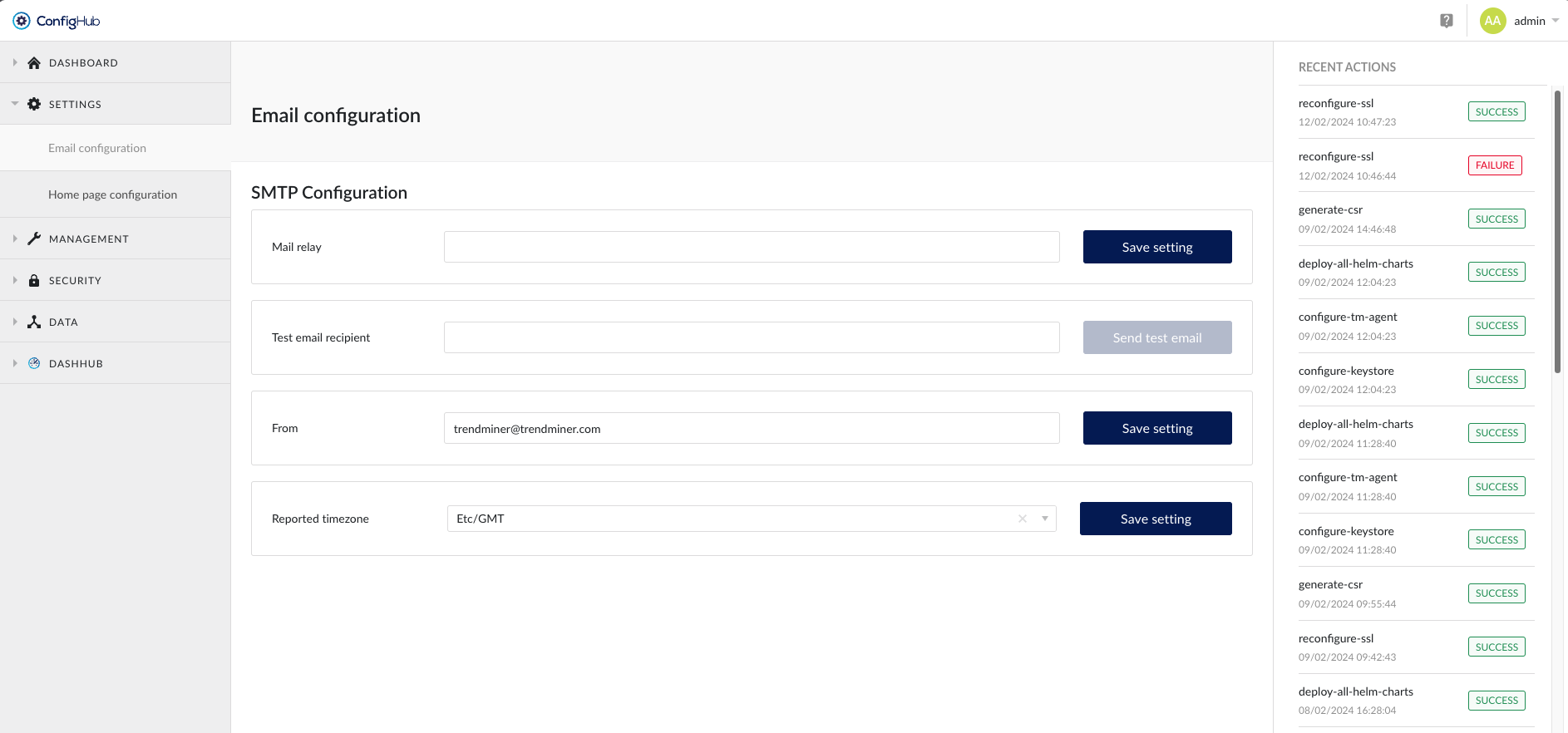
This will trigger the ‘configure-smtp’ task under ‘Recent Actions’. Wait until the ‘configure-smtp’ task changes to the ‘SUCCESS’ status.
To verify the email configuration, provide a valid email address in the ‘Test email recipient’ textbox and click 'Send test email'. A test email should be received at the given address.