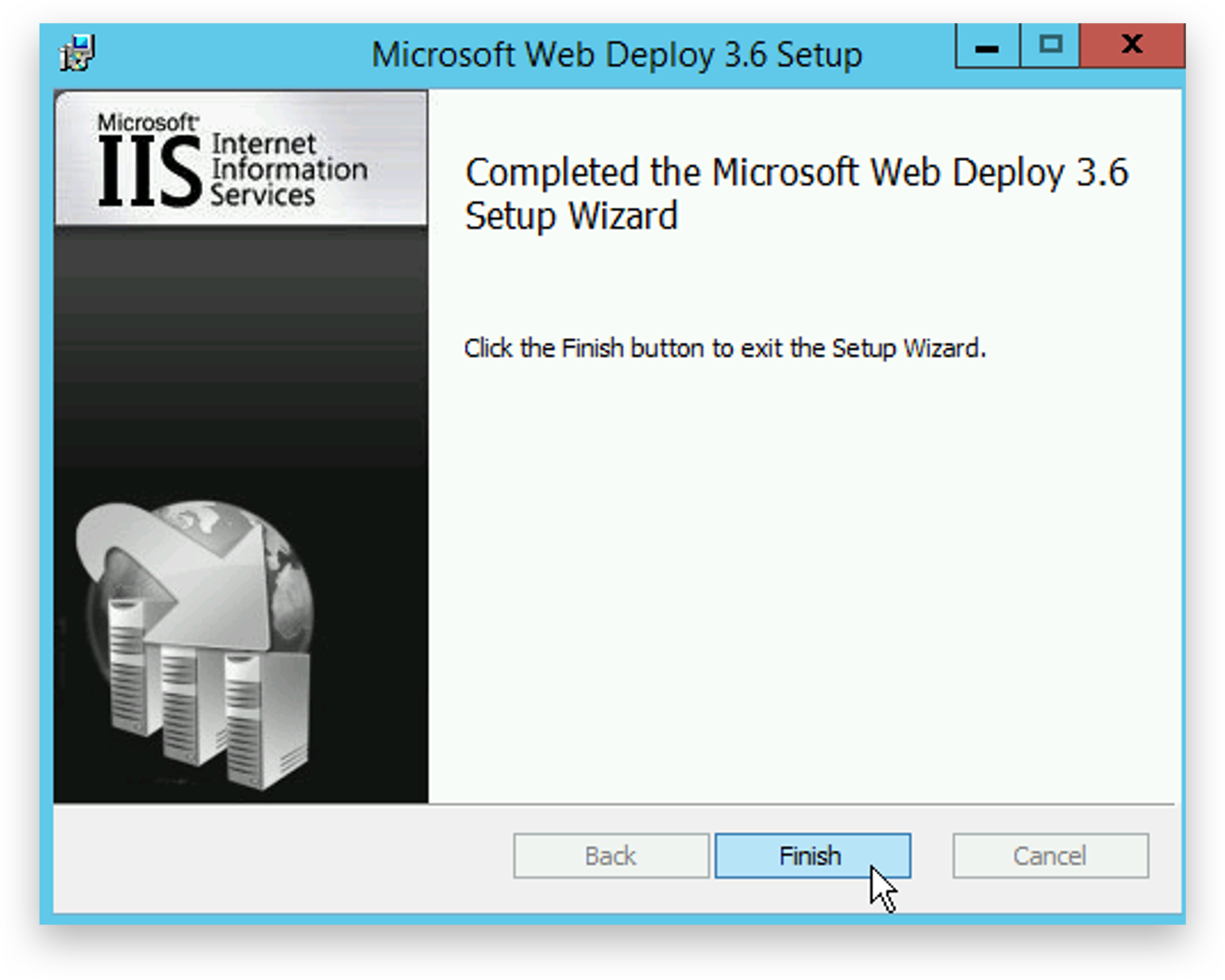Prerequisites to install Plant Integrations connector
Install Microsoft .NET Framework 4.8 (or higher) from the official Microsoft site.
Open the Windows Server Manager
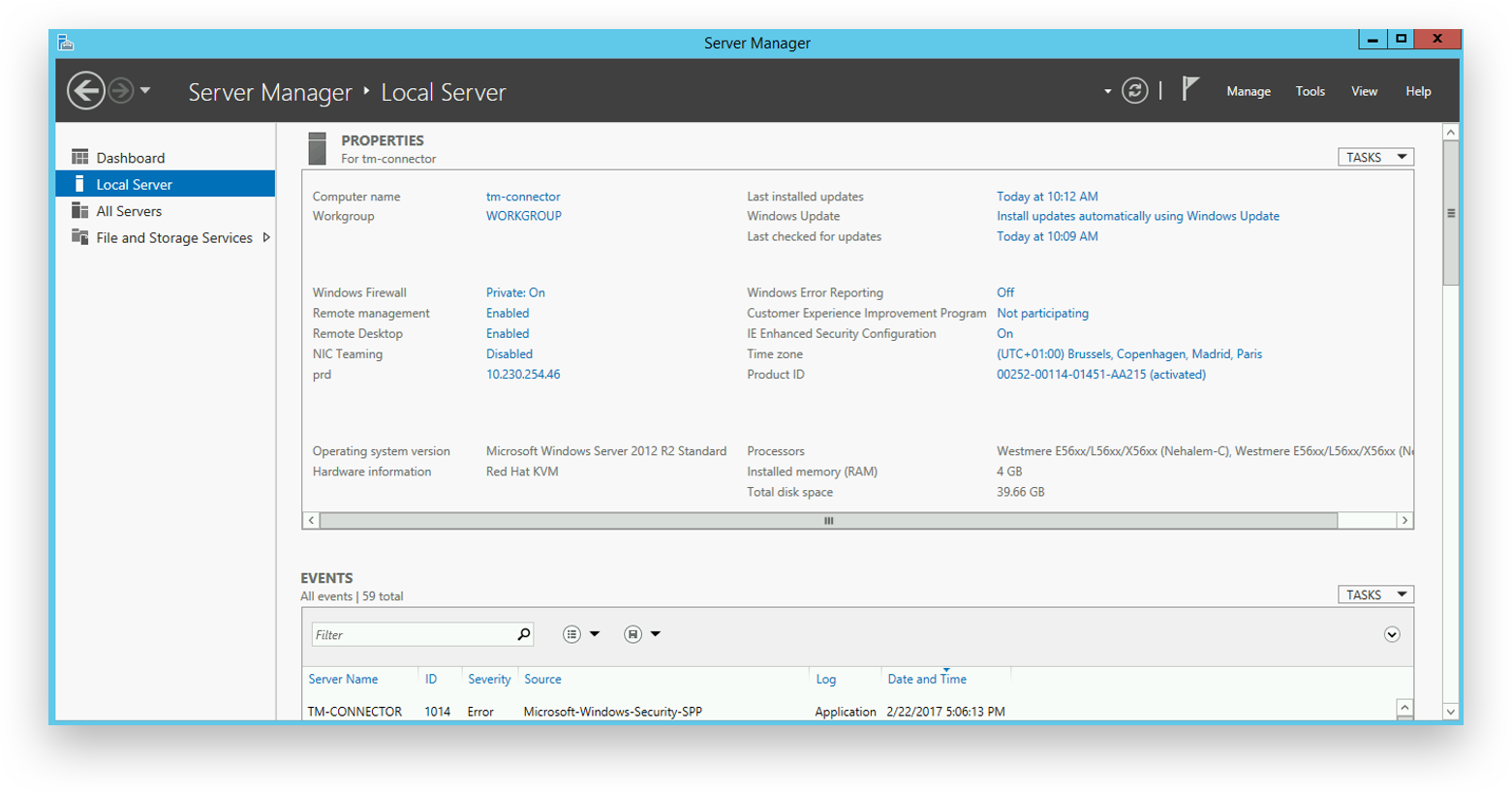
Go to Manage - Add Roles and Features
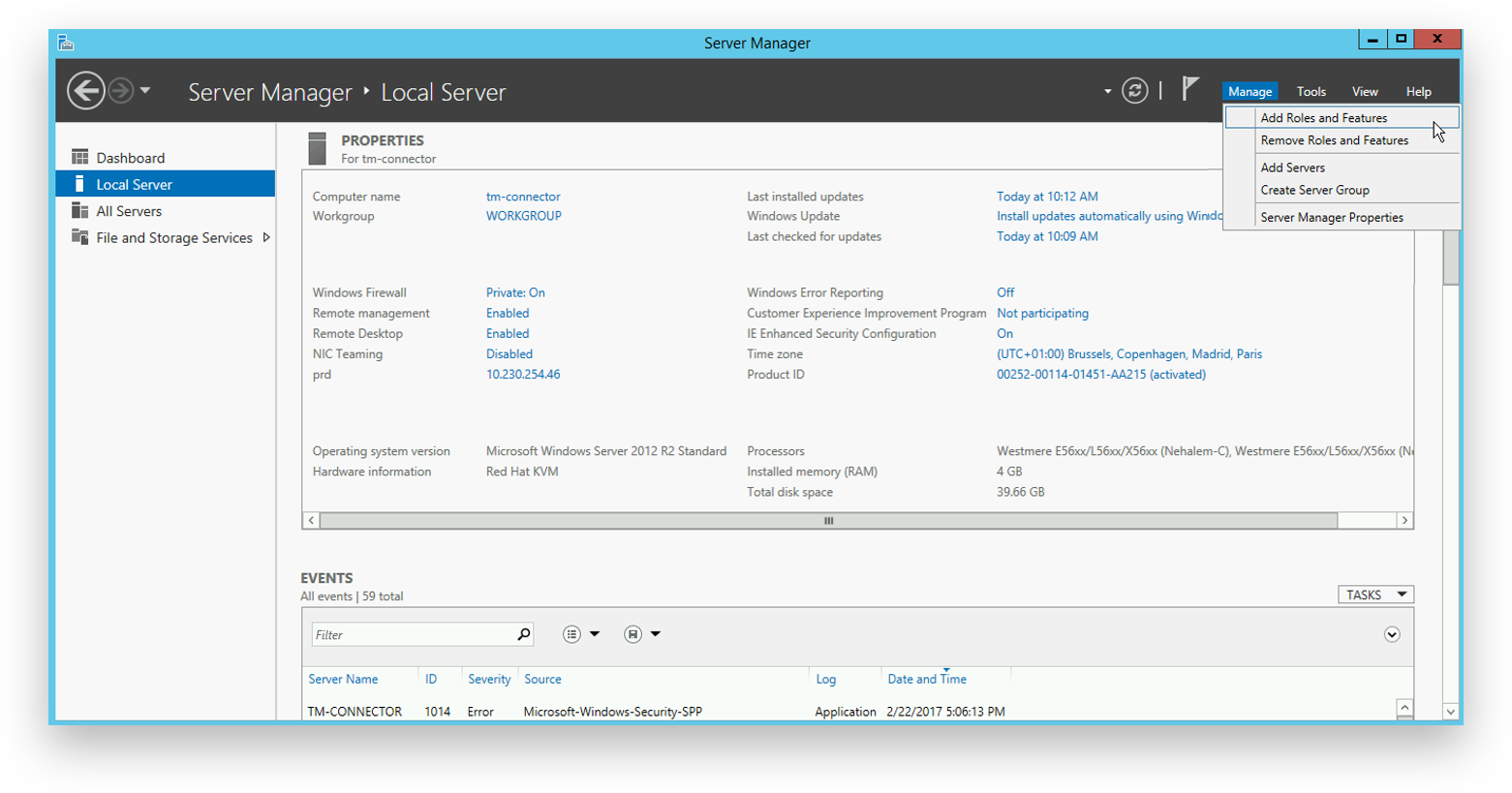
Click 'Next'.
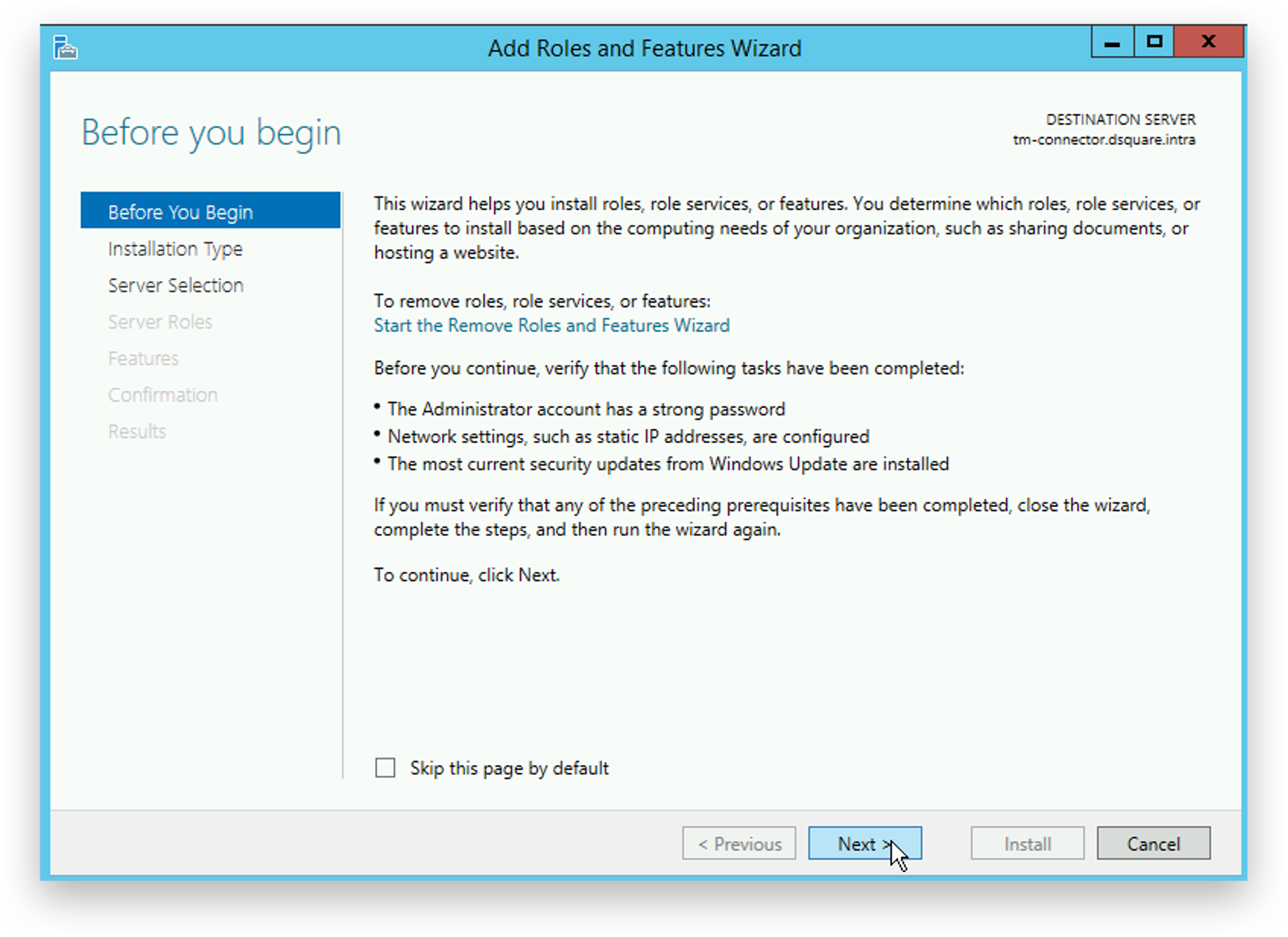
Click 'Next'.
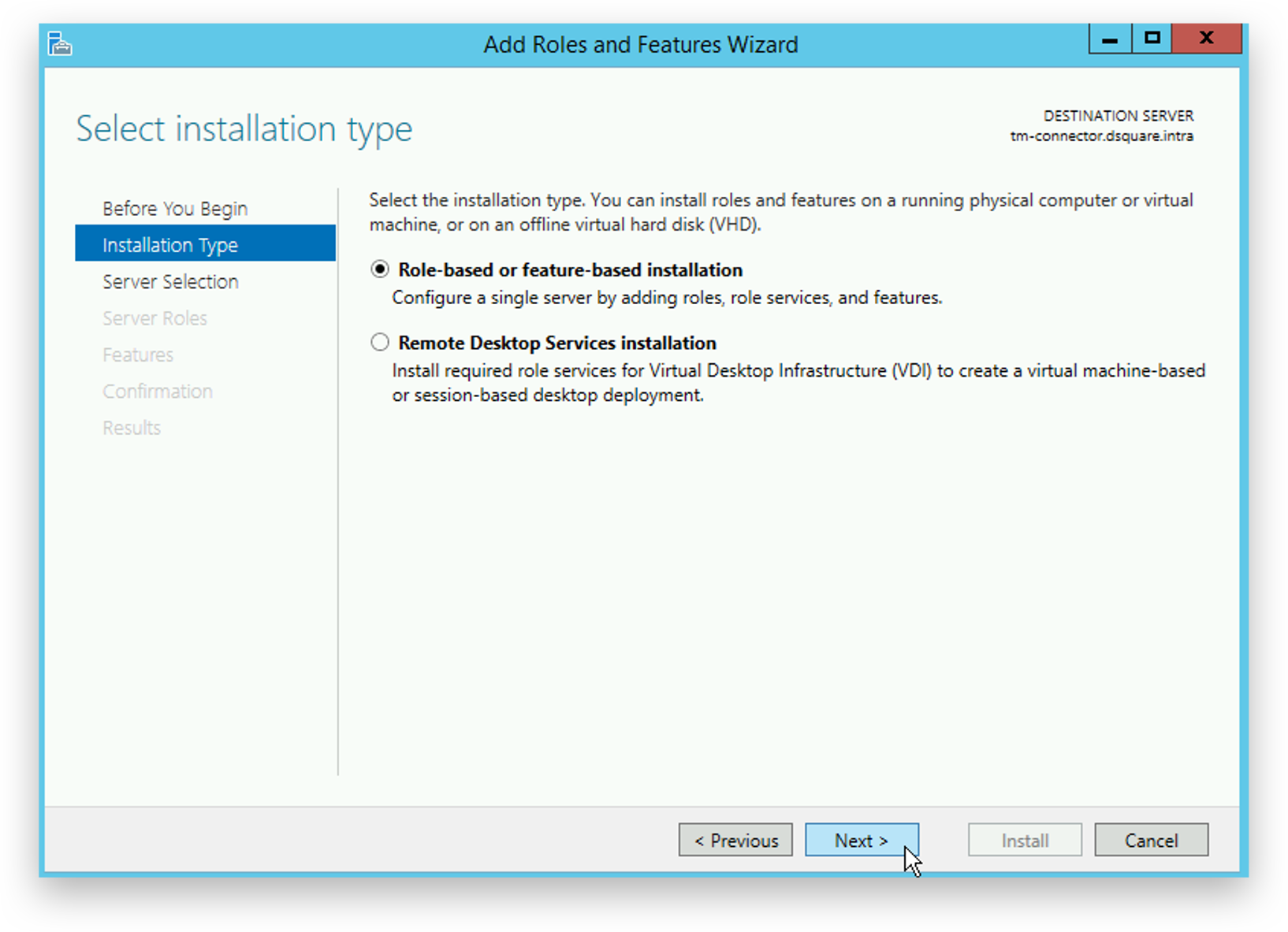
Click 'Next'.
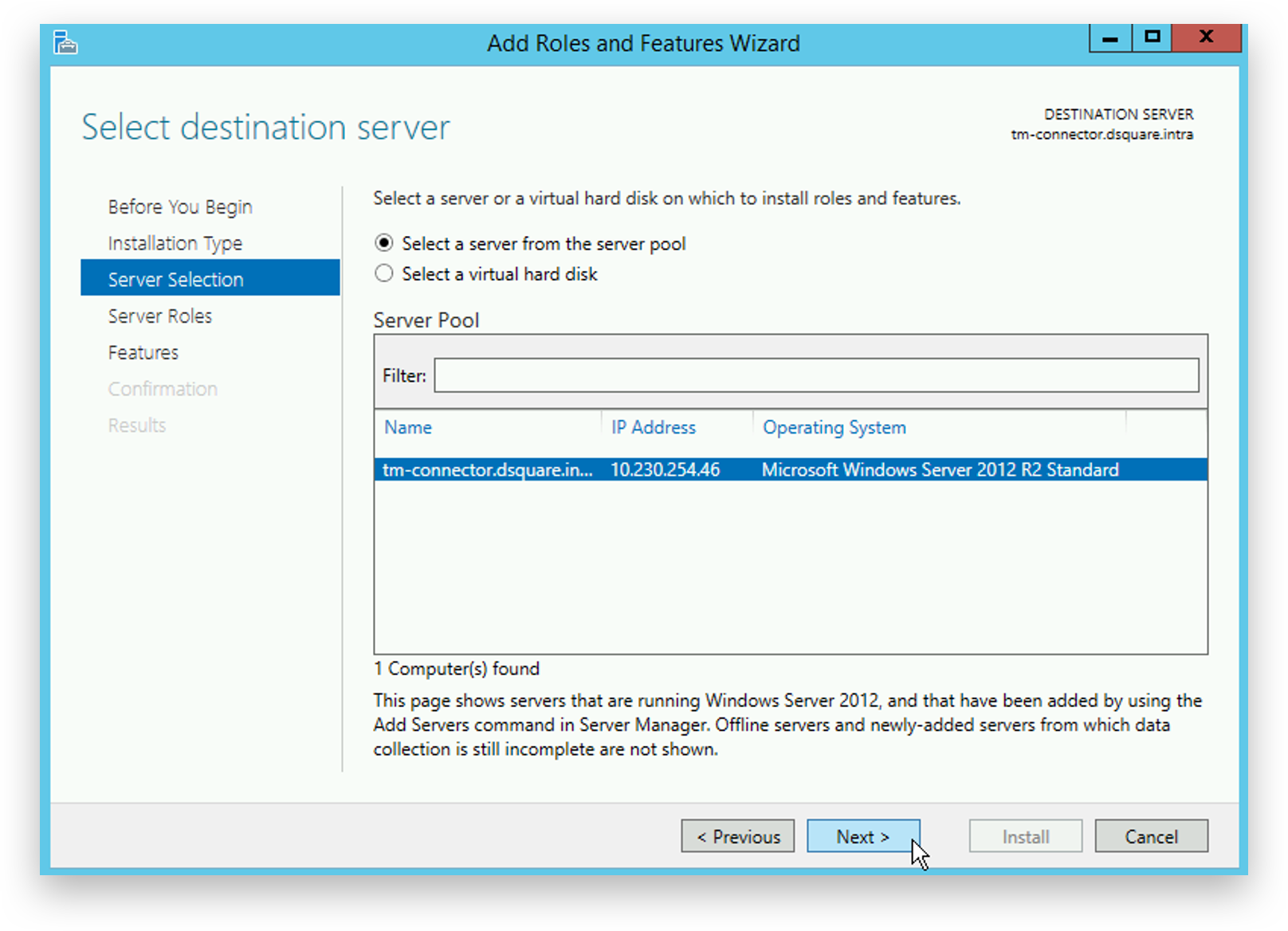
Select the Web Server (IIS) server role and click 'Add Features'.
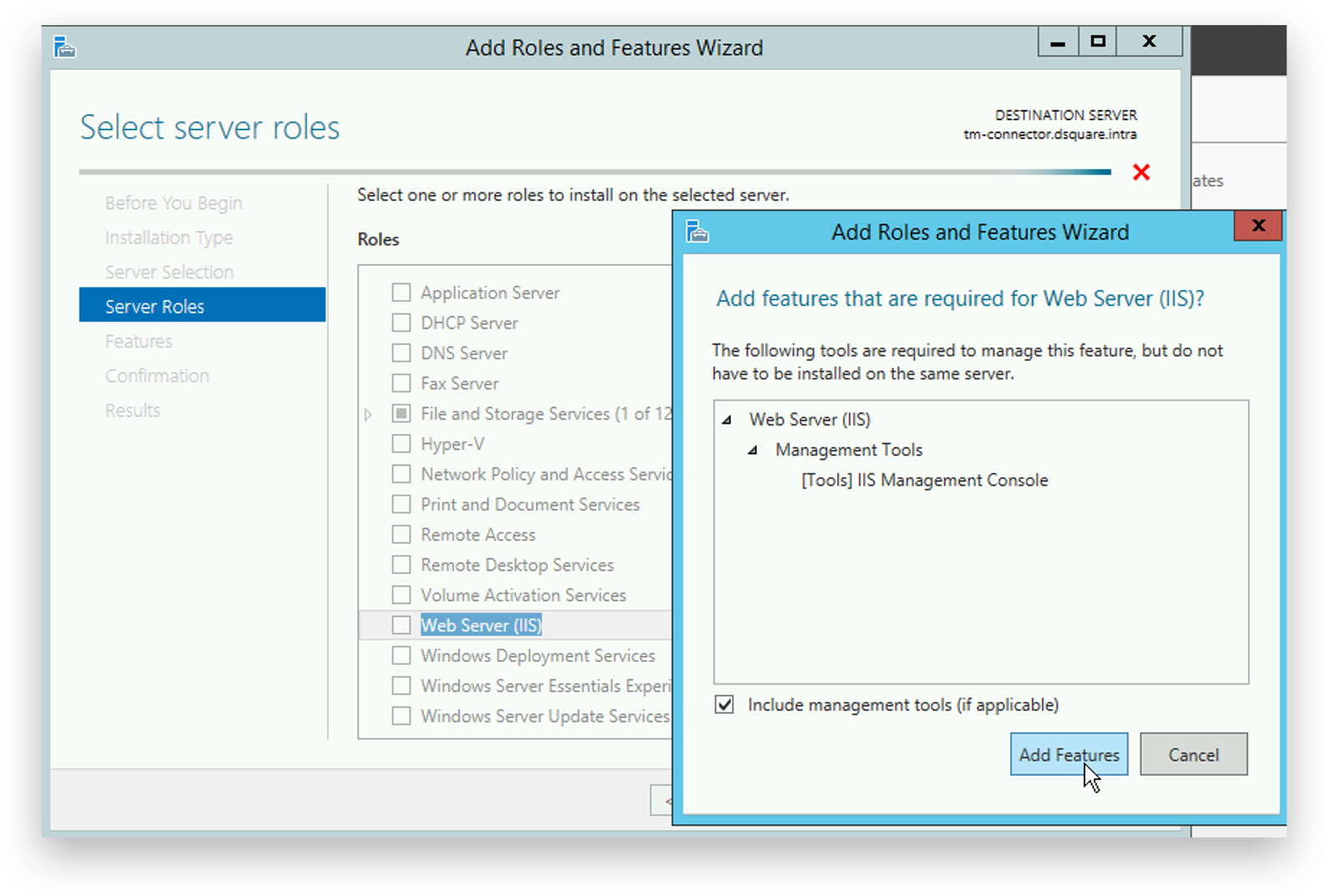
Click 'Next'.
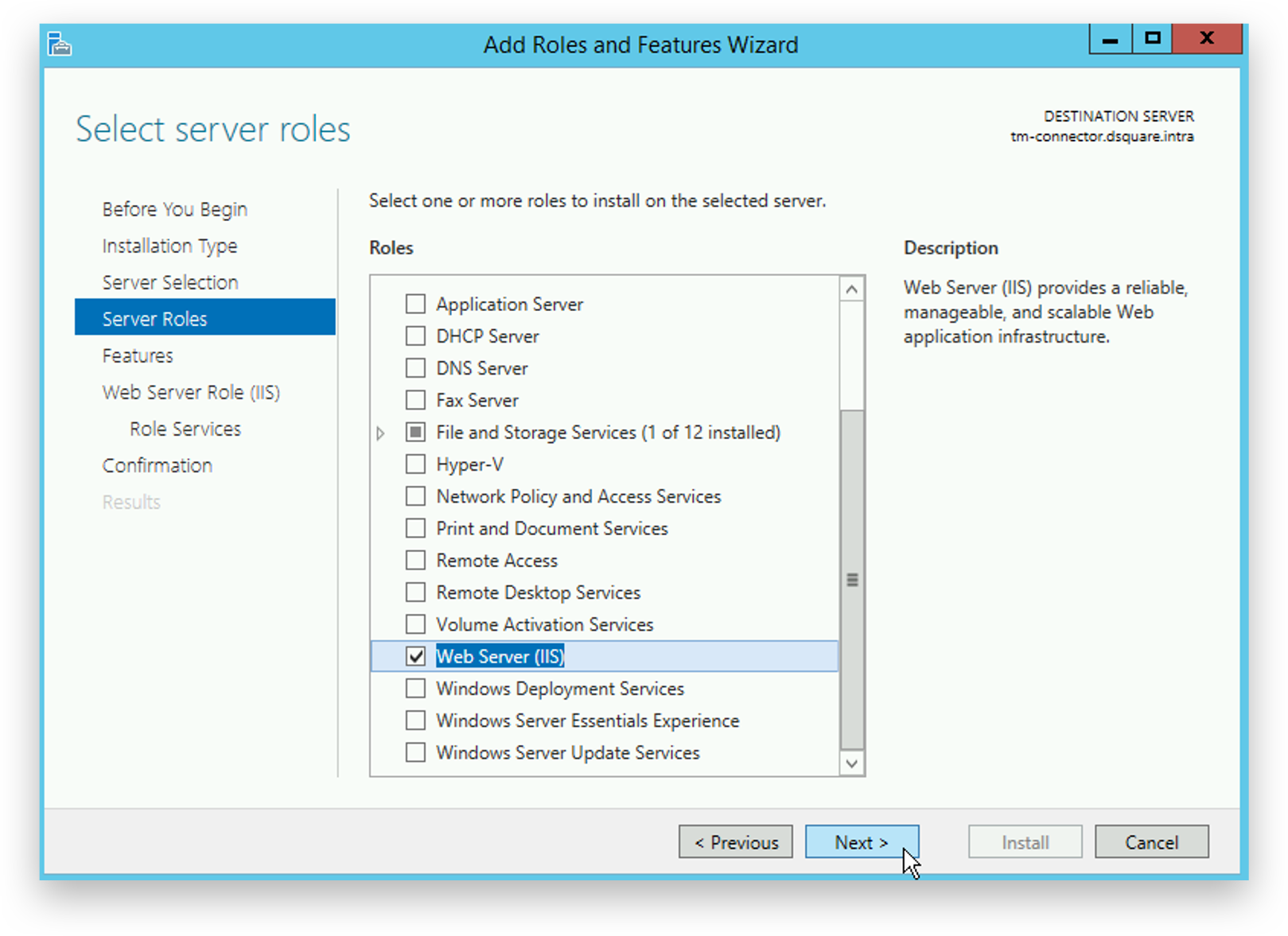
Click 'Next'.
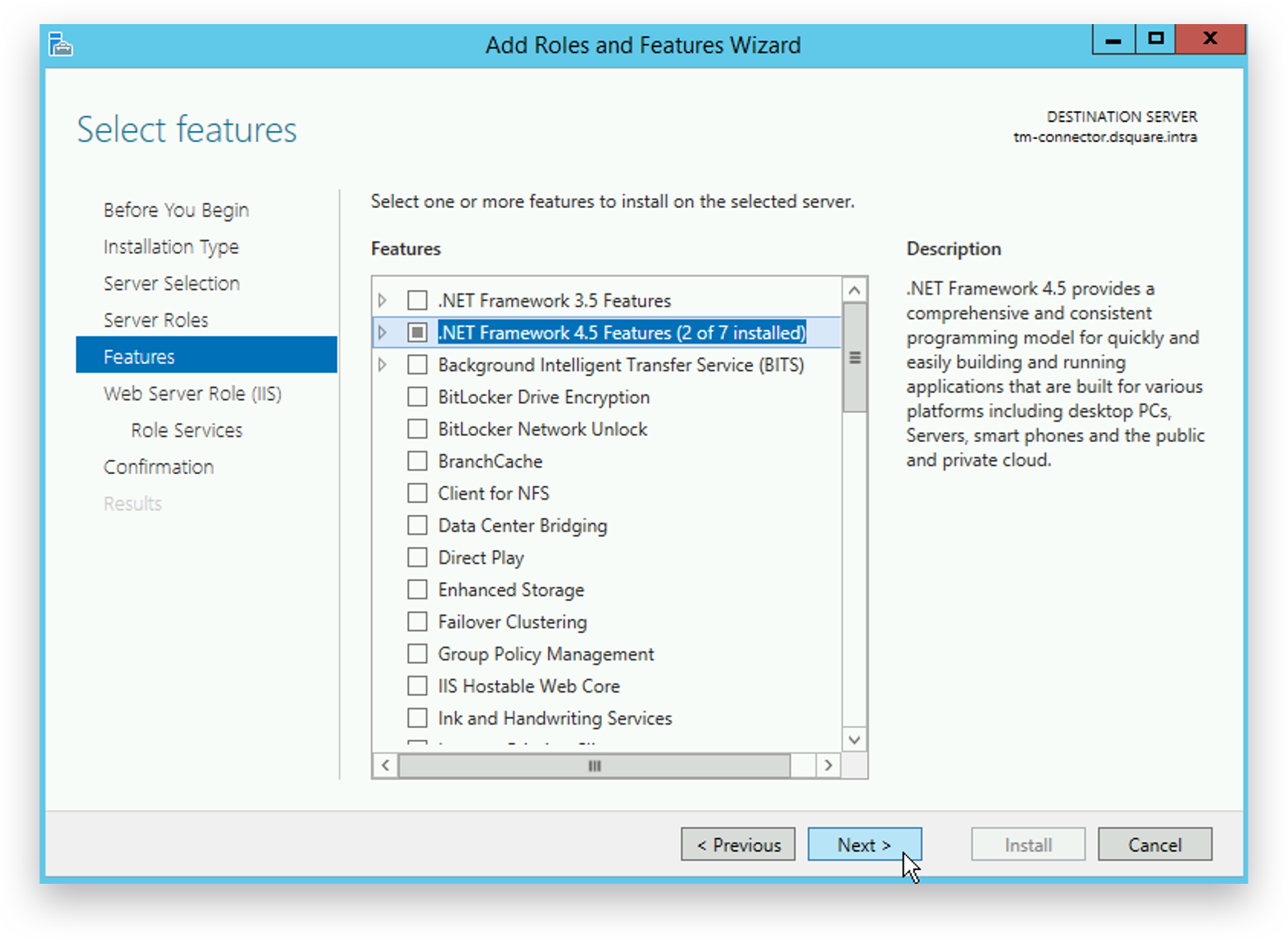
Click 'Next'.
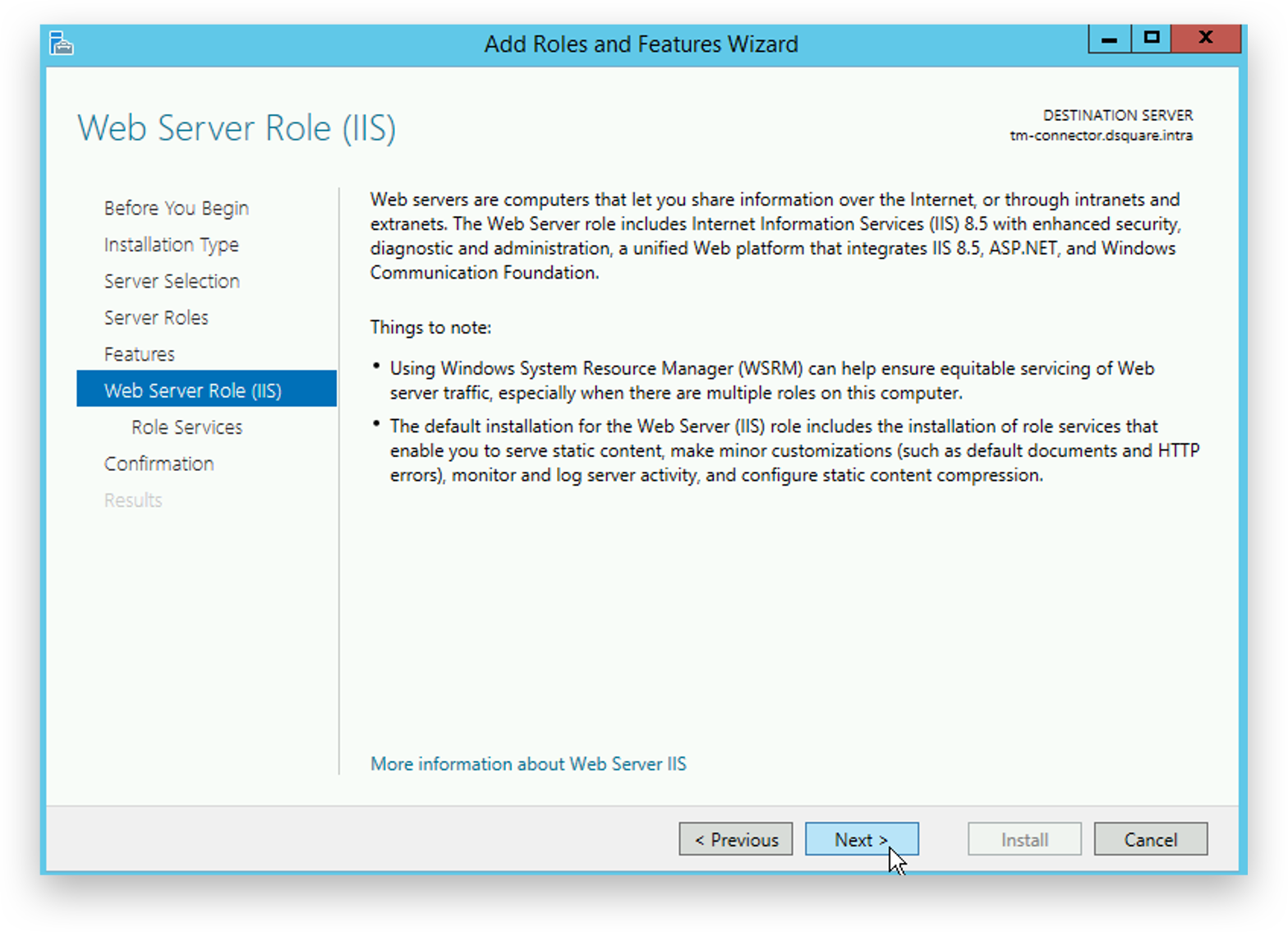
Find and select ASP.NET 4.8 and click 'Add Features'.
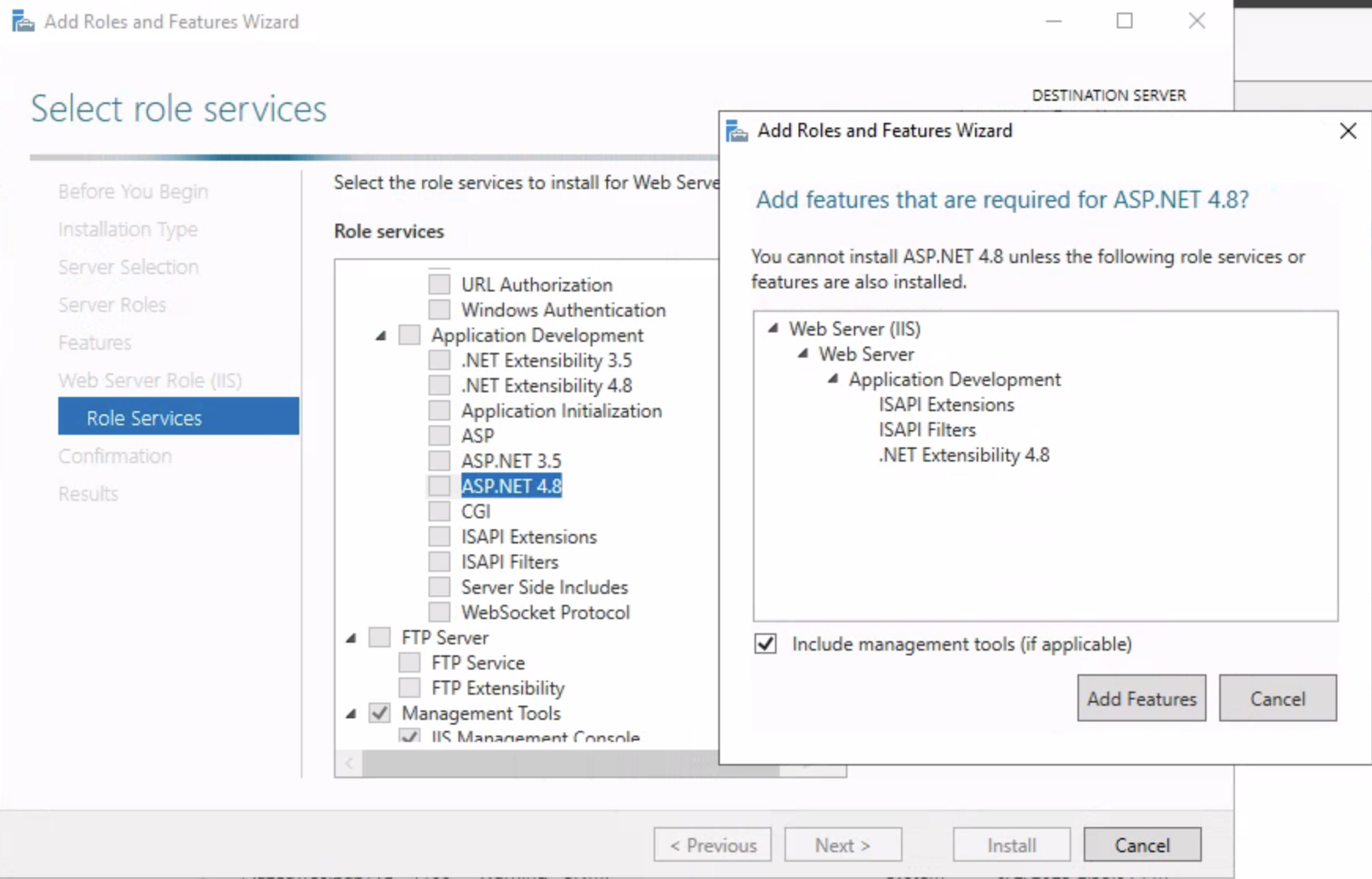
Important
Before continuing, please make sure "Web Server (IIS) -> Web Server -> Common HTTP Features -> WebDAV Publishing" is disabled
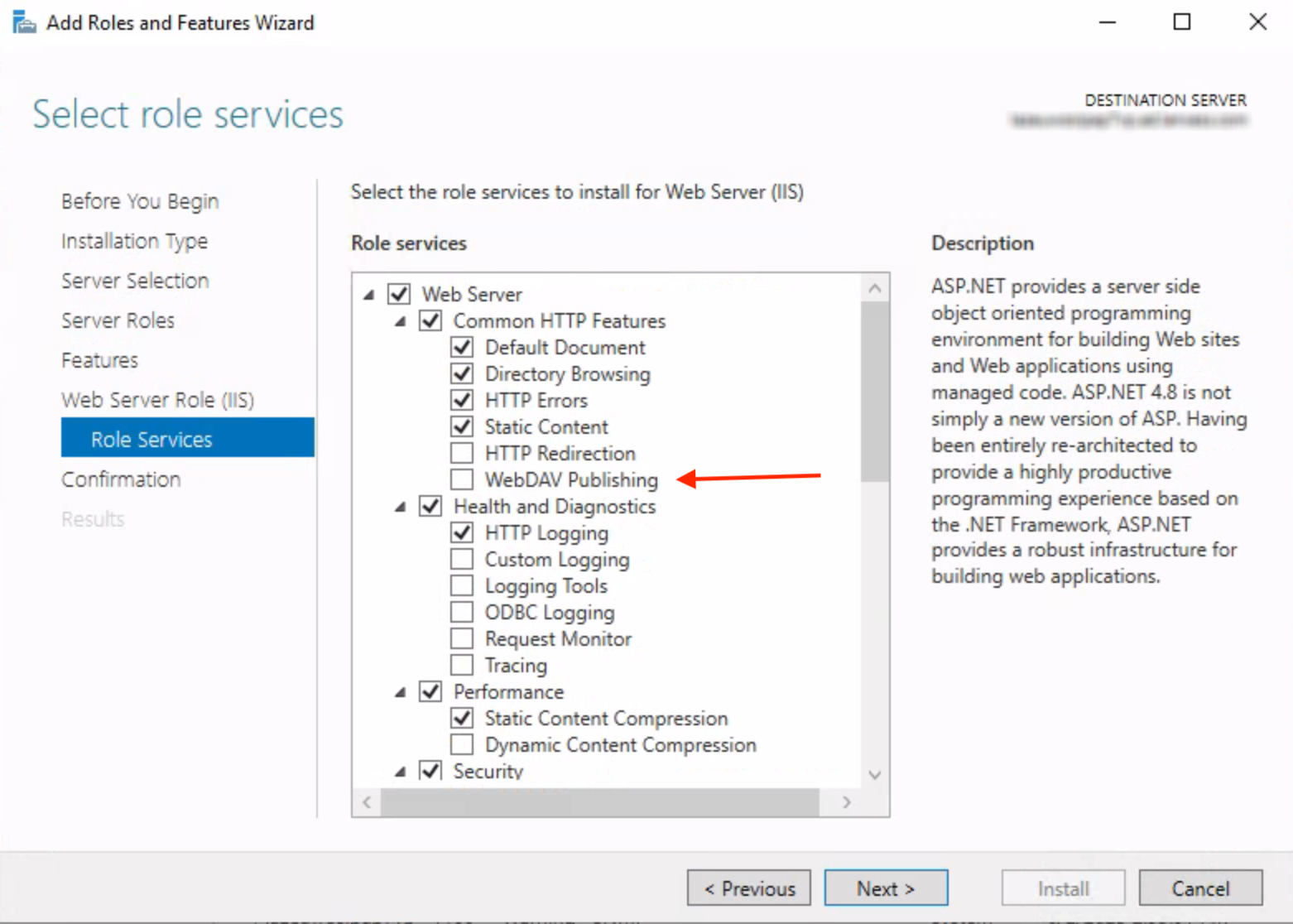
Add the Management Service (required by IIS Web Deploy) and click 'Next'.
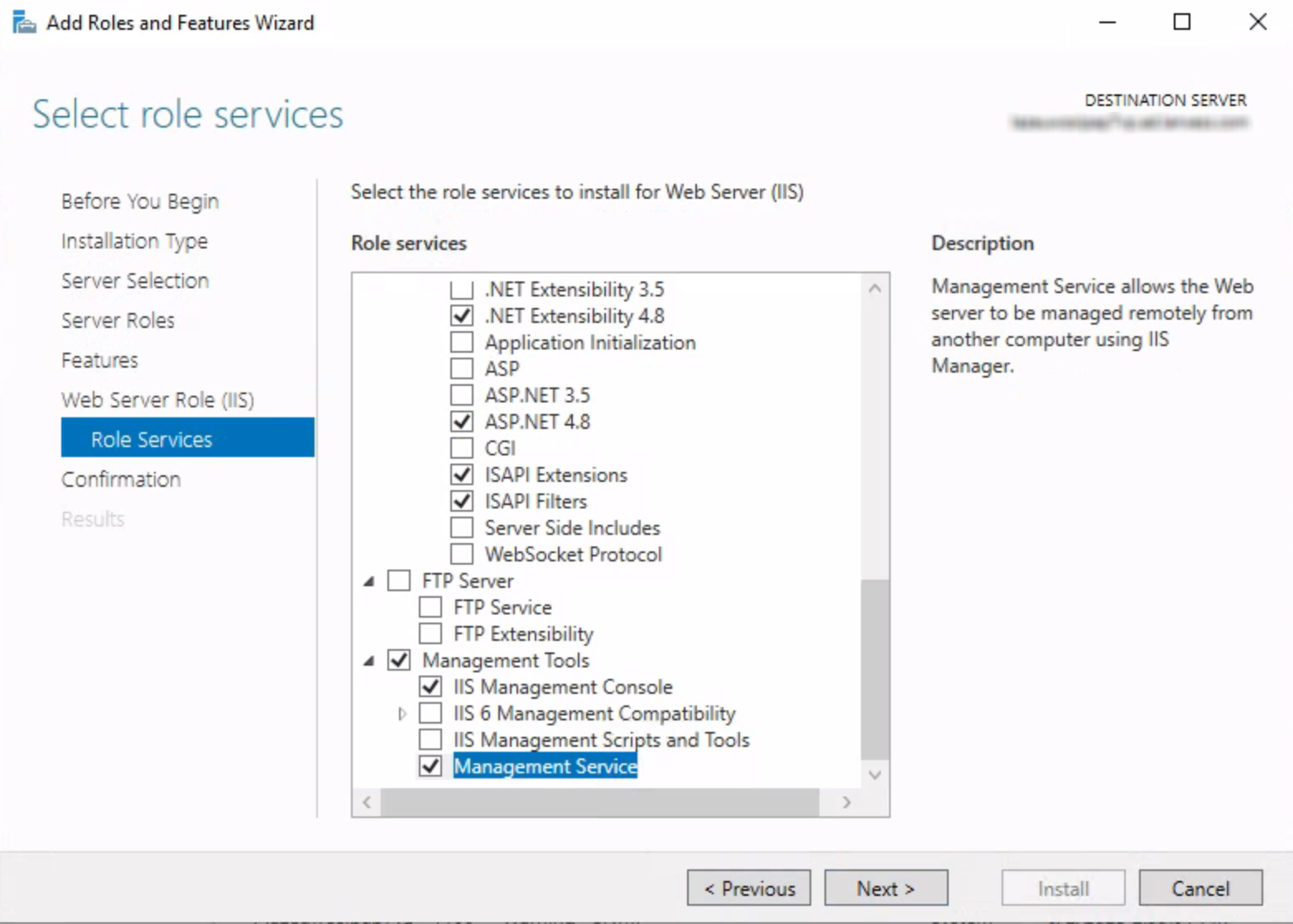
Click 'Install'.
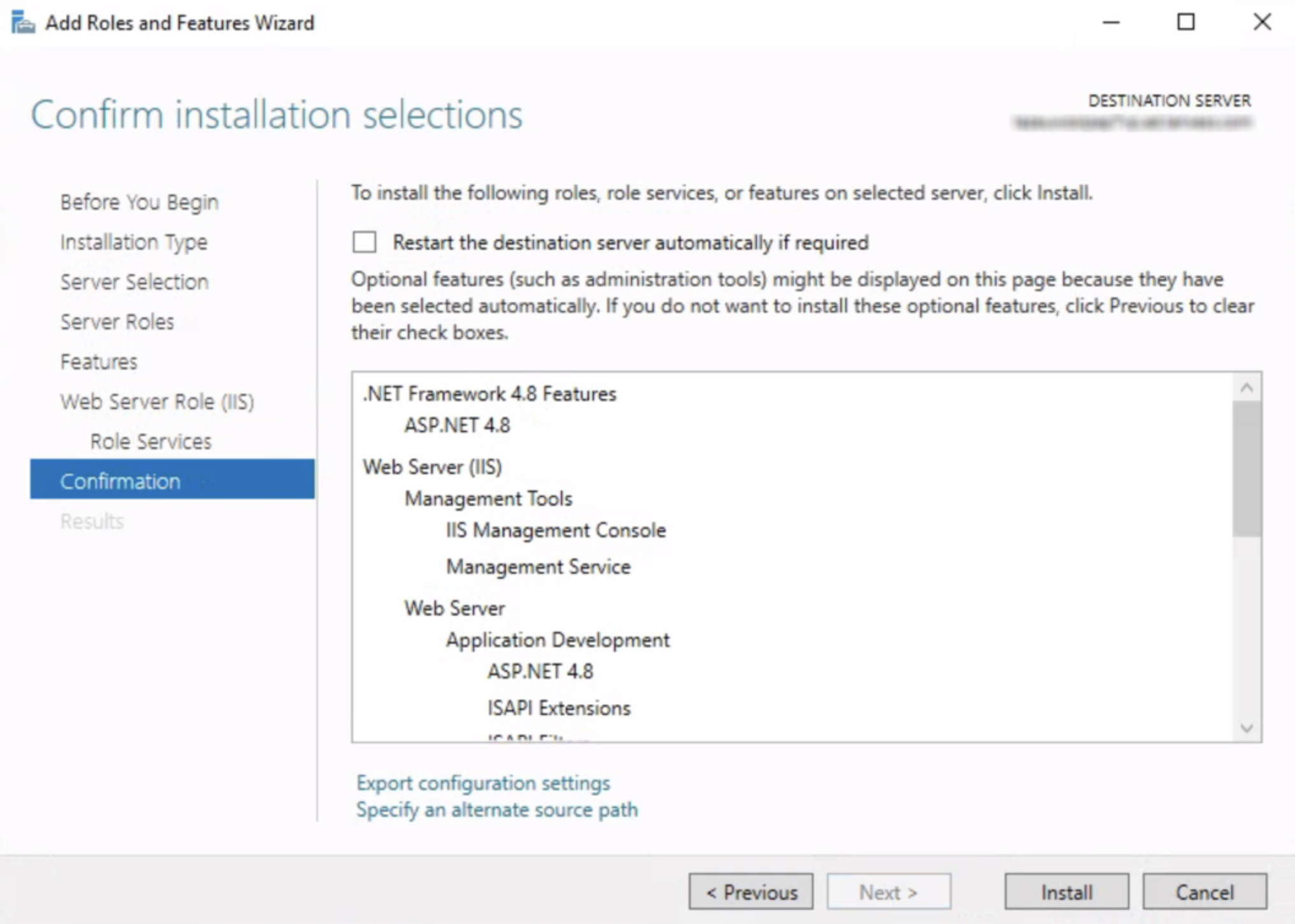
Wait for the installation to complete and click 'Close'.
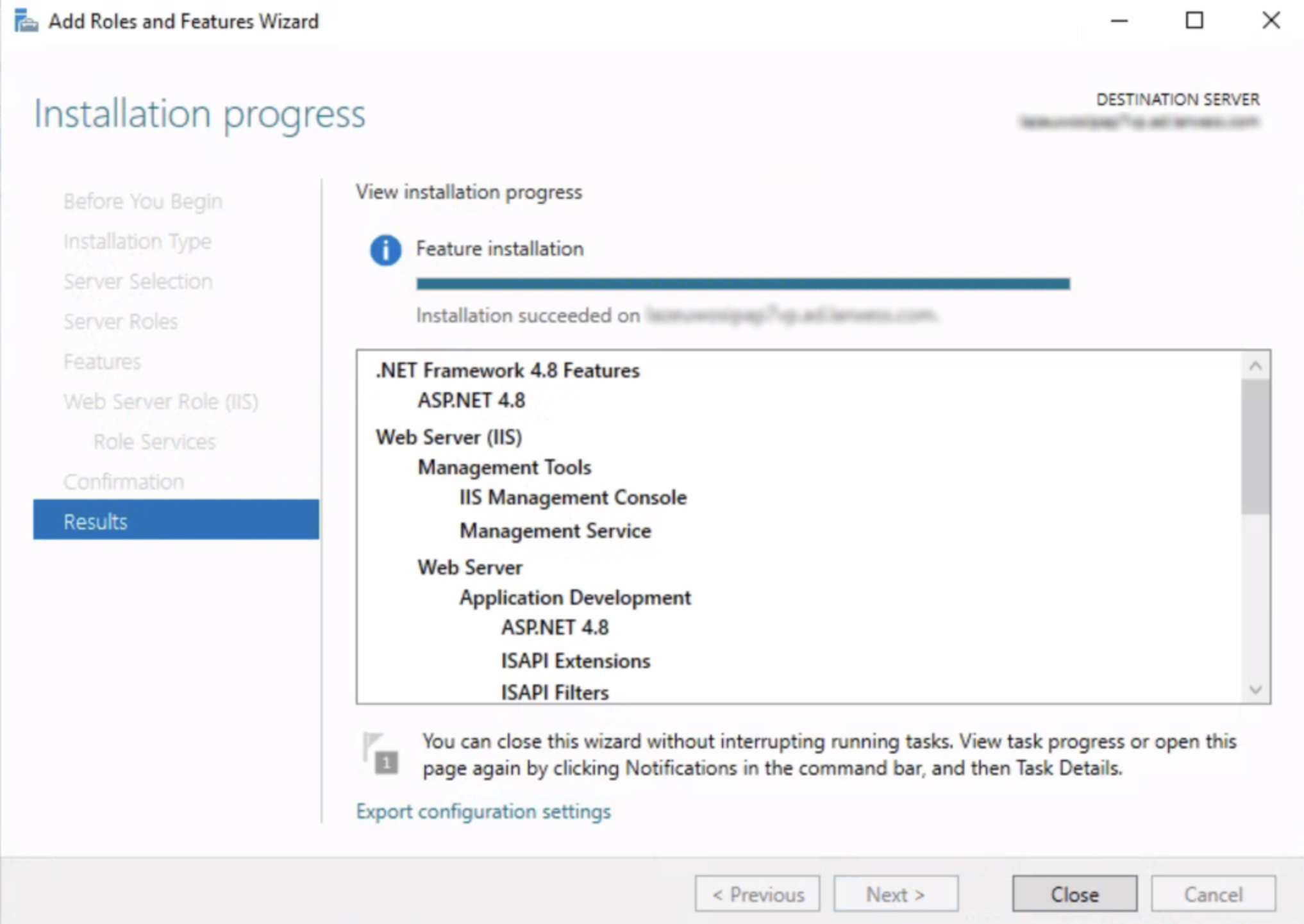
Download WebDeploy_amd64_en-US.msi (https://www.iis.net/downloads/microsoft/web-deploy)
and start the IIS Web Deploy installation.
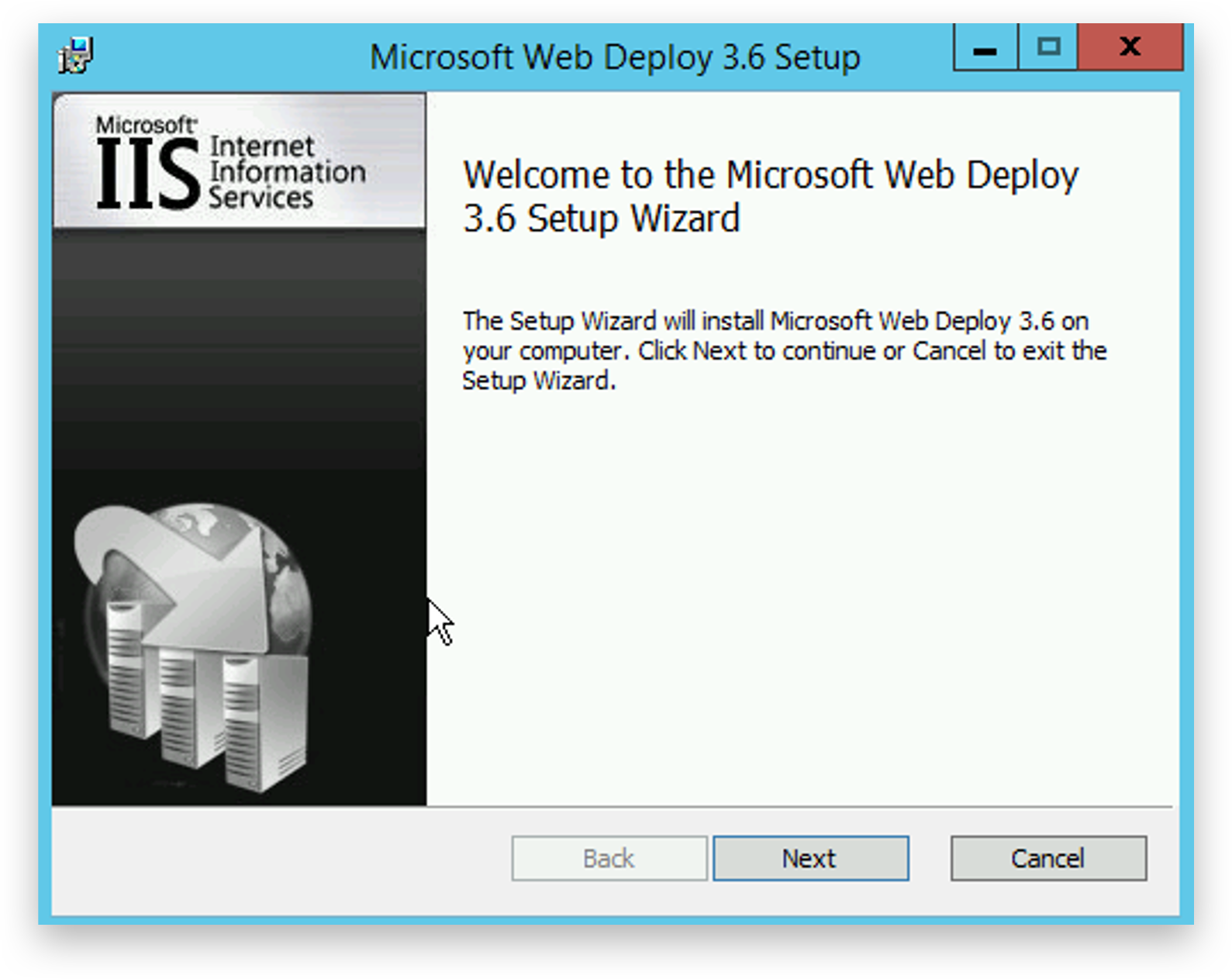
Read and accept the license agreement before clicking 'Next'.
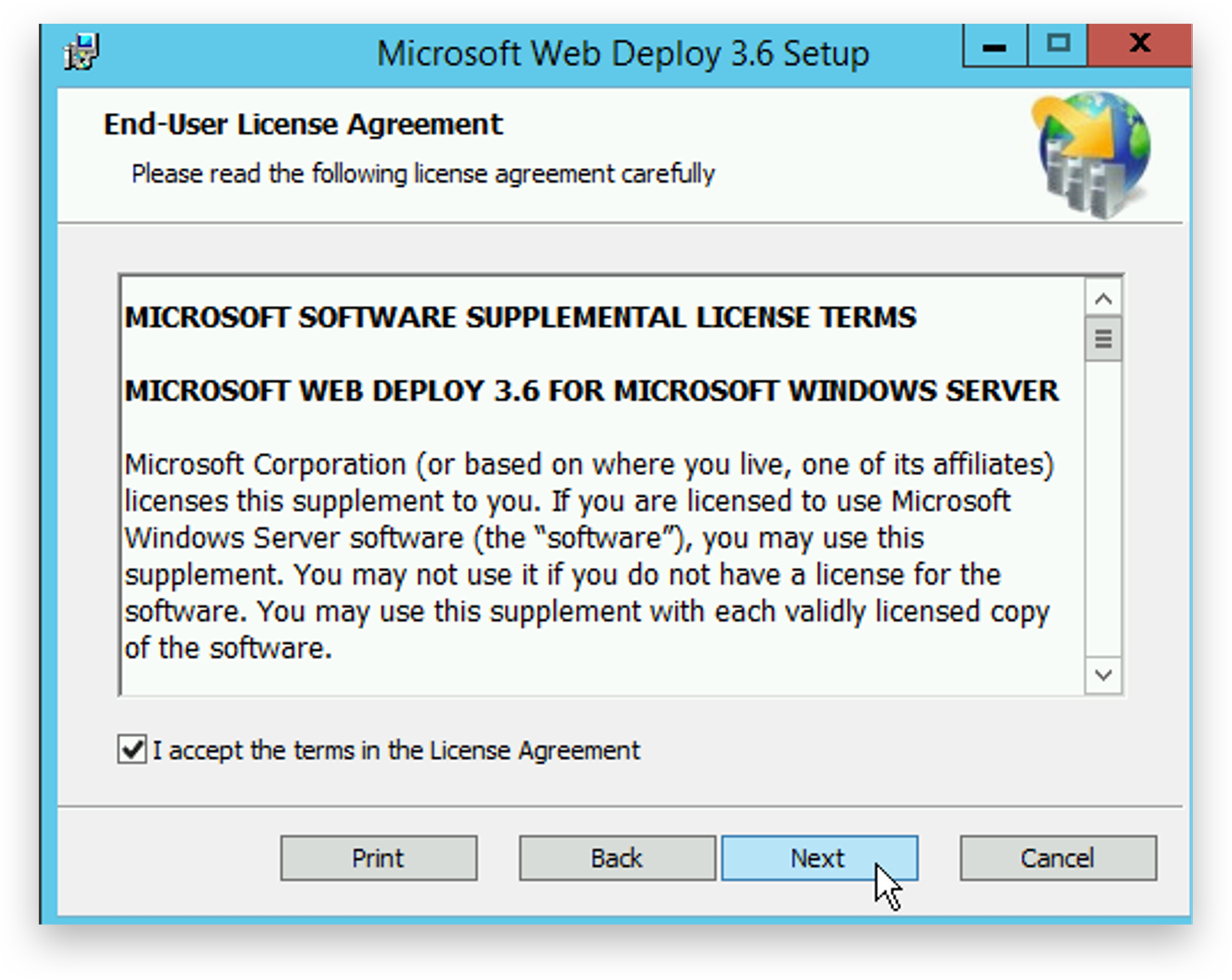
Select the 'Typical' installation box.
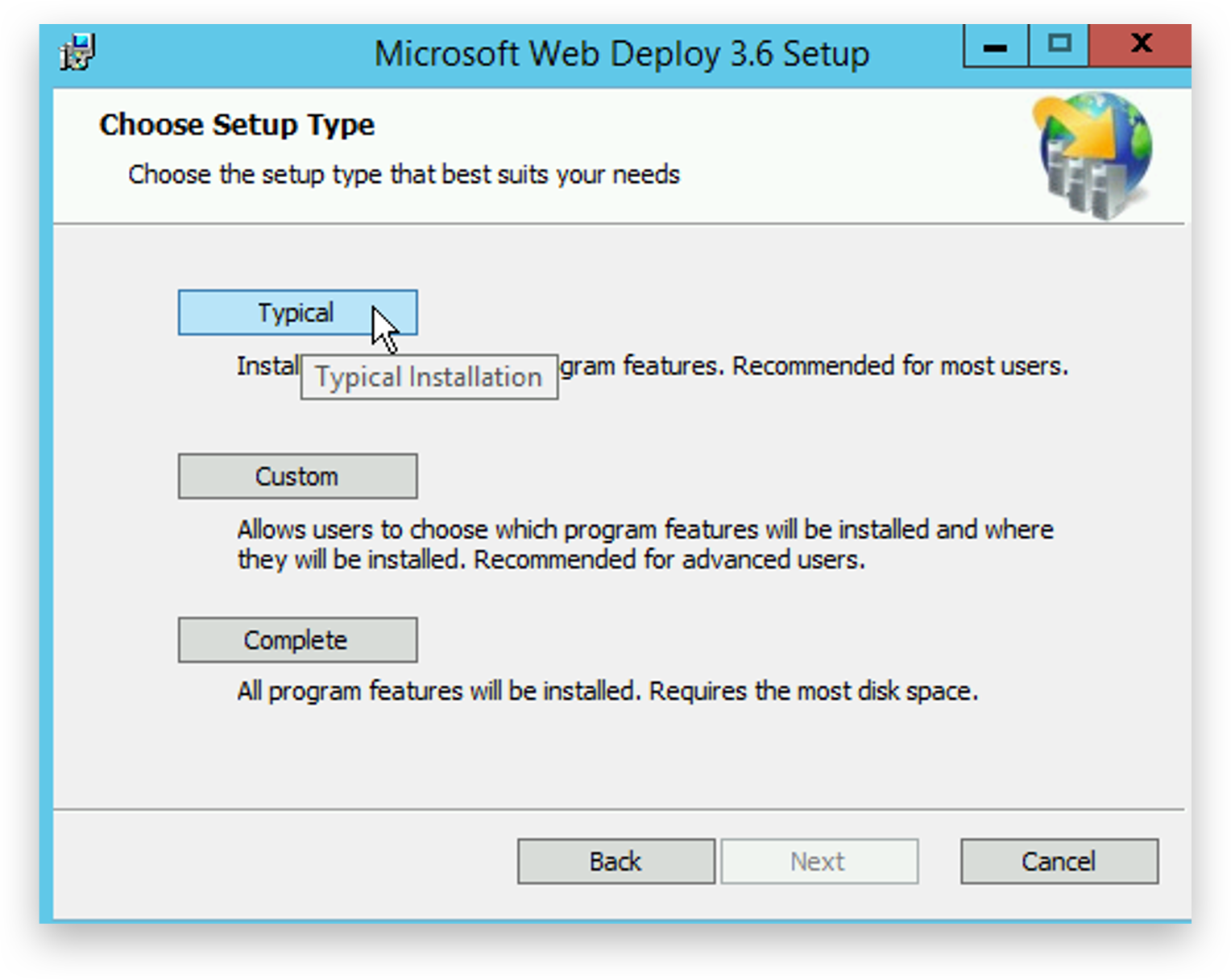
Click 'Install'.
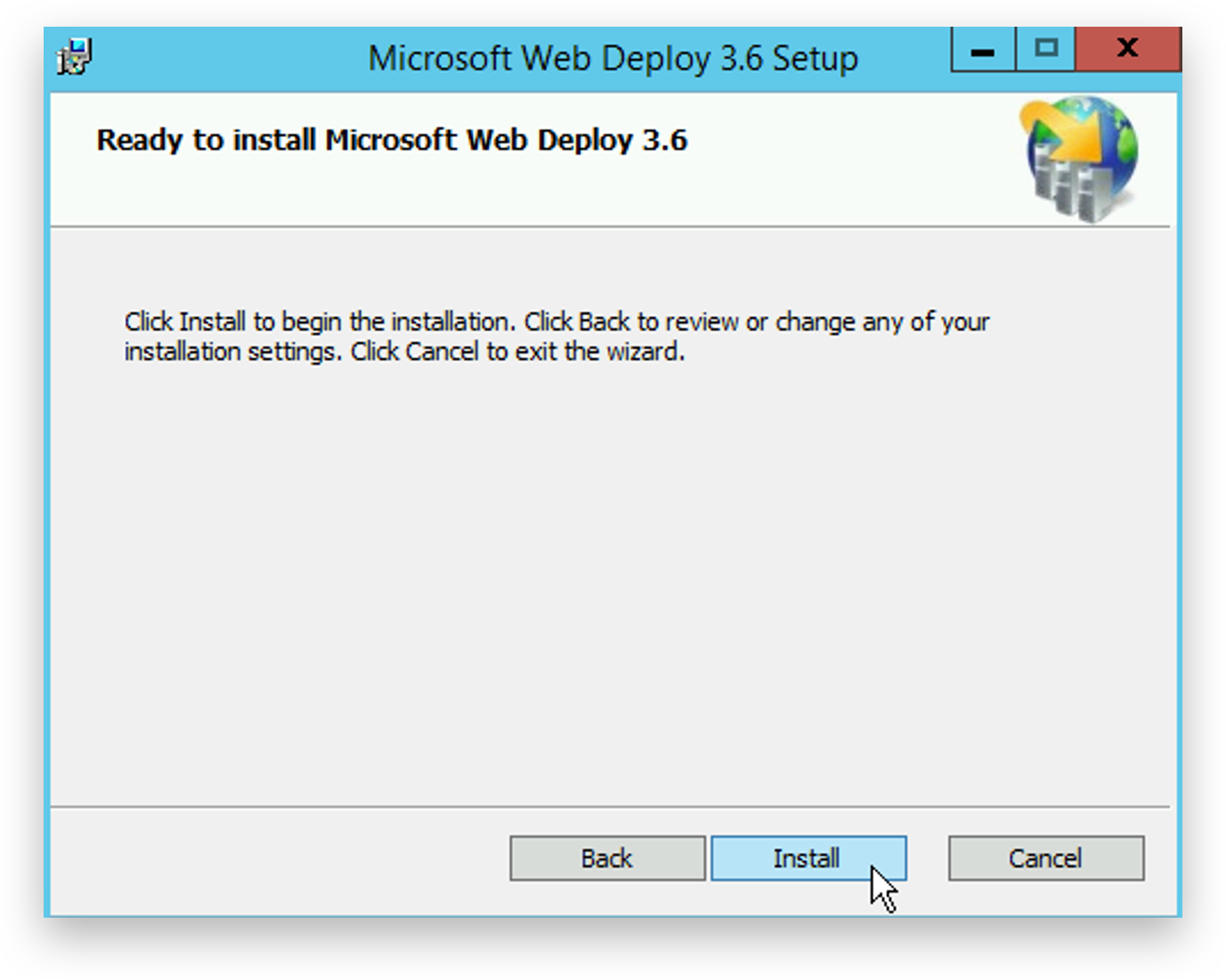
Click 'Finish' to complete the prerequisites installation.