Prerequisites
Before starting the upgrade, please use the checklist below to verify all prerequisites are met:
My current installed TrendMiner version is 2022.R1.0 or higher.
In case you are running on version 2021.R3.1 or older, please upgrade first to version 2022.R1.0.
I have VM console access.
In case issues occur during an upgrade TrendMiner support might request console access to efficiently resolve these issues. In case console access is restricted by the company it is advised to prepare for a temporary access permission for efficient troubleshooting.
I have a recent VM snapshot.
Taking a VM snapshot before an upgrade is considered mandatory. Read here why.
I have a recent database backup.
Read here why this is important and check here how to take a backup before an upgrade.
I have enough free disk space.
The available free disk space should be 25GB + the size of a TrendMiner backup if "Take backup before upgrade" is enabled. In case of doubt we advise to create a backup manually, check the free disk space when the backup is completed and trigger the upgrade with the option "Take backup before upgrade" disabled.
I have updated the CentOS 7 default repository references.
Avis
This prerequisite only applies to single node deployments running on CentOS 7. If in doubt about your TrendMiner deployment mode you can check if you are running TrendMiner as a virtual appliance or a single node as documented here: How to check if TrendMiner is deployed as a virtual appliance?
If you are using CentOS 7, you will have to update the default repository references. The following commands have to be executed as the root user:
sed -i 's/^mirrorlist/#mirrorlist/g' /etc/yum.repos.d/CentOS-*.repo sed -i 's|#baseurl=http://mirror.centos.org|baseurl=http://vault.centos.org|g' /etc/yum.repos.d/CentOS-*.repo
My system meets the minimum system requirements as listed below.
Resource
Minimum
Minimum with Embedded Notebooks & Machine Learning Model functionality
Recommended
vCPU
8
16
16
RAM
32GB
64GB
64GB
Disk space
SSD, 200GB, 250MB/s
SSD, 500GB, 250MB/s
SSD, 500GB, 250MB/s
The following prerequisites only apply to customers who are using notebooks or used notebooks in the past and wish to keep their notebooks after the upgrade:
I have a valid notebook and machine learning model licenses and the respective services are enabled.
To verify this please open the ConfigHub -> License menu.
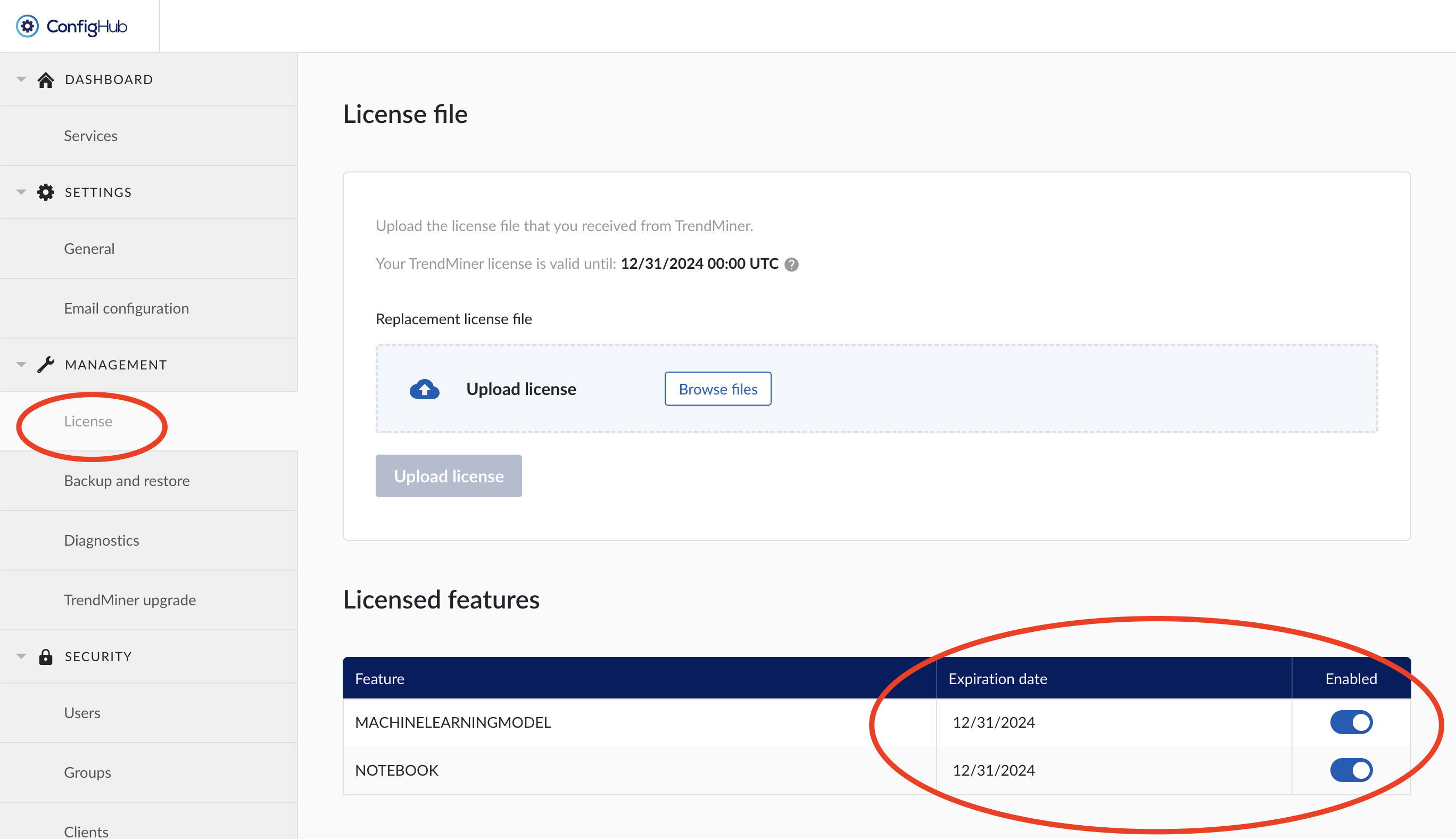
I have successfully migrated my notebooks following the instructions in then next section.