Monitor Health Check
TrendMiner monitors can have 3 different states: enabled, disabled and system-disabled. More information on these different states can be found in our user guide when you search for "states of monitors".
TrendMiner provides a monitor health check function which allows you to test the validity of all system-disabled monitors and enable them again if the underlying issue is resolved. More information on what causes monitors to go to system-disabled and how to run a health check for your monitors can be found in our user guide when searching for "System-disabled monitors".
Global Health Check
The monitor health check as provided in the UI can be triggered by individual users and also runs a health check on the monitors of an individual user only. If tag accessibility issues caused monitors of multiple users to go to system-disabled admins can trigger a global monitor health check via the TrendMiner API:
Browse to the TrendMiner API Console
Execute the following API call:
PUT /hps/api/monitors/health-check?global=true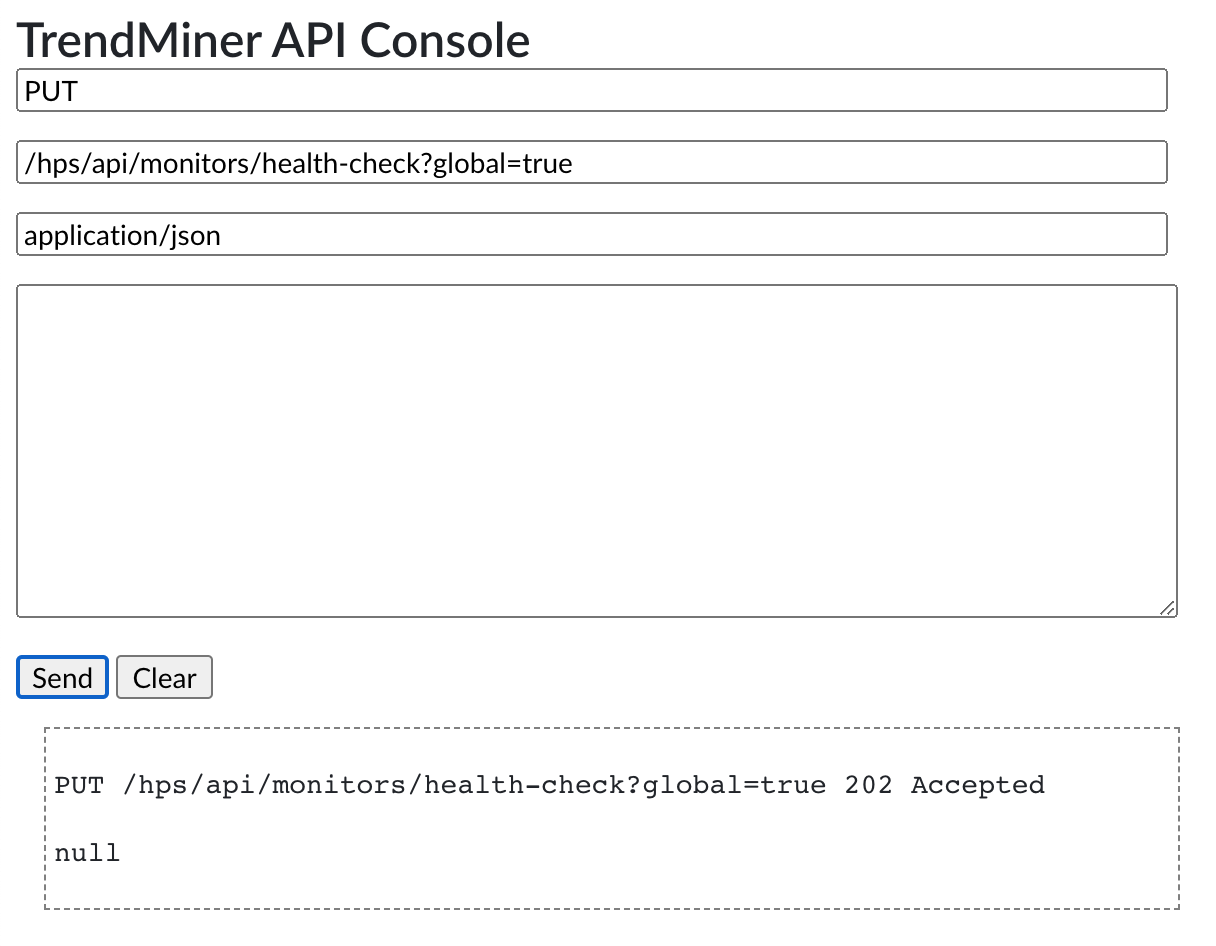
After clicking "Send" the response shows a "202 Accepted".
The global monitor health check is triggered. It can take a few minutes to complete. Once completed all admin users will receive a notification.