How to get a CSR?
Simply said, a CSR (Certificate Signing Request) is just a collection of information which is needed for a CA (Certificate Authority) to generate a new private key and certificate which is required to enable SSL in TrendMiner.
A CSR can be generated on any machine. It does not necessarily need to be generated on the TrendMiner server although your IT department might expect you to send over a CSR to create an SSL certificate. In case you prefer generating the CSR on the TrendMiner server the different options are available for the different TrendMiner deployment options.
For SaaS installations
For SaaS installations TrendMiner manages the certificates and security in general. No input is required from customers.
For single node installations
Option 1: Since the server is managed by your own IT department a CSR can be generated directly on the server (with openssl commands).
Option 2: In Edge Manager -> SSL -> Actions you'll find the option to generate and download a CSR.
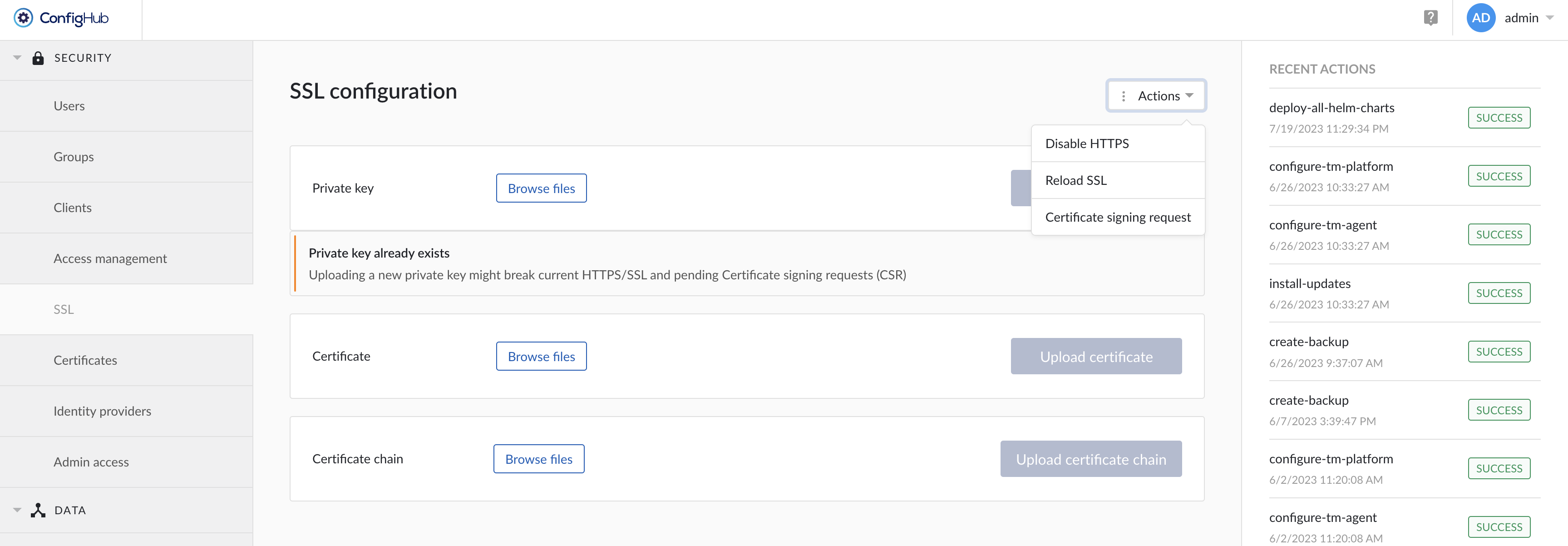
When a CSR is generated on the TrendMiner server the private key stays on the server and does not need to be uploaded anymore when the SSL certificates are uploaded.
Uploading a new private key might break the current HTTPS/SSL and pending Certificate signing requests (CSR).
For virtual appliances
In Edge Manager -> SSL -> Actions you'll find the option to generate and download a CSR.
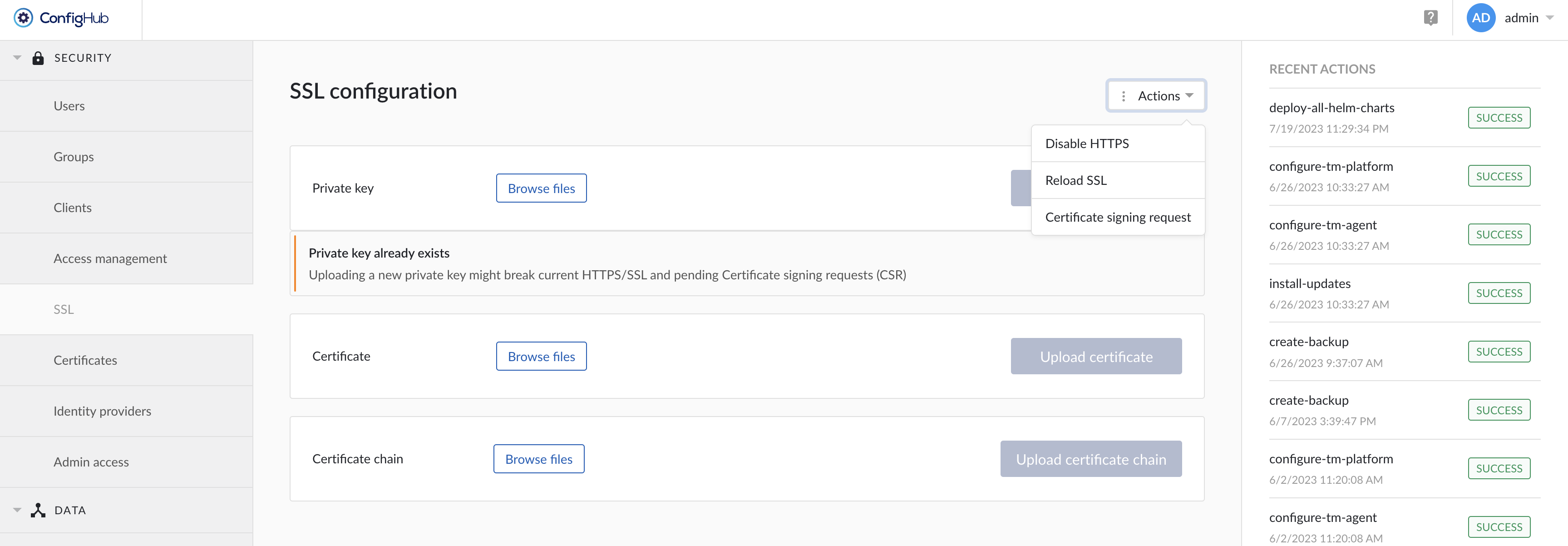
When a CSR is generated on the TrendMiner server the private key stays on the server and does not need to be uploaded anymore when the SSL certificates are uploaded.
Uploading a new private key might break the current HTTPS/SSL and pending Certificate signing requests (CSR).