Local User Management
Only local users can be created via ConfigHub. In the case of an external Identity Provider (IdP), the users are synced instead and should be managed via the IdP.
To create users you will need to go to the user-menu under the "security" section. From there users can be added via the "+add user"-button.
Note
Usernames cannot be changed afterwards.
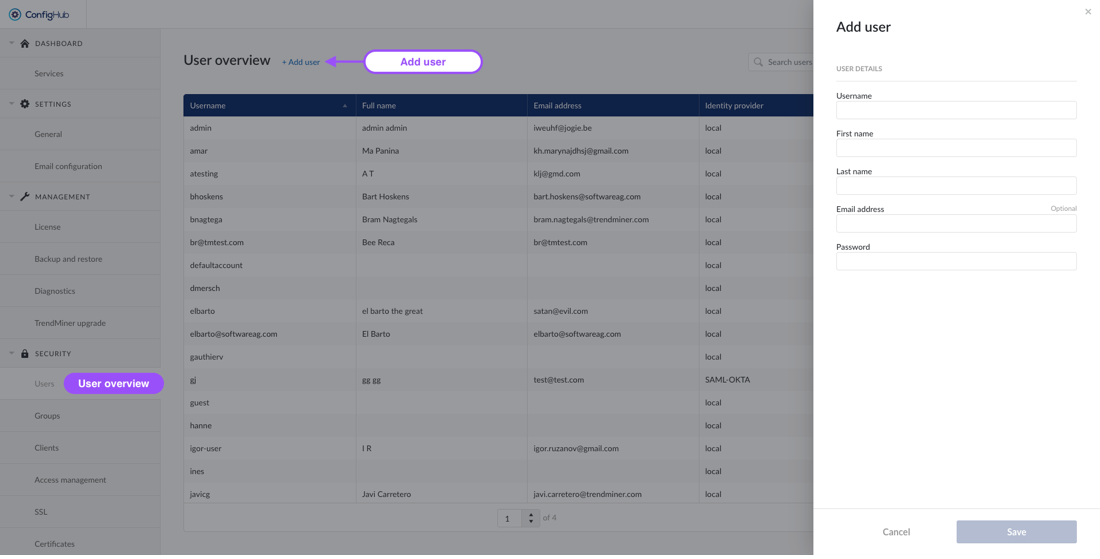
A green message saying ‘User is created’ indicates successful user creation.
Password policy
When creating users locally, the password needs to adhere to the following rules:
Have a minimum length of 8 characters
Contain at least one uppercase character
Contain at least one lowercase character
Contain at least one digit
Contain at least one special character
Not have been recently used in the previous three passwords