TrendMiner Installation
The TrendMiner Virtual Appliance does not yet contain the TrendMiner software. The TrendMiner software should be downloaded from the TrendMiner download site as a trendminer-<version>.tar.gz file.
Browse to http://<ip>:8080
Under ‘TrendMiner upgrade’ click ‘Browse files’.
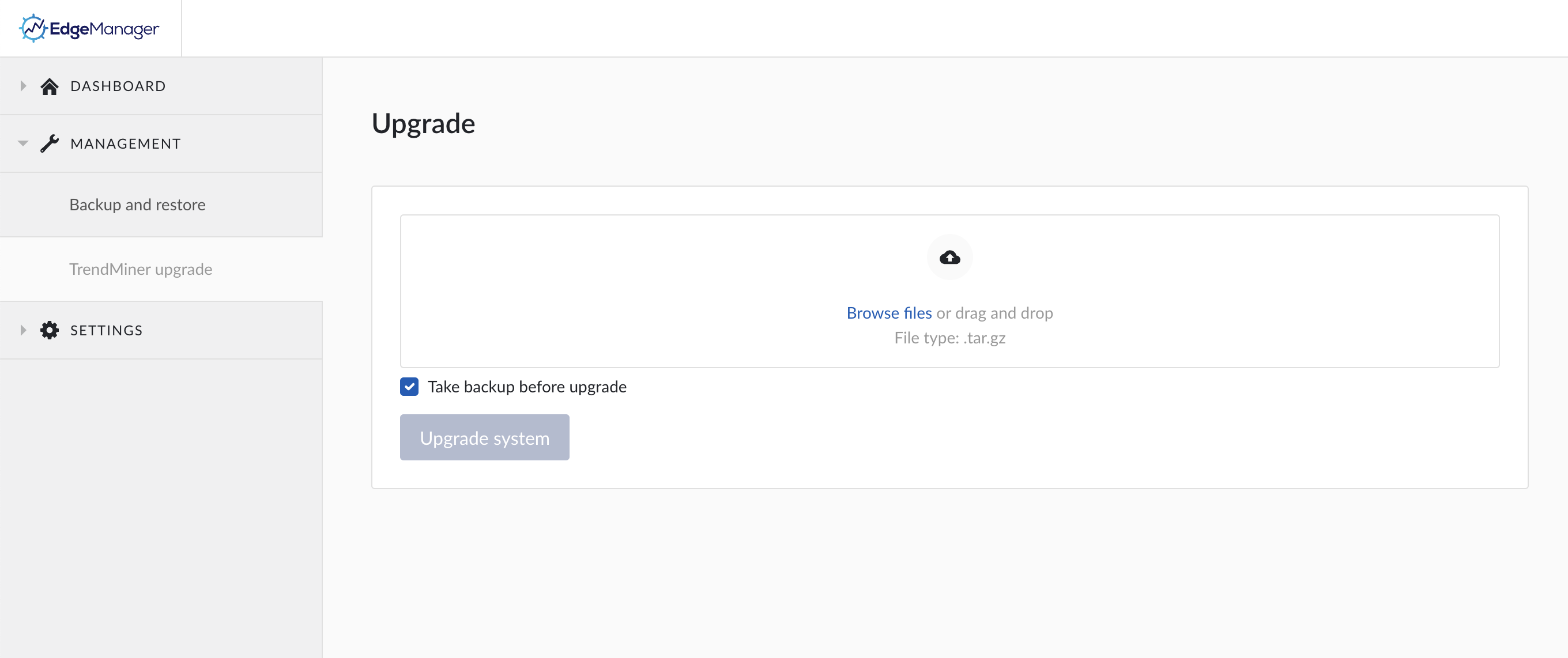
Select the .tar.gz file containing the TrendMiner software and choose 'Open'.
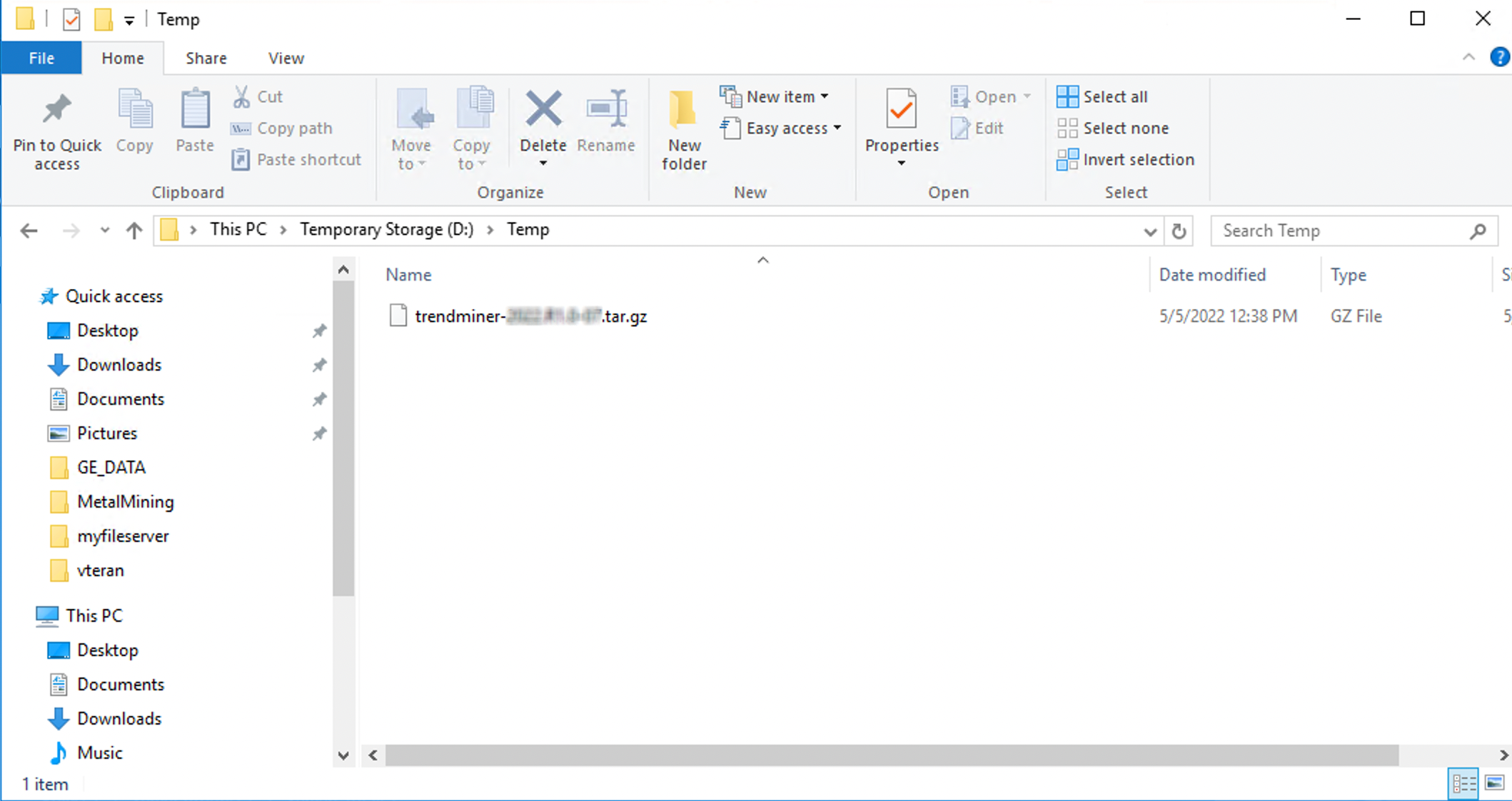
Click ‘Upgrade system’ to start the installation process.
Multiple new tasks will show up under ‘Recent actions’ on the right side of the screen.
The 'Tasks' section displays the status of the most recent tasks. Wait until all tasks show the ‘SUCCESS’ status. This may take a while.
TrendMiner is now installed successfully. To make it usable for end users some extra configuration is needed (uploading a license, configuring security, adding data sources, ...). This configuration can be completed in Edge Manager and ConfigHub.