TrendMiner SaaS with one or more on-premise data source(s)
In this scenario, a secure connection will be established between the TrendMiner SaaS platform hosted in the cloud and the on-premise data source(s). This is managed by setting up a secure tunnel between the Connect Gateway located in the cloud and Connect Agent.
Connect Gateway is the SaaS component that allows secure connectivity to SaaS environments, every customer SaaS environment has its dedicated gateway.
Connect Agents are the on-premise components that allow secure connectivity to on-premise data sources, a customer can install and connect many agents to a single SaaS environment.
Outbound network access needs to be allowed from the Connect Agent machine to the Connect Gateway, allowing the TrendMiner SaaS instance to retrieve data from the proxied Plant Integrations Server.
TrendMiner Plant Integrations Server is a .NET web application. It provides a common API to the various historians and data sources supported by TrendMiner. The platform is installed on a Windows Server provided by the customer.
From a maintenance point-of-view, it is important to note that the on-premise components are to be managed by the customer’s organization. From our Security by Default approach, the TrendMiner organization will not manage and access on-premise systems.
Architecture schema
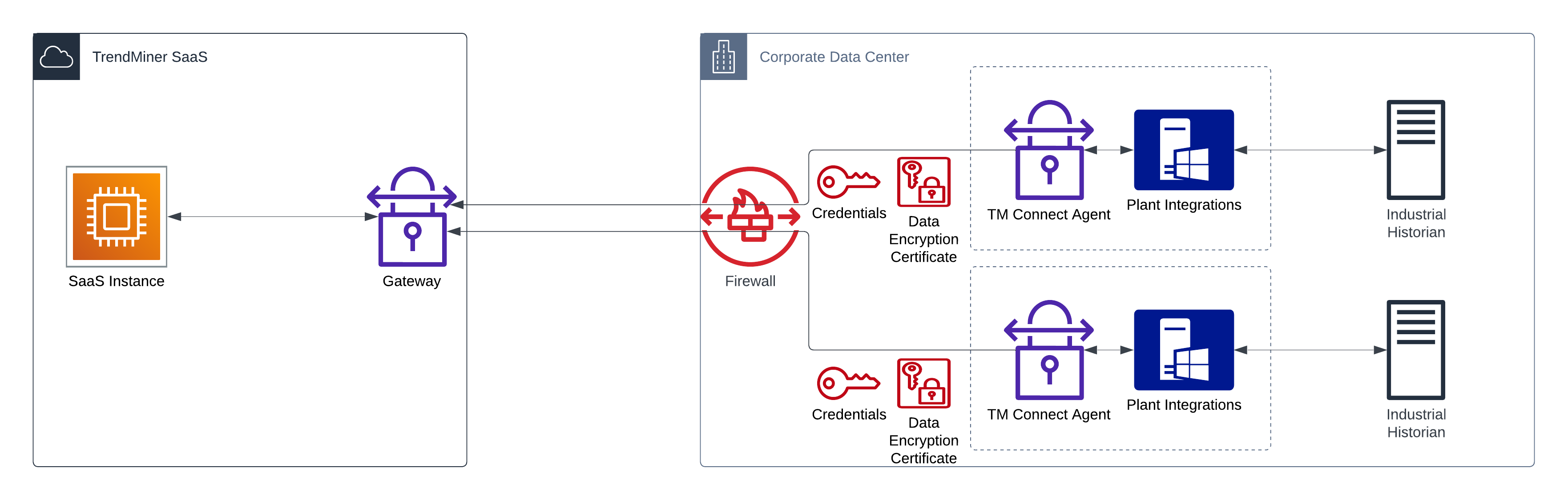 |
Example reference architecture for TrendMiner SaaS with on-premise data source(s)
Strengths
Ability to outsource operations to the TrendMiner operations teams
SaaS platform hosted in desired region
Easily connect to existing on-premise data sources without the need to migrate them to the cloud
Considerations
Plant Integrations connector must be deployed on-premise and managed by the customer’s organization
Available bandwidth from on-premise to cloud must be sufficient for good performance
Data source connection
Most of the industrial historians require specific prerequisites to be installed on Plant Integrations Server (native drivers, SDKs or APIs). They need to be installed prior the configuration of the connection. On the data source level read access needs to be provided to the data, that would be analysed in TrendMiner environment.