How to check if TrendMiner is deployed as a virtual appliance?
For on-premises and private cloud installations, TrendMiner can be installed as a virtual appliance or as a so called single node installation as clarified here: Introduction.
An easy way to check if you are running TrendMiner as a virtual appliance or a single node is by opening Edge Manager and checking the left menu. If you see menu entries called "Power", "Appliance monitoring" and "Network" you know you are running TrendMiner as a virtual appliance. If these are not shown you have installed TrendMiner on your own managed OS (so called 'single node deployment').
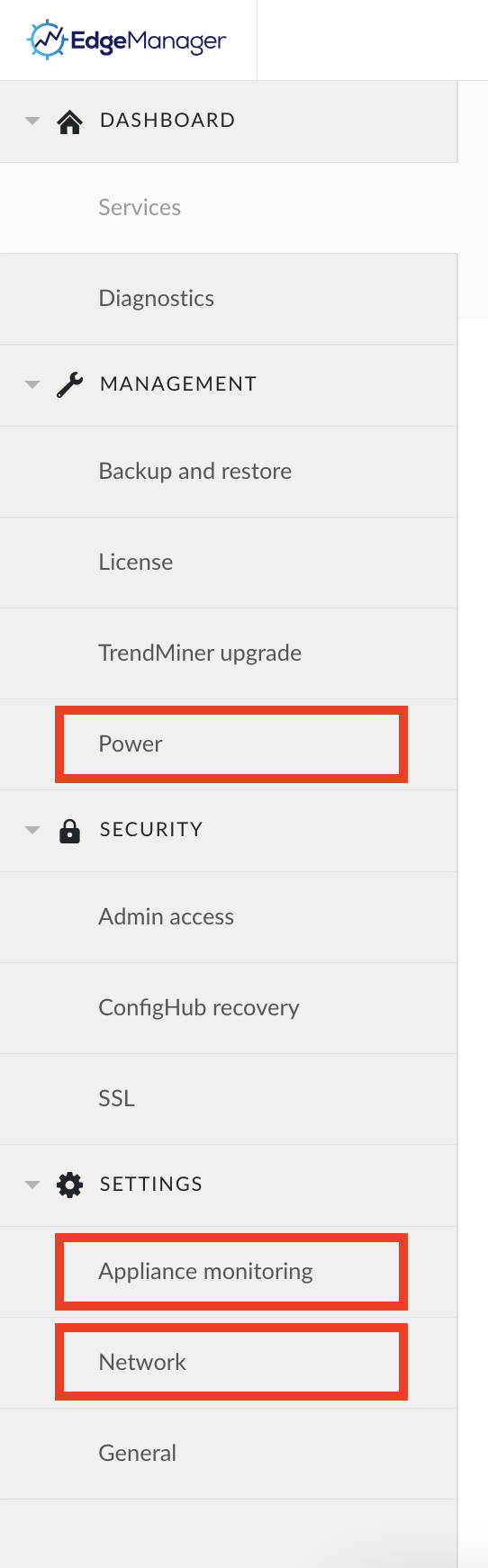 |