Access Management
The Access Management menu allows you to manage access permissions centrally per domain. Opening the menu returns an overview of all set access permissions.
Important
Only access for time series data sources and Machine Learning functionality (notebooks and machine learning model tags) is managed in ConfigHub.
Permissions on assets and context data is managed in ContextHub. Consult the user documentation for more information on context and asset permissions.
To create a new access permission, click the “Add entry” button situated at the top of the page and fill in the necessary details in the pop-up:
Domain:
"DATASOURCE": for time series data source access permissions
"TIMESERIES_BUILDER": for notebooks, machine learning model and custom calculations access permissions
Entity:
Using the DATASOURCE domain: Enter the name of the data source, as configured in ConfigHub -> Data sources or use "ALL" to indicate the collection of all data sources.
Notice
Only alphanumerical characters and '-' or '_' are allowed in data source access permissions. In case you have a data source name using special characters, please rename the data source before assigning an access permission to it.
Using TIMESERIES_BUILDER domain, add one or more of the following "Entity" values:
MACHINELEARNINGMODEL: access to Machine learning model tags in the TrendHub tag builder.
NOTEBOOK: access to MLHub
CUSTOM_CALCULATIONS: access to the custom calculations in the TrendHub tag builder.
Members: Users, groups or clients you want to grant access permission for the domain
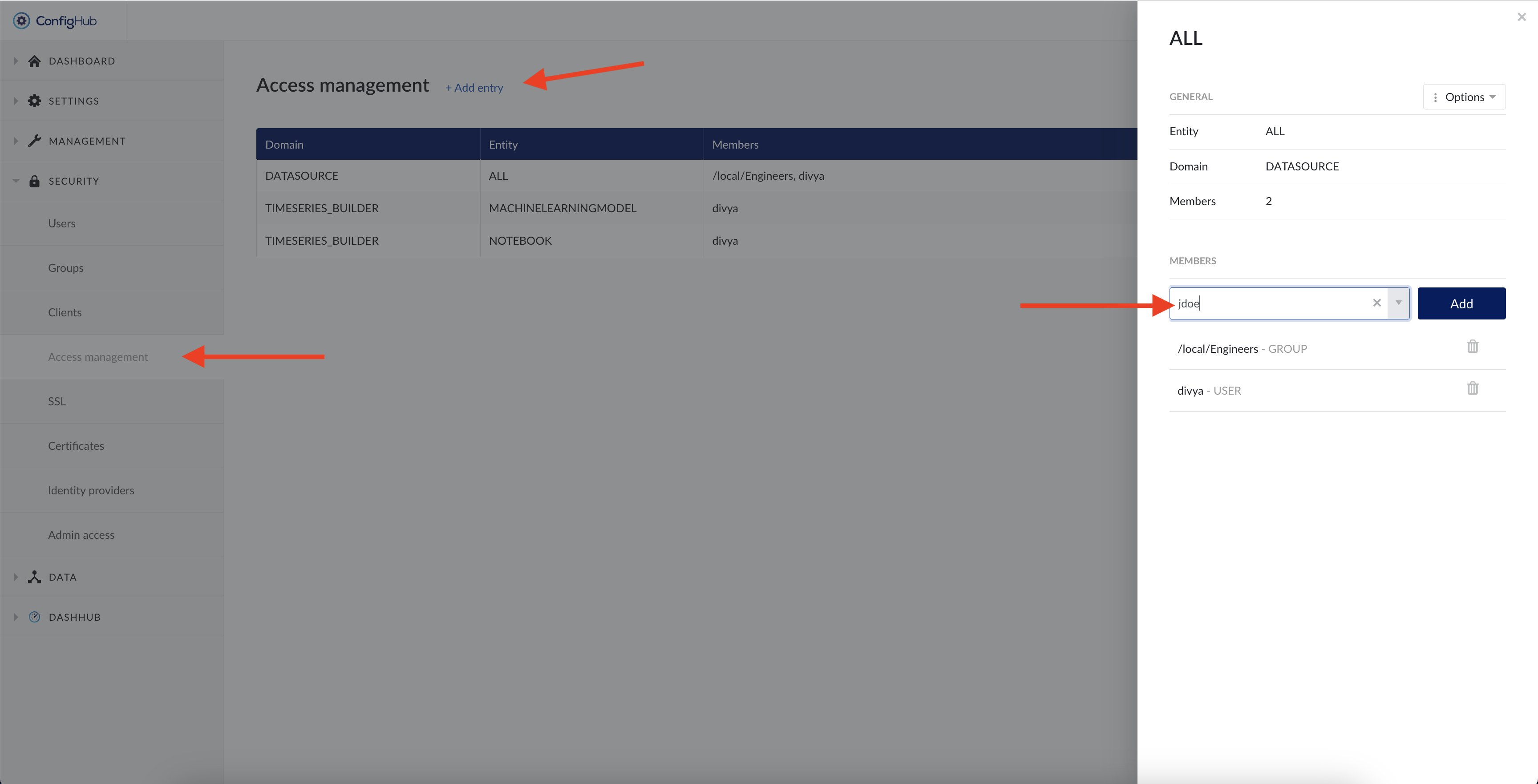
No subgroup inheritance
The system only checks if a user is directly in the user group assigned the permission. It does not consider membership in subgroups of that user group (subgroups do not inherit permissions from the parent group).