Reboot
Warning
Reboot the TrendMiner Appliance after the upgrade to ensure OS patches are applied. Validate that TrendMiner is up and running after the reboot.
When not using the TrendMiner Virtual Appliance, please follow the existing internal procedure to reboot the server.
When using the TrendMiner Virtual Appliance reboot from the Edge Manager portal. Expand the ‘MANAGEMENT’ menu and go to the ‘Power’ section. Click ‘Reboot’ button.
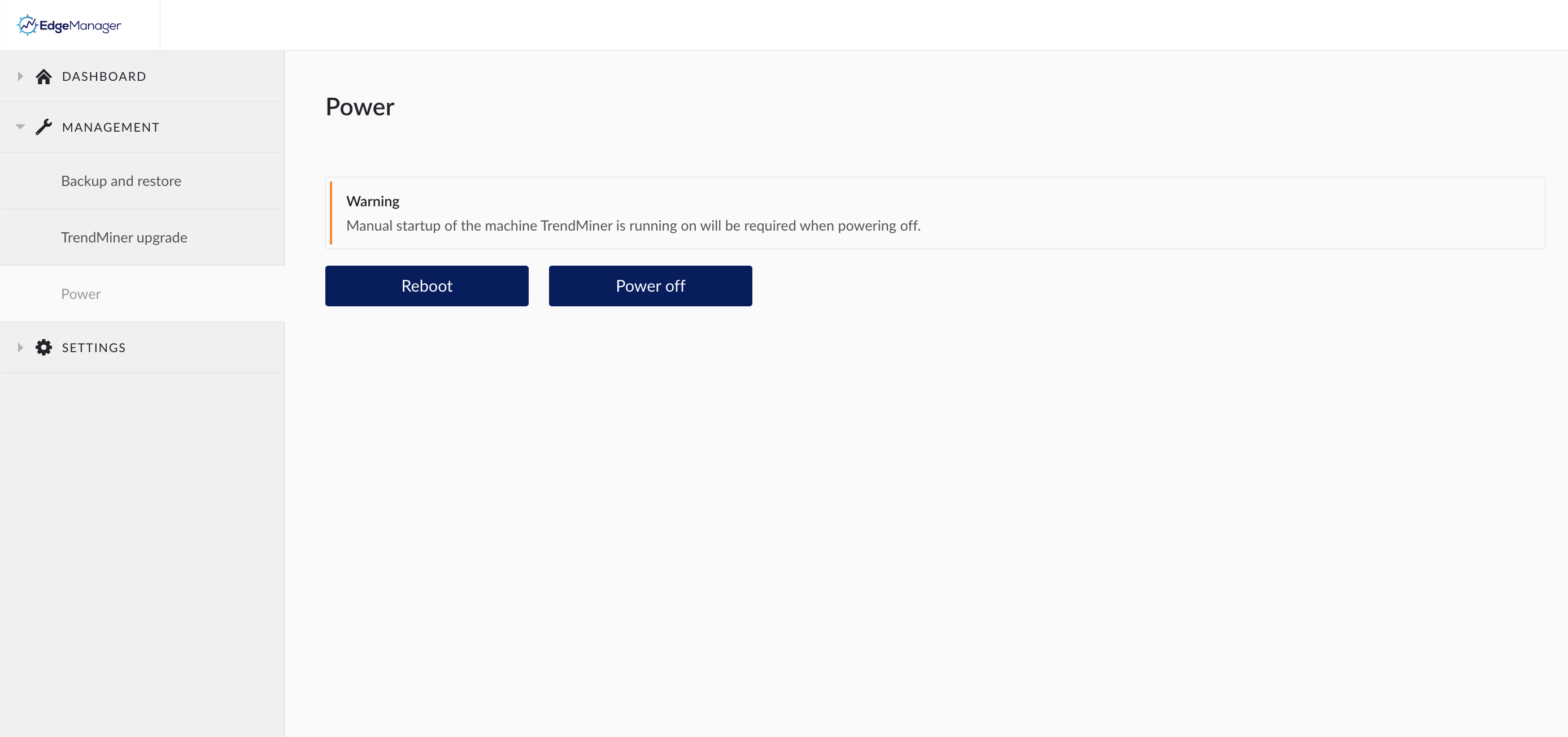
Once rebooted, make sure all the services are healthy in the 'DASHBOARD' -> ‘Services’ page.
Without MLHub:
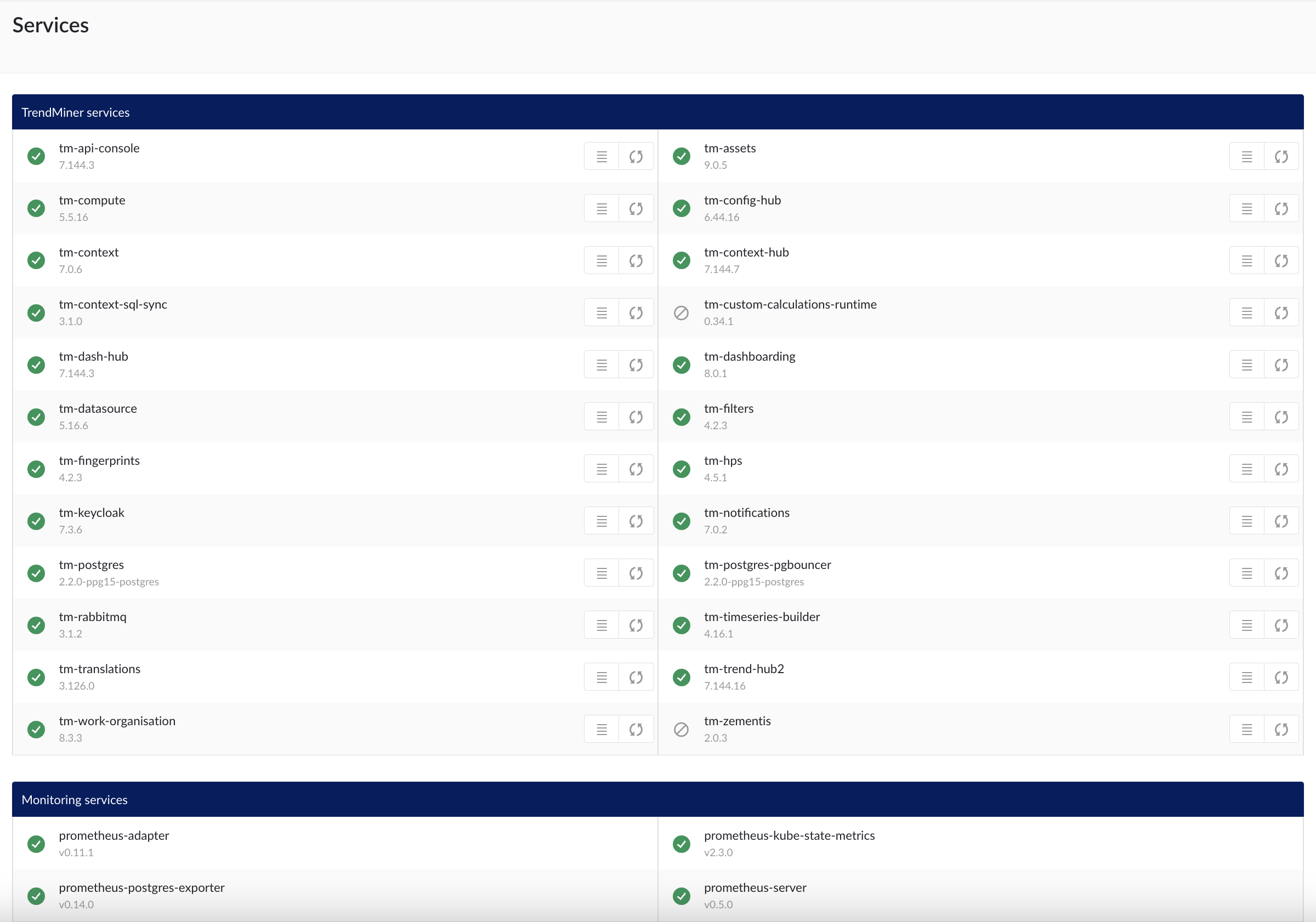
With MLHub:
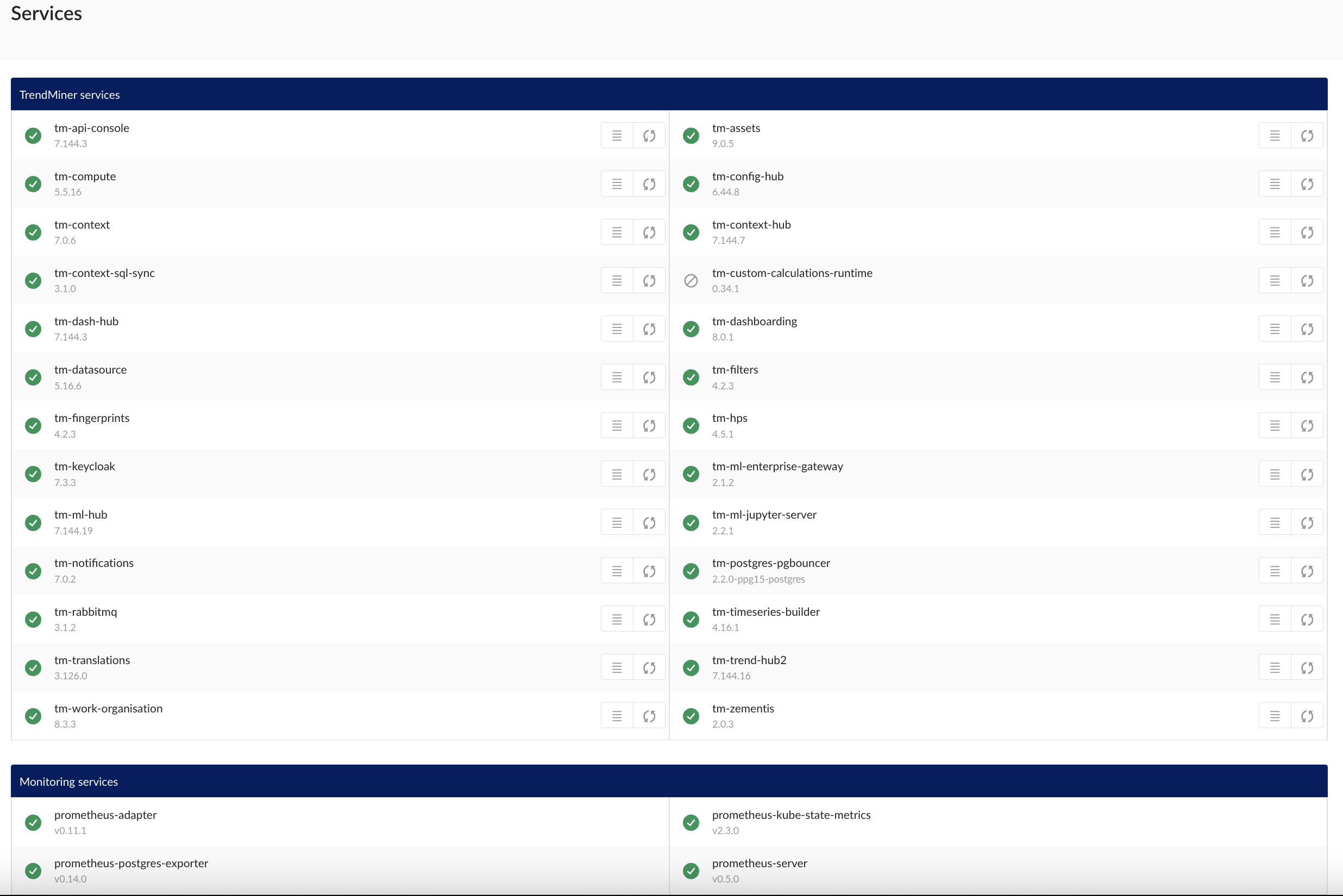
At this point, you have successfully updated TrendMiner to the 2024.R1.0 version. If you experience any issues during the upgrade, don't hesitate to reach out to TrendMiner support.