Network Configuration
The TrendMiner Edge Manager interface is now available at the IP address provided in the previous step on port 8080.
Open a web browser and browse to ‘http://<trendminer_hostname>:8080’ or ‘http://<trendminer_IP_adddress>:8080’ to open the TrendMiner Edge Manager interface. The default password is ‘admin’.
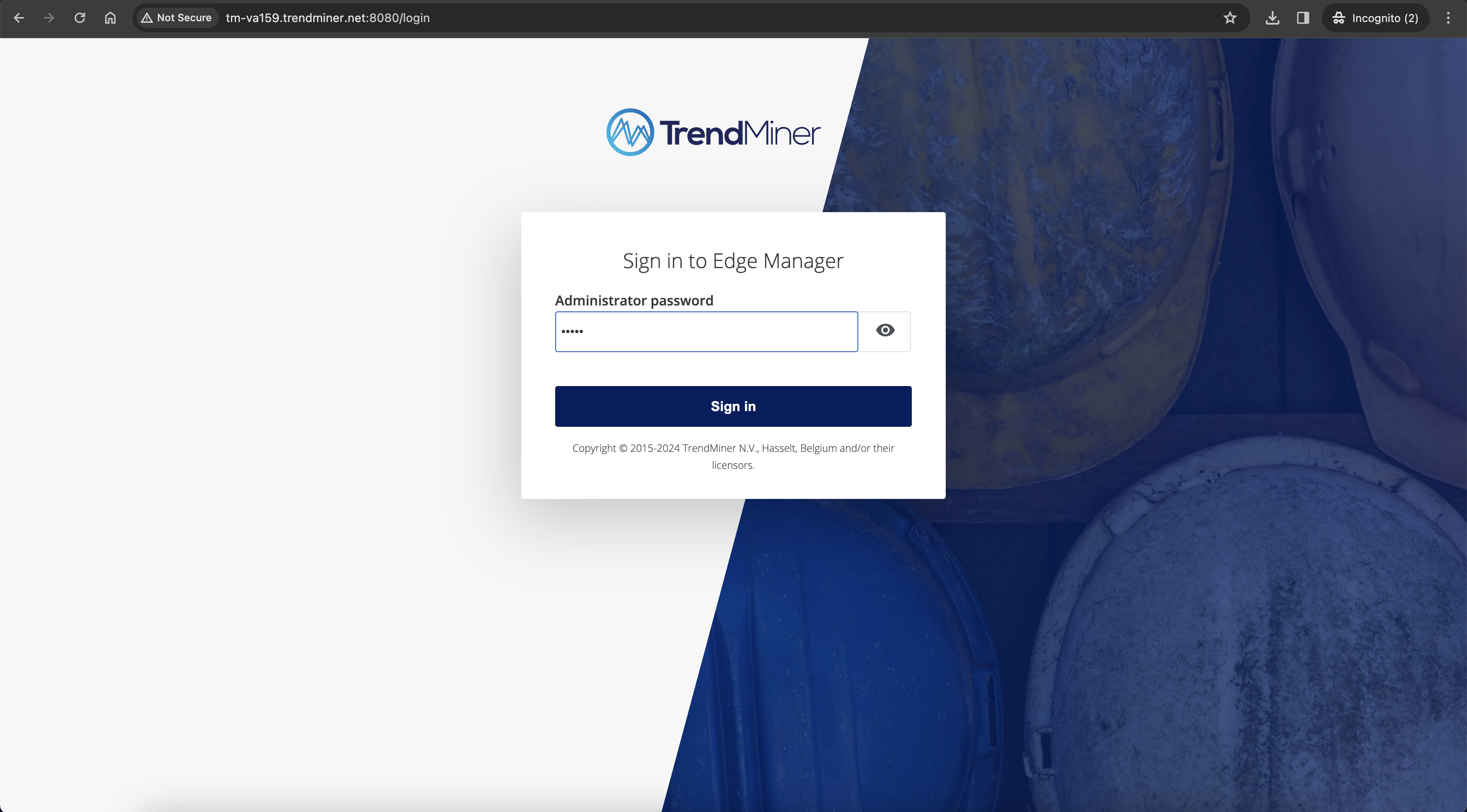
The main screen of Edge Manager loads. Complete the 'TrendMiner server name' field in the section 'General'. The server name should be the URL which users will use to access TrendMiner, excluding the protocol (https). If no hostname is used, use the IP address to complete the server name field. After completing the server name, click 'Save setting' and wait for the 'deploy-all-helm-charts' task in the recent actions on the right side of the screen to complete successfully.
Important
The server name is case sensitive.
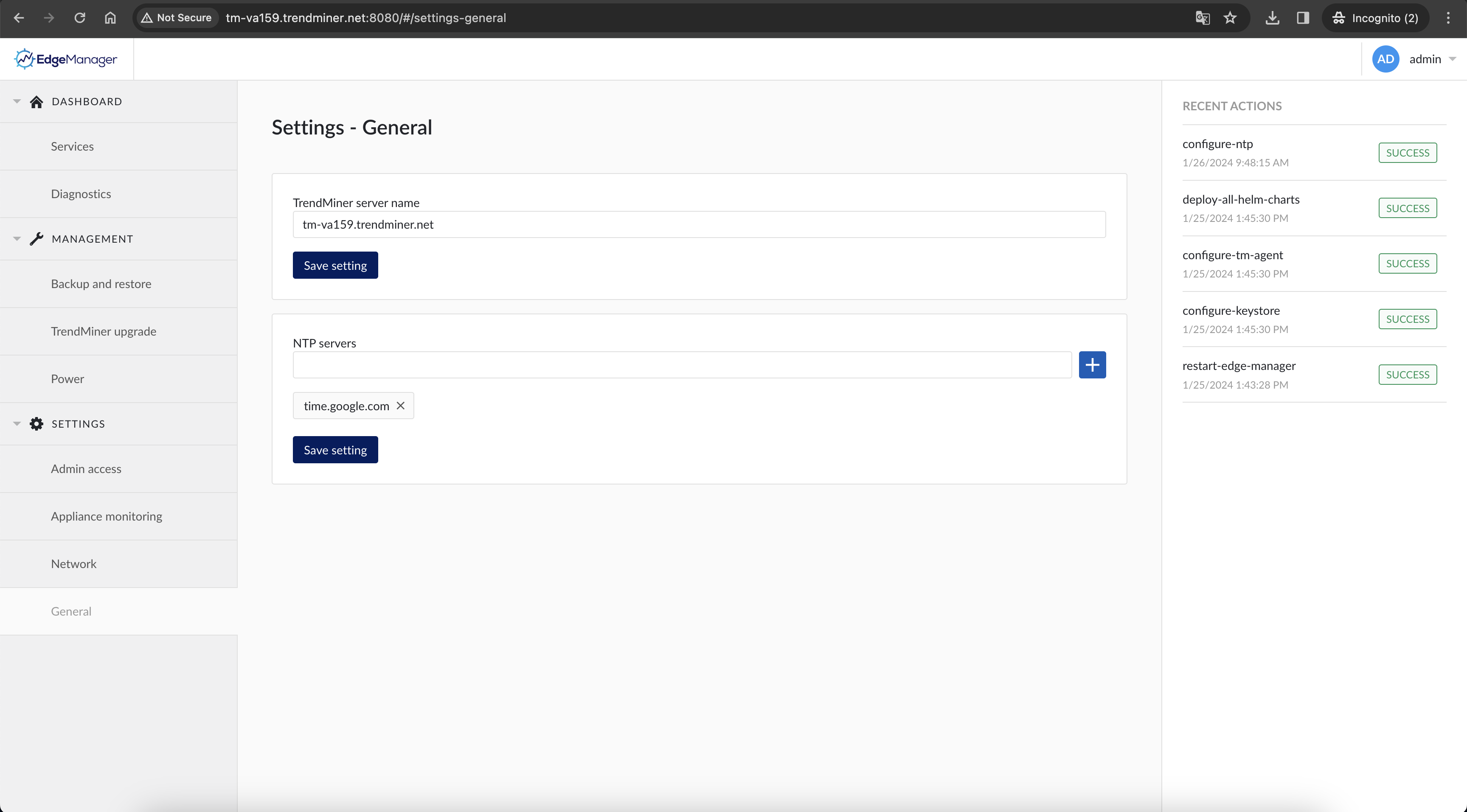
Complete the Network and DNS settings. Multiple DNS servers can be configured by adding them one by one with the + button. Press ‘Update’ to save the configured network configurations.
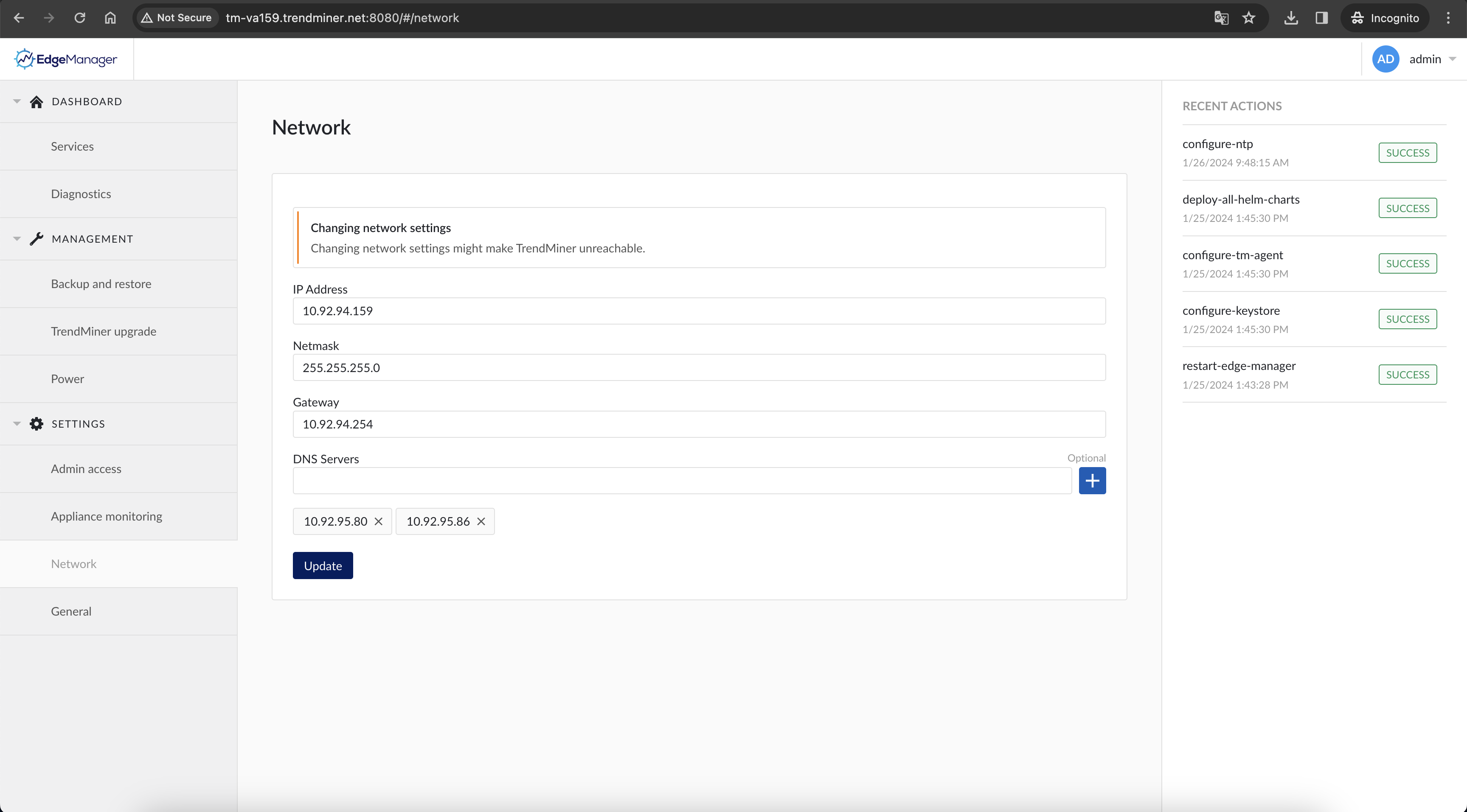
This will trigger the ‘configure-appliance’ task. Wait until the ‘configure-appliance’ task was successful to complete the network configuration.
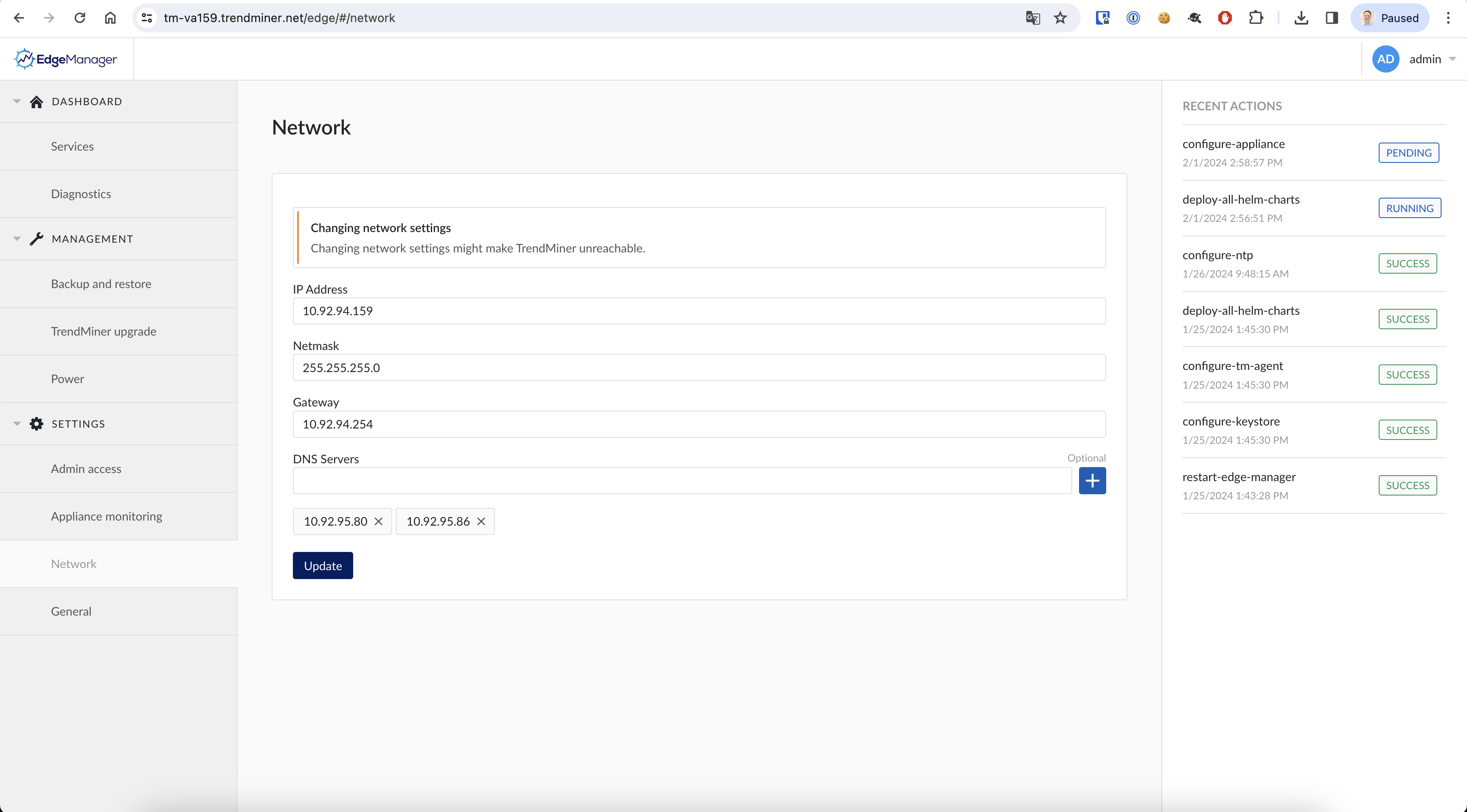
Continue to the TrendMiner software installation.