After the 2023.R3.0 upgrade I cannot see recent actions anymore in ConfigHub?
As stated in the release notes a new component is introduced in the 2023.R3.0 release. This component is called 'Edge Manager'. Edge Manager replaces the previous component called 'Appliance Manager'. With the introduction of Edge Manager some functionality is moved from ConfigHub to Edge Manager:
Recent actions will be reset after the upgrade. Future/new actions will show up again in ConfigHub and Edge Manager.
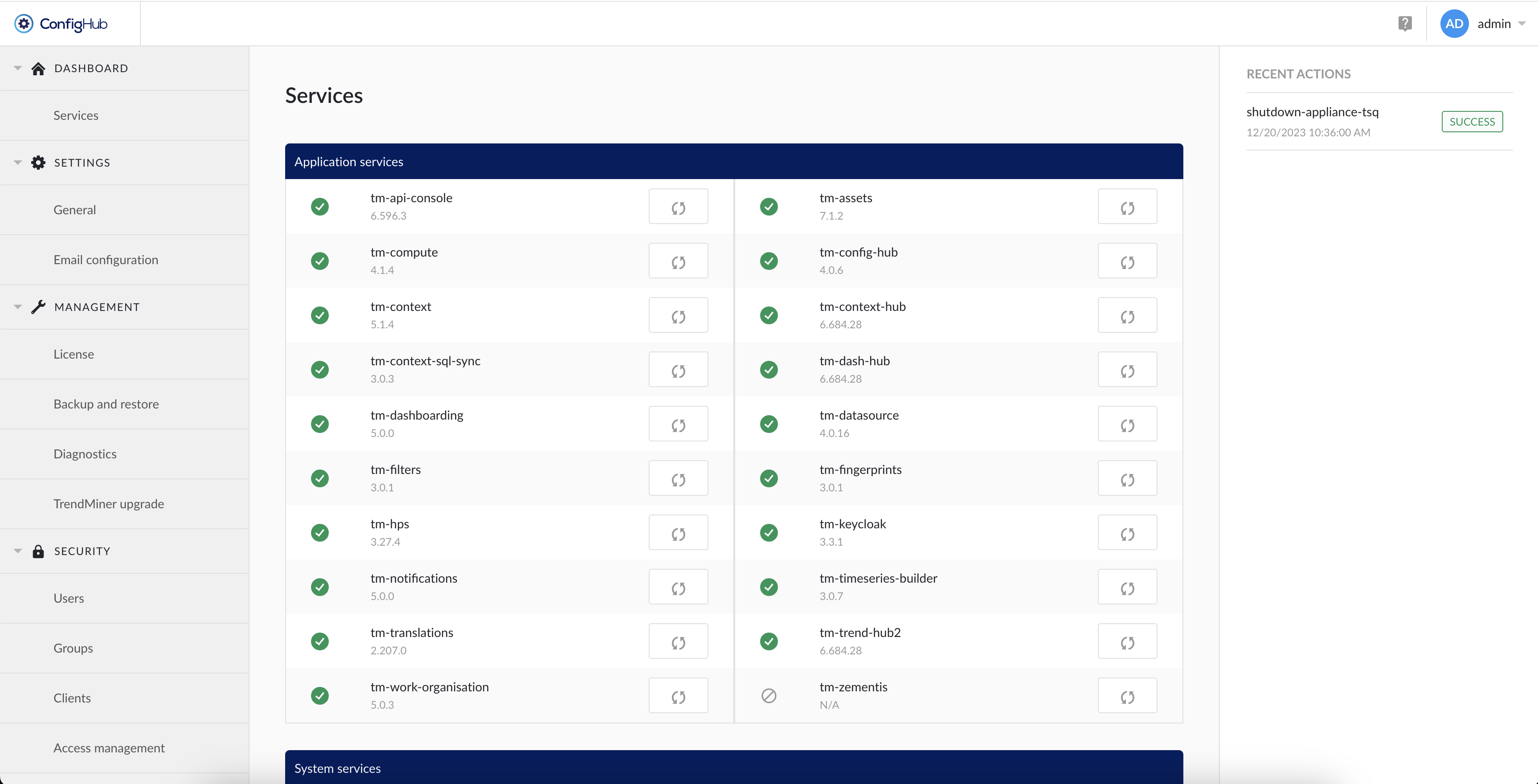
Diagnostics (extracting logs, disk info, ...) are moved from ConfigHub to Edge Manager.
TrendMiner upgrade is moved from ConfigHub to Edge Manager. Future upgrades need to be initiated from Edge Manager.
Hostname and NTP server config has moved from ConfigHub to Edge Manager.
For virtual appliances the following sections have moved from ConfigHub to Edge Manager.
Network settings
Power
Appliance monitoring
Some functionality is available both in Edge Manager and ConfigHub:
Backup and restore
Recent actions
Services
Admin access: in this release Edge Manager and ConfigHub still share the same password which can be updated in both components.
Important
After the upgrade to 2023.R3.0 you might experience errors messages like "Oops something went wrong" or "No message available" and other unexpected behaviour in ConfigHub. This is most likely related to browser caching of ConfigHub. As a result ConfigHub might still refer to old functionality and endpoints which can cause these errors.
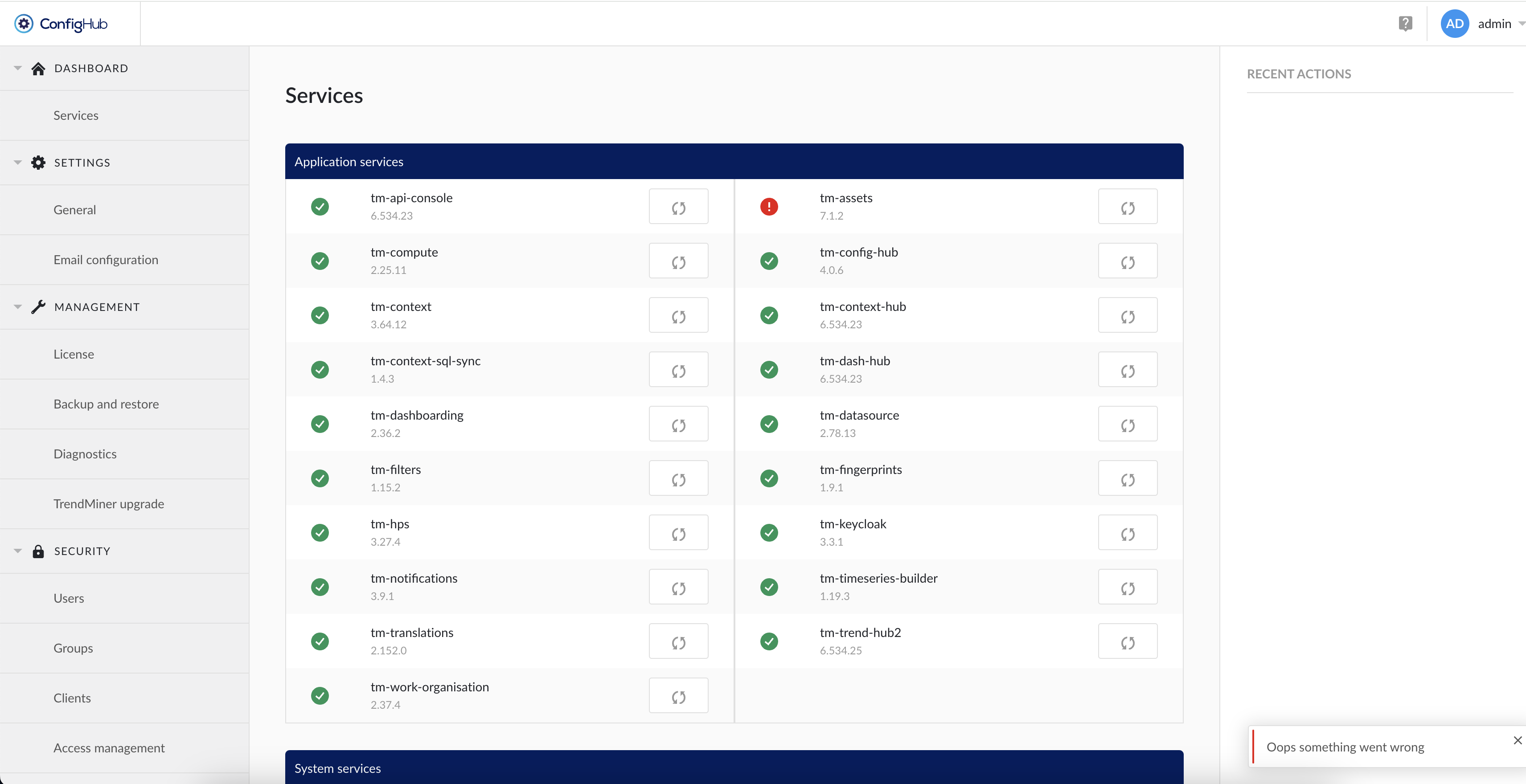
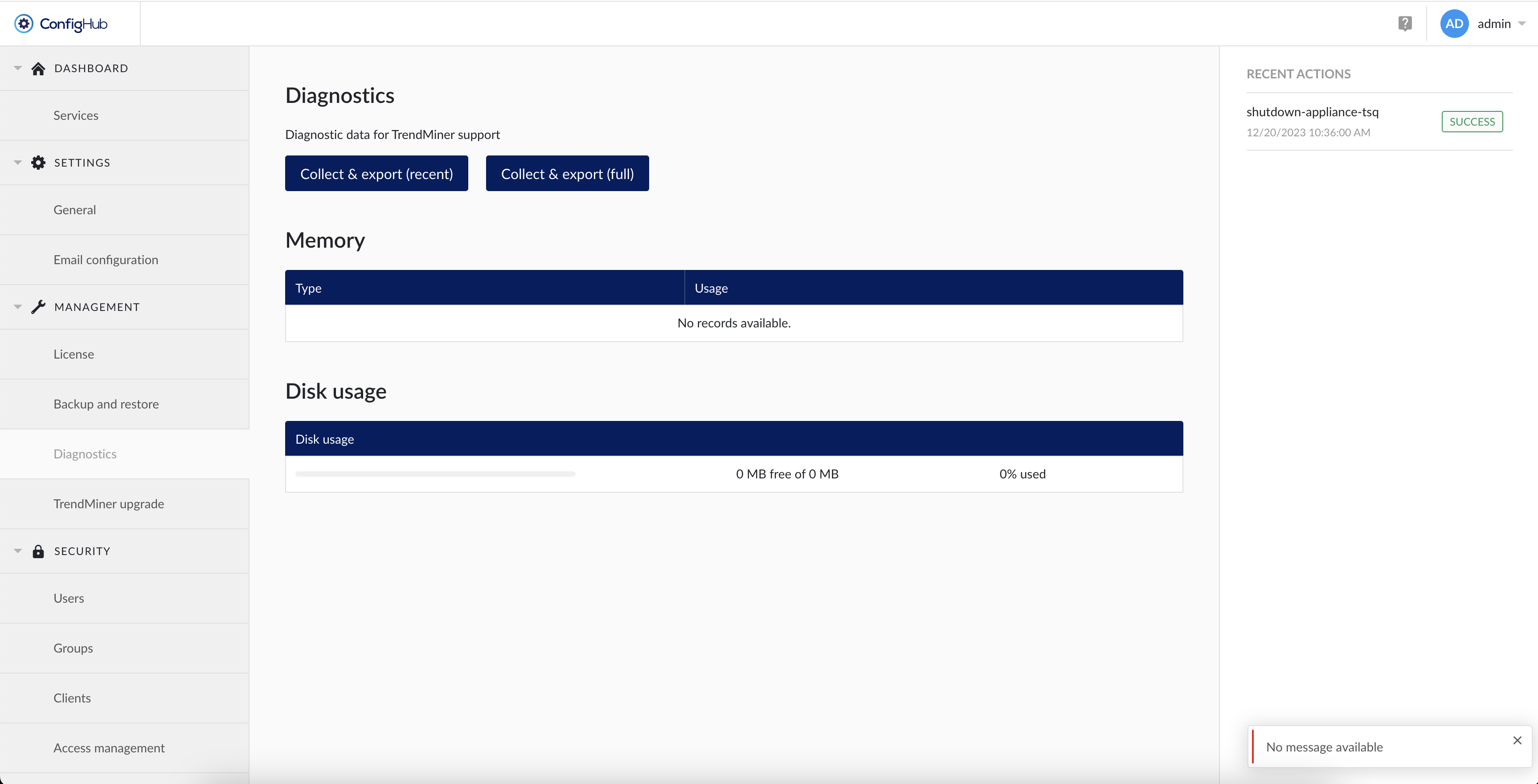
Please try clearing your browser cache or try using incognito mode/in-private browsing to see if this resolves the errors. If the errors persist, please contact support.
Edge Manager can be accessed via <url>/edge. Note that <url>/appliance will no longer be available after the upgrade! If you experience issues accessing edge manager, please consult this page: Edge Manager