How to connect to Aspentech APRM?
Introduction
Aspen Production Record Manager is an information management system for batch type data. A batch in Production Record Manager is subdivided into subbatches and contains attributes called characteristics. Characteristics represent most types of attributes, including start and end times, batch header data, units, recipe information, batch end data, and so on. In addition, Production Record Manager can generate certain attributes dynamically, such as tag statistics, when requested. The batches are grouped by area and one or more batch areas exist in a Production Record Manager server.
Asset capability
Our provider for Aspen Production Record Manager implements the asset capability and uses data from the area definition to populate the asset hierarchy in TrendMiner. The root node of the asset hierarchy is the area itself. The children nodes of an area node are created using “Unit Definitions". The “Tag Definitions“ are the children of the unit nodes, and the leaf nodes of the asset hierarchy. The asset hierarchy has a fixed depth of two or three.
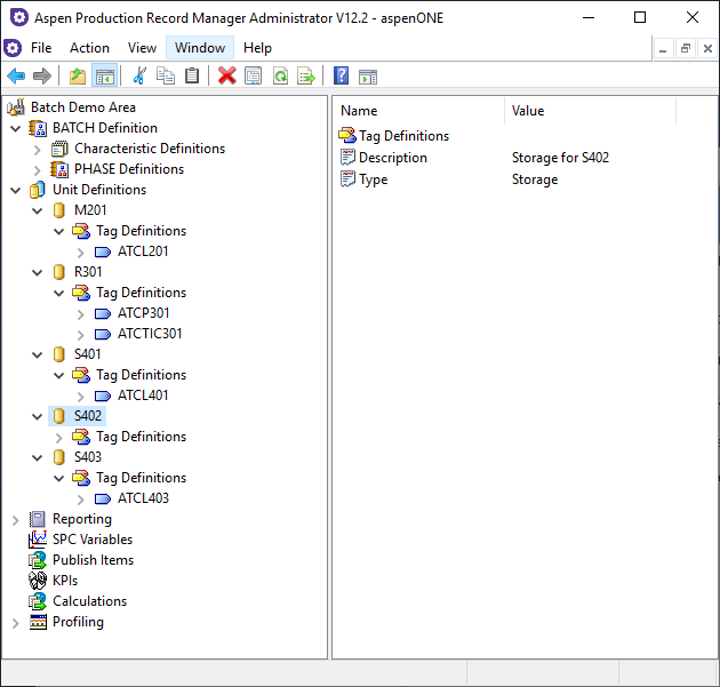
Area, Unit and Tag Definitions in Aspen Production Record Manager Administrator
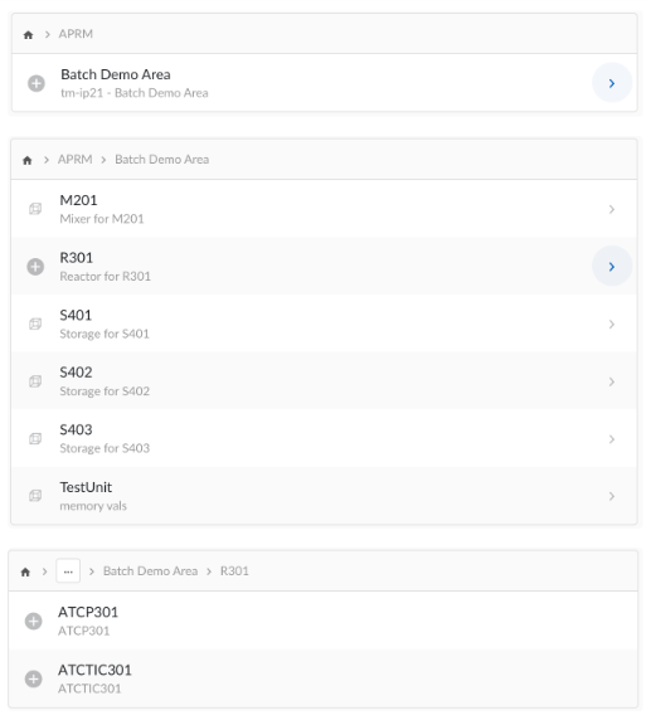
Asset hierarchy in TrendMiner
Context capability
Our provider for Aspen Production Record Manager also implements the context capability and uses data from the area definition to populate context items in TrendMiner.
Context Item Types
The provider will create Context Item Types for every subbatch definition in the area definition, and that type will be linked to the Context Items.
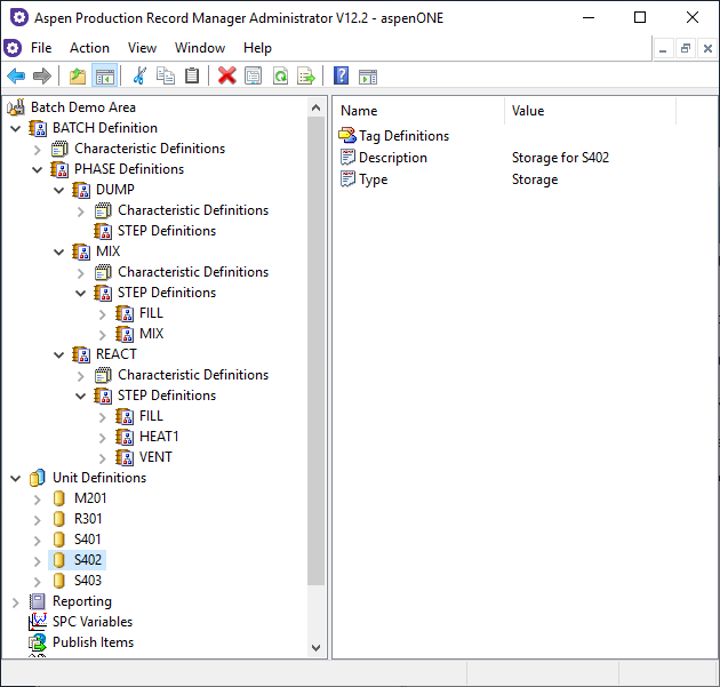
Components
The link between the asset hierarchy and the context items is established using components in TrendMiner. The provider uses the Unit Characteristic from the subbatches of Aspen Production Record Manager to determine the component of a Context Item. The subbatch level where the Unit Characteristic is defined in Aspen Production Record Manager can be configured by the customer. Since a unit is generally a physical piece of process equipment, every child subbatch of the subbatch level which defines the Unit Characteristic is also conceptually linked to that unit. This is why the following logic is implemented in the provider:
If a unit characteristic is defined on the subbatch level of the subbatch, the context item of this subbatch will be assigned to a component that represents the unit.
If a unit characteristic is defined on a subbatch level lower than the subbatch - lower level means higher in the ancestor hierarchy, the unit characteristic is inherited from the unit of the ancestor.
If a unit characteristic is not defined on a subbatch level lower than the subbatch, the context item will be assigned to a component that represents the area.
This comes into play when the user starts visualizing multiple subbatch levels at once. Together with the possibility to include the children of a component during filtering it would render the following Gantt, without the users to known which units belong to the area.
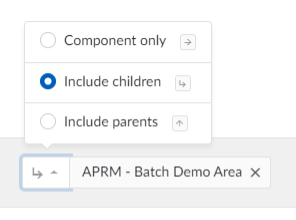
Gantt
Combining the Context Item Types and the implementation of the above component logic, will give the following result in the Gantt view of TrendMiner:
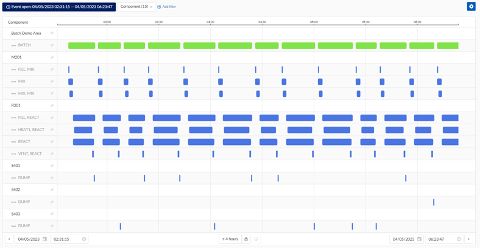
Note
Multiple occurrences of the same subbatches (instances) will be shown in the same swim lane, and the swim lane will be expandable/collapsible.
Context Item properties
The provider generates Context Item properties based on the numeric Characteristics that are available on the subbatches of Aspen Production Record Manager. Only the numeric characteristics are included as Context Item properties, this is by design.
Since numeric characteristics are decimal values in Aspen Production Record Manager, Context Items properties are also formatted decimal numbers.

Context item properties
The Start Time, Duration and End Time Characteristics are available as Events. The existence of characteristics and the level on which they are defined is completely dependent on the configuration of the Subbatch Definition implemented on the customer environment.
Multiple occurrences (instances) of the same characteristic can be created during the execution of a subbatch. If a subbatch has multiple instances for a specific characteristic, the characteristics are suffixed with the instance number of the characteristic e.g., BATCH_NO_1 and BATCH_NO_2.
Provider generated property - Lineage
To make the lineage of a context item more apparent, the provider generates the Lineage property, using the same semantics as the Batch Detail Tool.
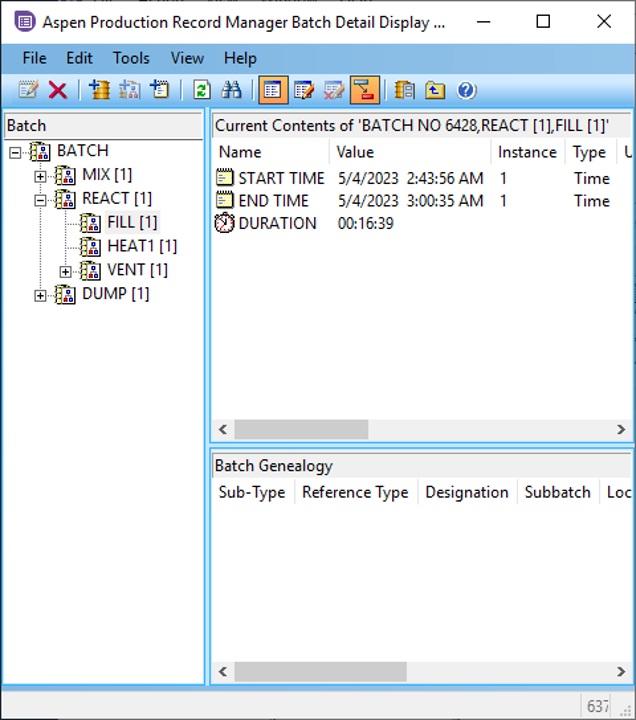
Batch Detail Tool
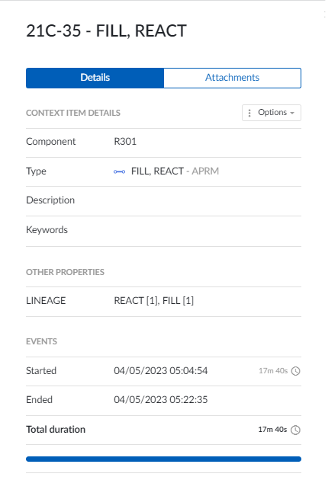
Lineage property in TrendMiner
How to deploy?
AtBatch21ApplicationInterface
Our APRM provider uses the AtBatch21ApplicationInterface library which is a component of the AspenONE Manufacturing Execution Systems. This library is installed when you install the Aspen Production Record Manager Server. If Plant Integrations is deployed on the same server, no additional software / configuration is required to use the provider. If it is required to install Plant Integrations of a different server, the Aspen Desktop Application must be installed on the Plant Integrations Service.
Make sure you select the following components from the AspenOne Manufacturing Execution Systems-installer from AspenTech:
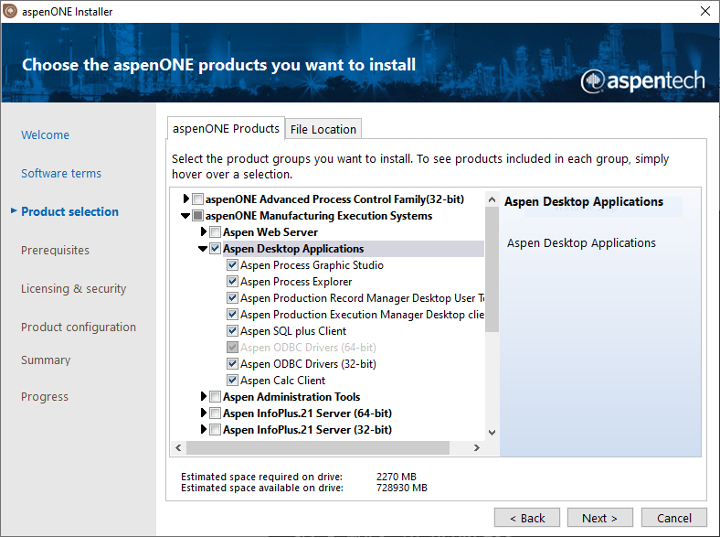
Installing the Aspen Desktop Applications
Important
Because the library uses DCOM, the connector server (Plant Integrations) MUST be in the same domain as the Aspen Production Record Manager server.
Connector (Plant Integrations)
Plant Integrations must be configured to run under an identity that has access to Aspen Production Record Manager. This user must be a member of the 'Distributed COM Users ’group on Aspen Production Record Manager server.
Firewall
If a customer uses a firewall between Plant Integrations and the Aspen Production Record Manager Server, additional ports must be open to allow the DCOM library to communicate with the server.
How to configure
In ConfigHub go to Data in the left side menu, then Data sources, choose + Add data source. Type the name of a data source, select “Aspen Production Record Manager (via SDK)" from Provider dropdown, then select the configured connector from Connect via dropdown.
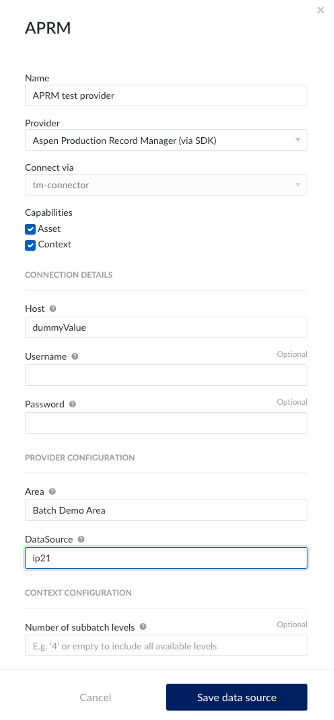
Provider properties
The APRM provider implements both assets and context capability. These capabilities have two required provider properties to be filled in:
Property | Description |
|---|---|
Area | The name of the area inside the specified DataSource where the provider reads its data. |
DataSource | The data source used by this provider. The AspenTech Production Record Manager can store multiple data sources on one server instance. |
The following are the optional provider properties:
Property | Description |
|---|---|
NumberOfSubbatchLevels | Override the number of subbatches to read from the area.This must be a number between (inclusive) 1 and 5. By leaving this property empty, all the levels defined in the area are included (APRM has a limit of 5 levels). |
Important
The host property of TrendMiner’s data source is not applicable for this provider, since the connection is resolved by the Directory Server configured using the ADSA Client Config Tool. A dummy value can be entered here, that will be ignored during creation of the provider.
Limitations and known issues
Supported versions: 12.2
Interrupt and Resume characteristics are not supported / ignored by the provider.
Planned Start Time and Planned End Time are not supported / ignored by the provider.