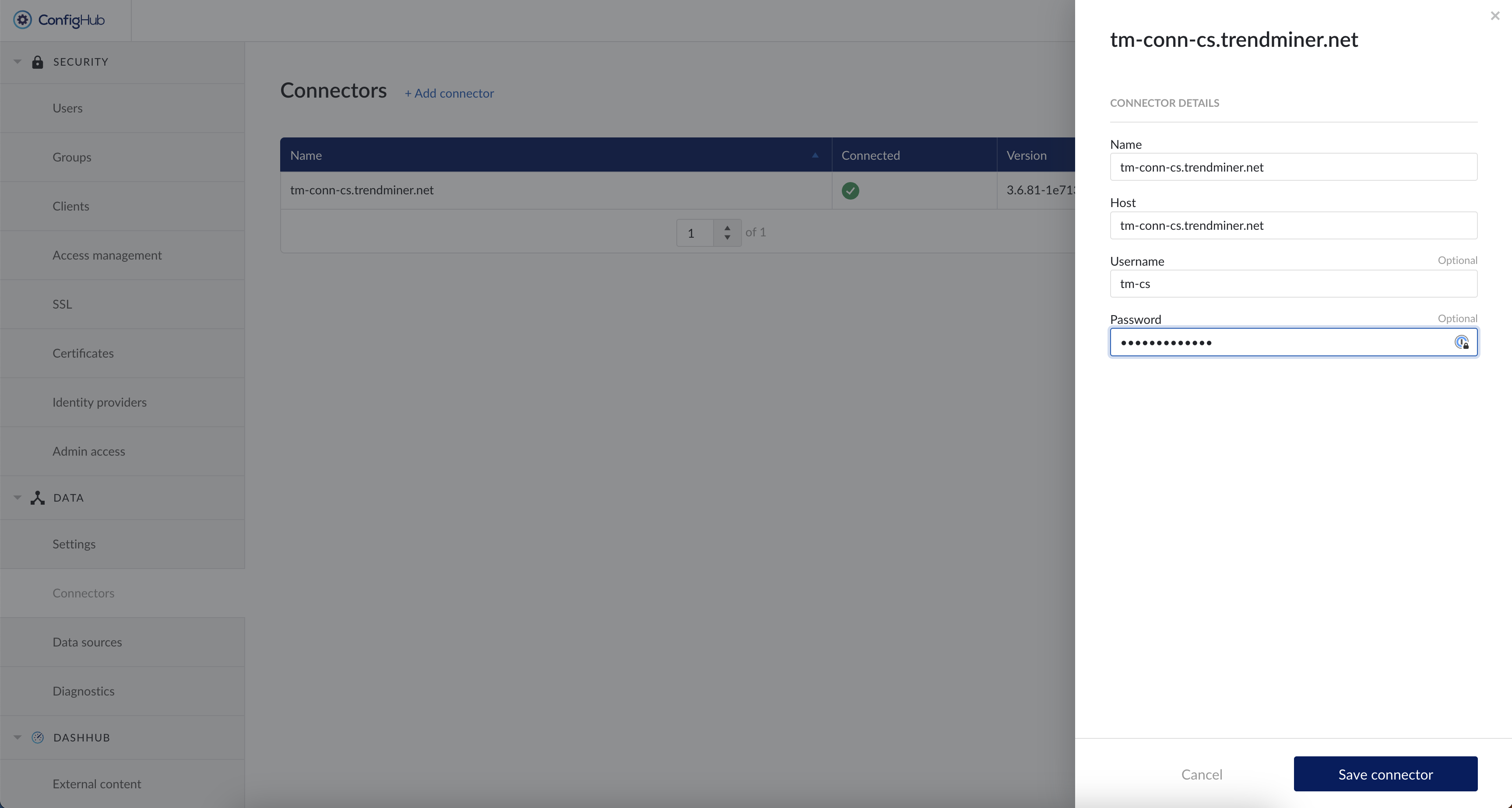How to enable basic authentication for the connector?
Access to the TrendMiner connector can be restricted by configuring basic authentication. This will require to authenticate with a username and password to execute API calls on the connector. This article describes the minimal configuration steps for enabling basic authentication on the connector.
Tip
It is advised to secure the connection between the TrendMiner appliance and the TrendMiner connector via SSL (HTTPS) to prevent that the username and password are sent over the network in plain text. The following article describes how to secure this connection: How to enable HTTPS/SSL connection to the Connector?
On the Windows server, open 'Computer Management' -> 'Users' to add, remove and edit users and set passwords.
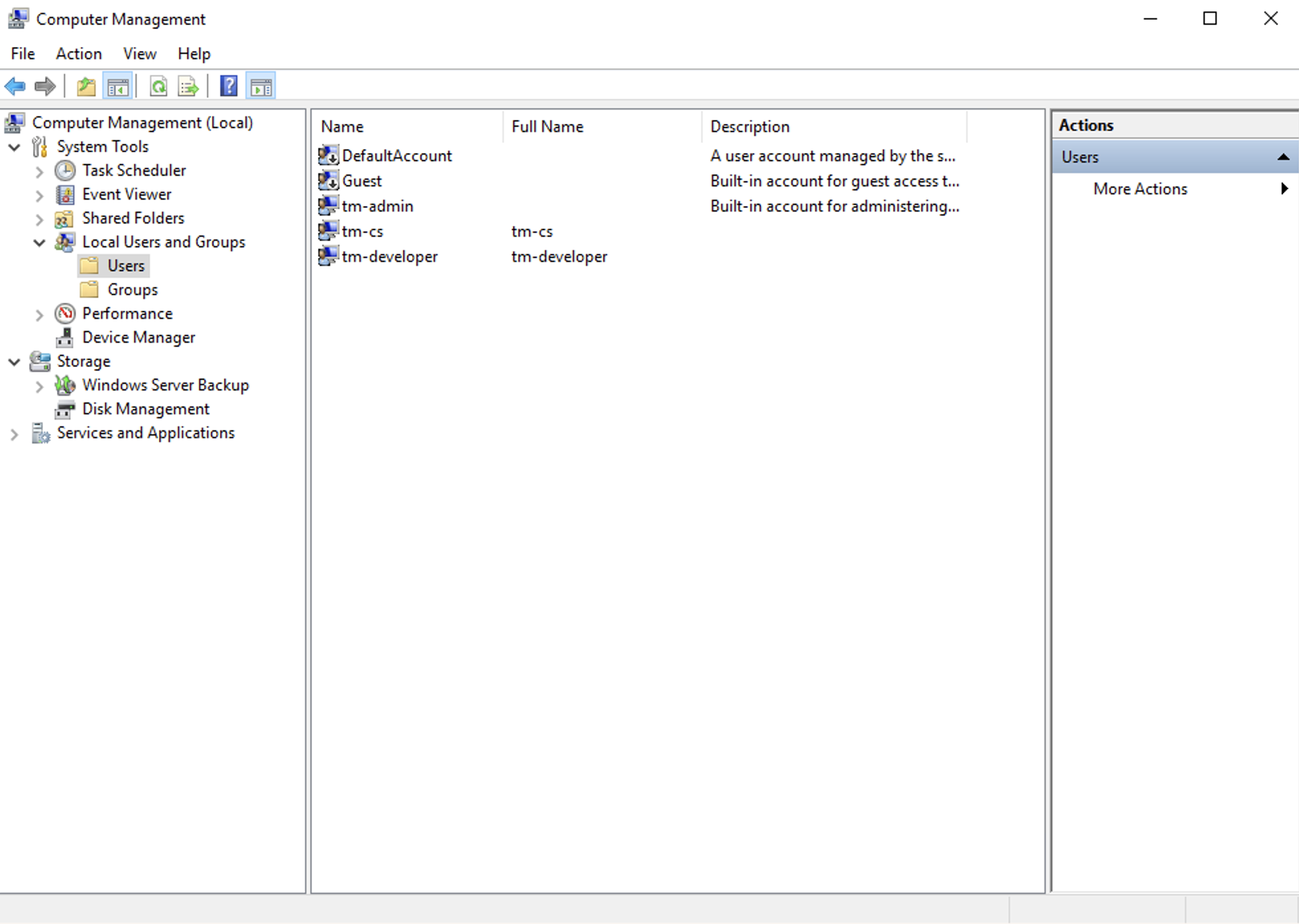
In IIS, click on the connector (website) for which you want to enable basic authentication and open the 'authentication' menu.
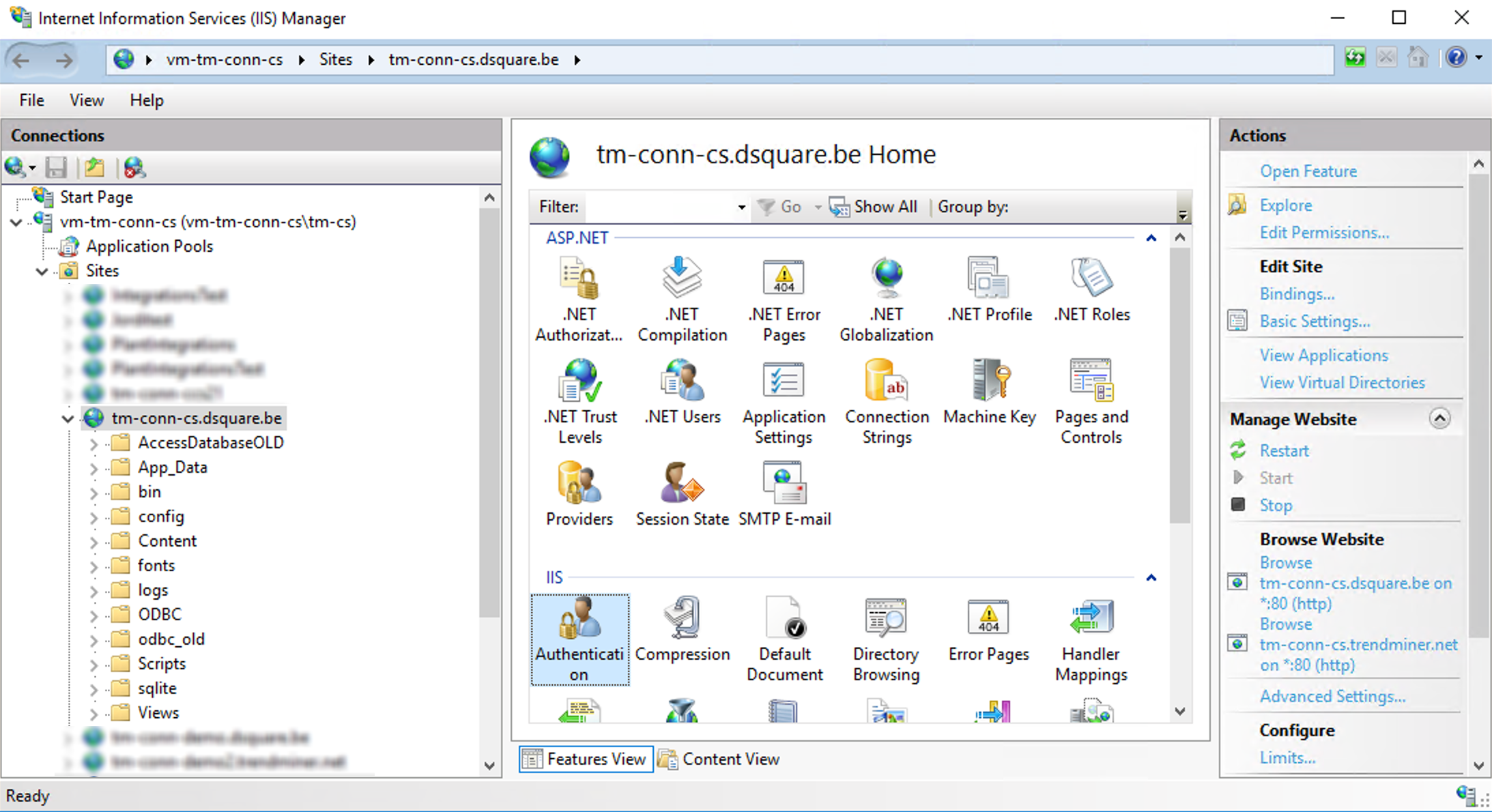
Disable 'Anonymous Authentication' and enable 'Basic Authentication'.
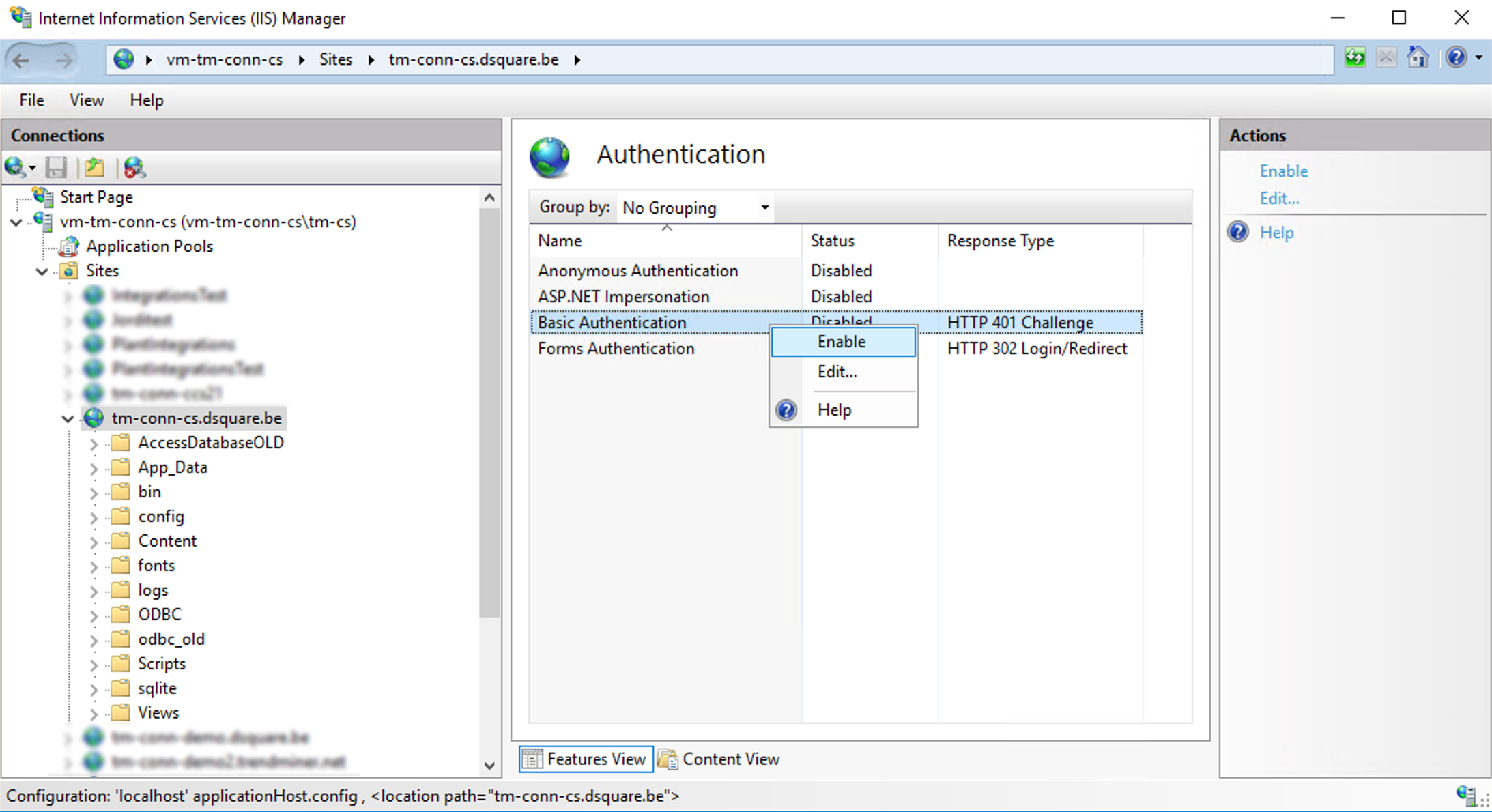
In TrendMiner's ConfigHub -> Connectors, edit the connector details and configure a username and password.