How to connect to Yokogawa Exaquantum?
Look up the version of your Exaquantum historian.
Download the correct connector installation/upgrade package from our download site. Next to the standard connector package you'll find download links to specific historian versions. If you cannot find the correct installation package or you are in doubt please contact us.
Note
The default connector cannot be used to connect to Exaquatum 3.15. If you accidentally use the wrong installation/upgrade package to install/upgrade your connector your connection to your Exaquatum historian will not work/break but it can easily be fixed by 'upgrading' your connector with the correct package.
Copy the following .dll files from Yokogawa Exaquantum server to the installation's bin folder. The default location would be: C:\inetpub\PlantIntegrations\bin
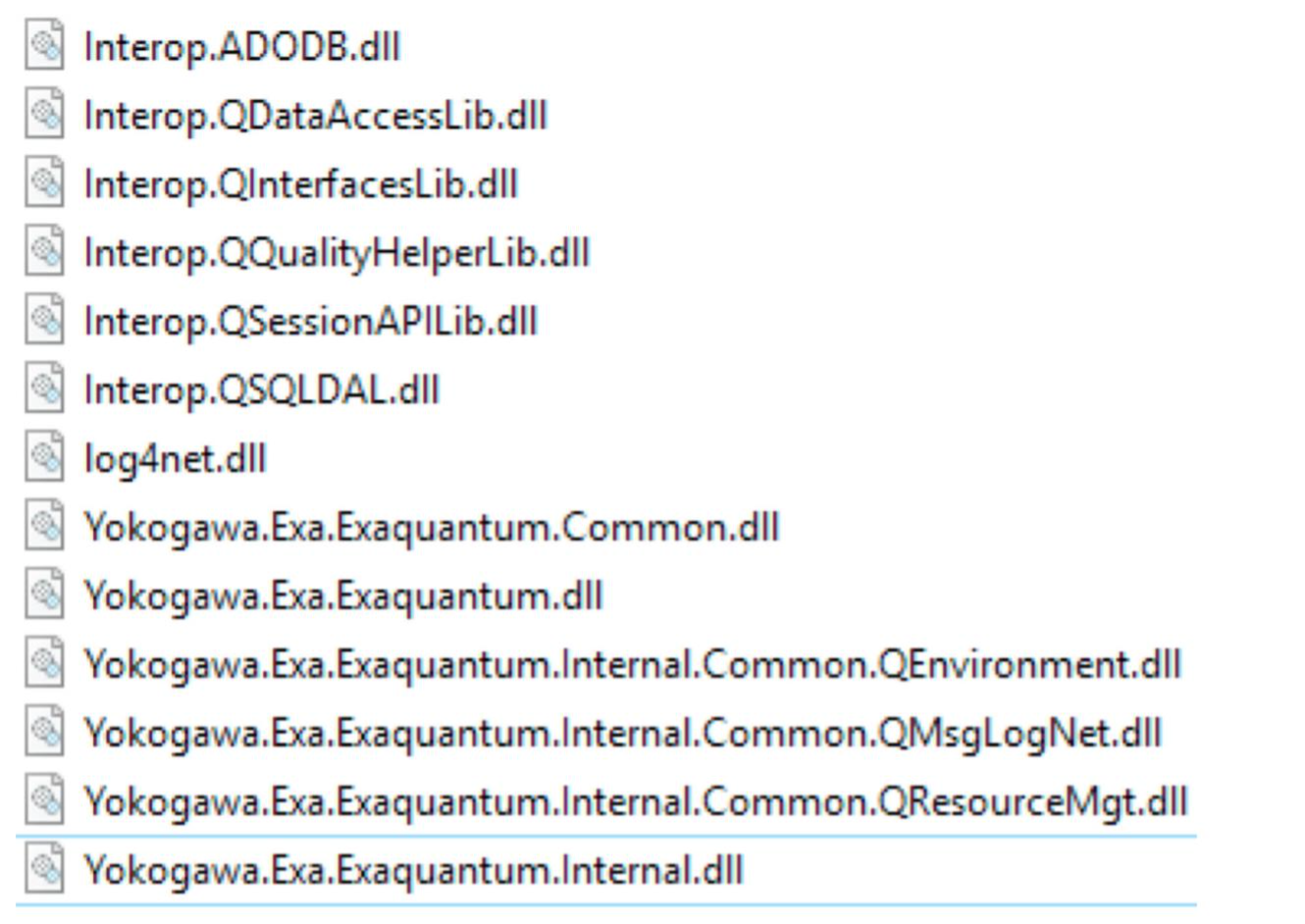
Follow the instructions on How to connect to time series data sources?