Manual backup vs. automatic backup during upgrade
During a TrendMiner upgrade a backup is automatically created. This backup process can take a significant amount of time that adds to the overall downtime. To reduce this, the admin can take a manual backup first before launching an upgrade and choose to disable the automatic backup creation during the upgrade.
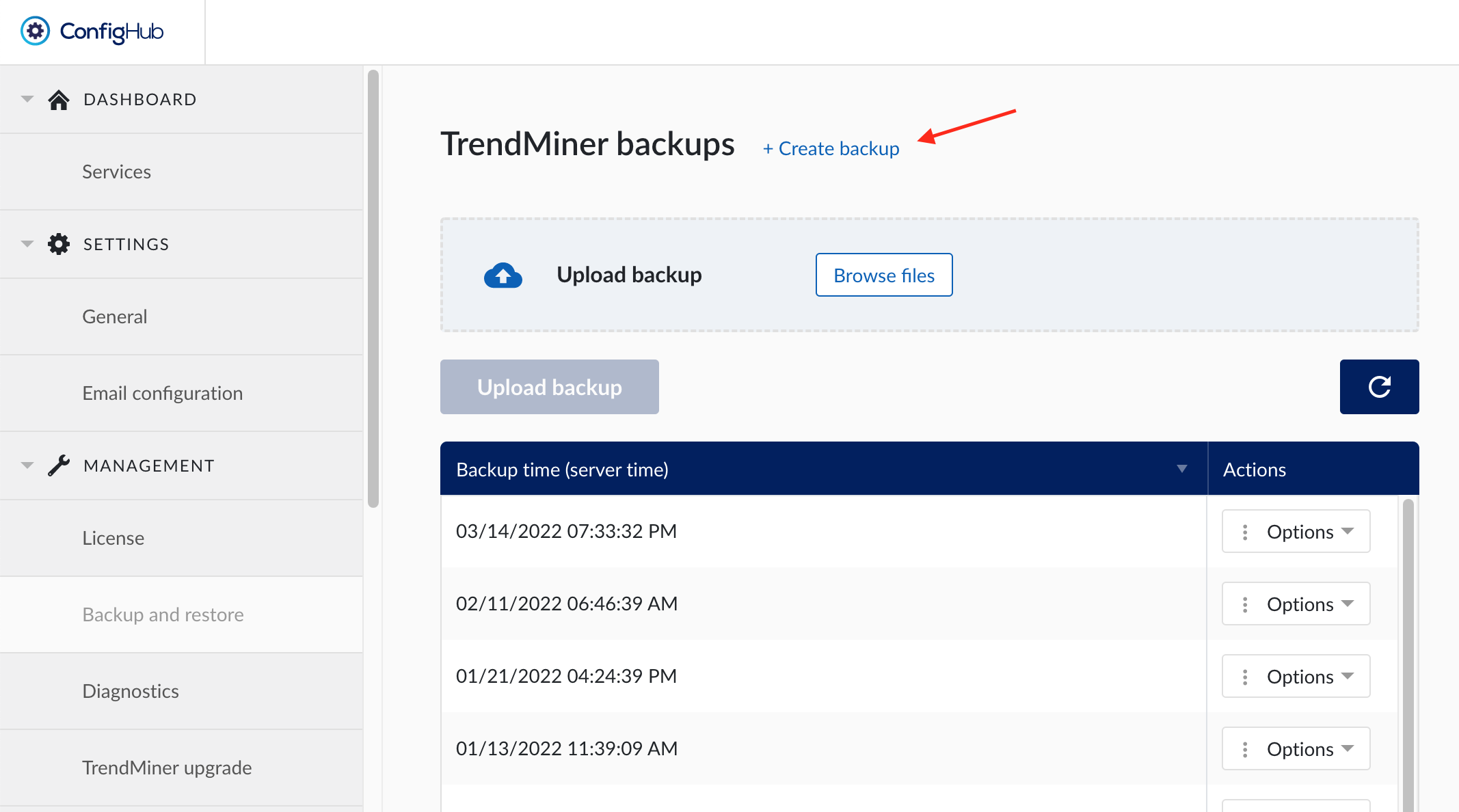 |
Uncheck the "Take backup before upgrade" checkbox when upgrading TrendMiner:
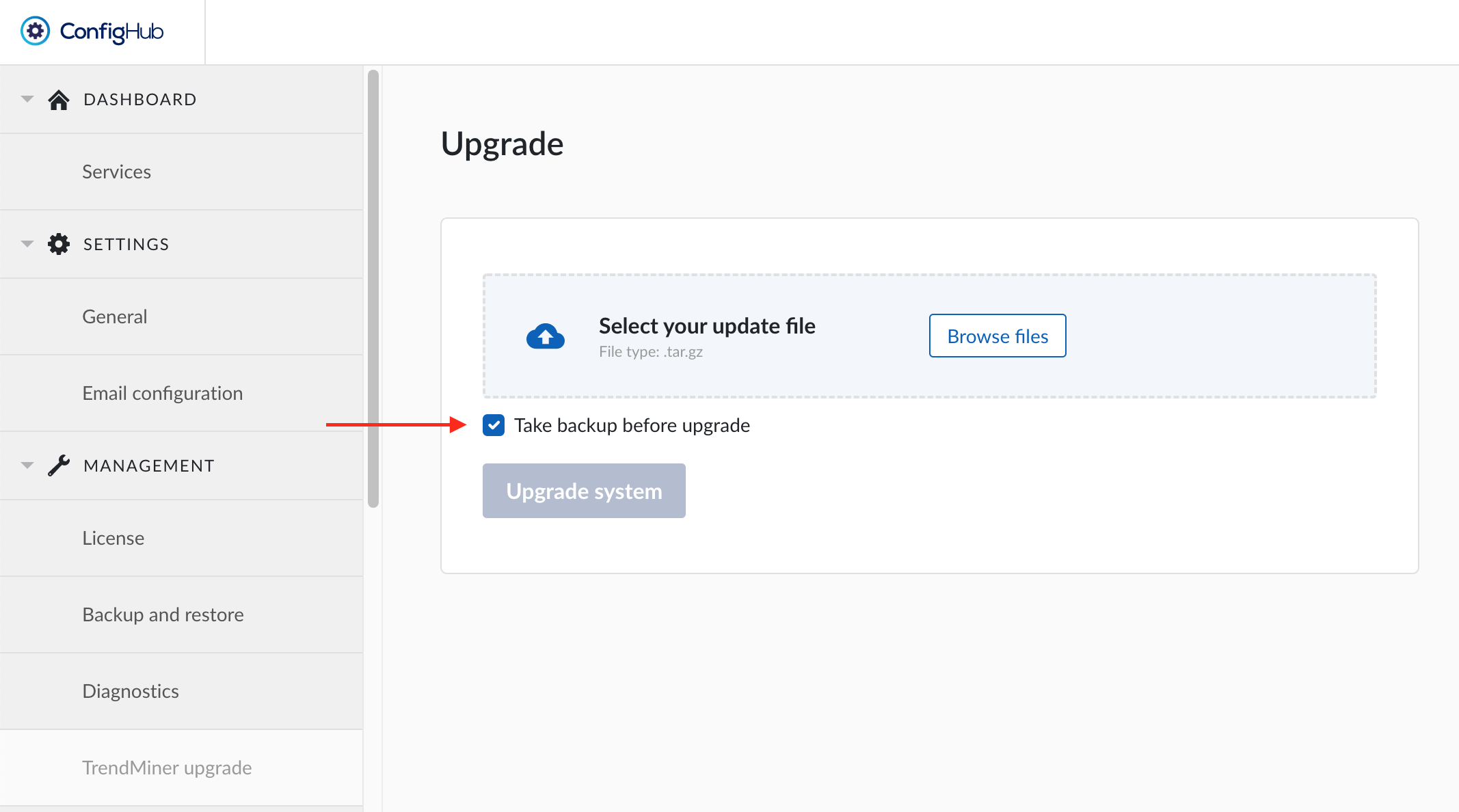
We would advise to take a manual backup because:
It causes less downtime during the upgrade.
The upgrade will not fail because the hard disk is full.
The backup can be downloaded from the TrendMiner server so even less risk of data loss.