Deployment steps
First, go to the public listing on AWS Market place.
At the top right, click ‘Continue to subscribe’.
Select the contract options you wish to include.
Click ‘Continue to configuration’.
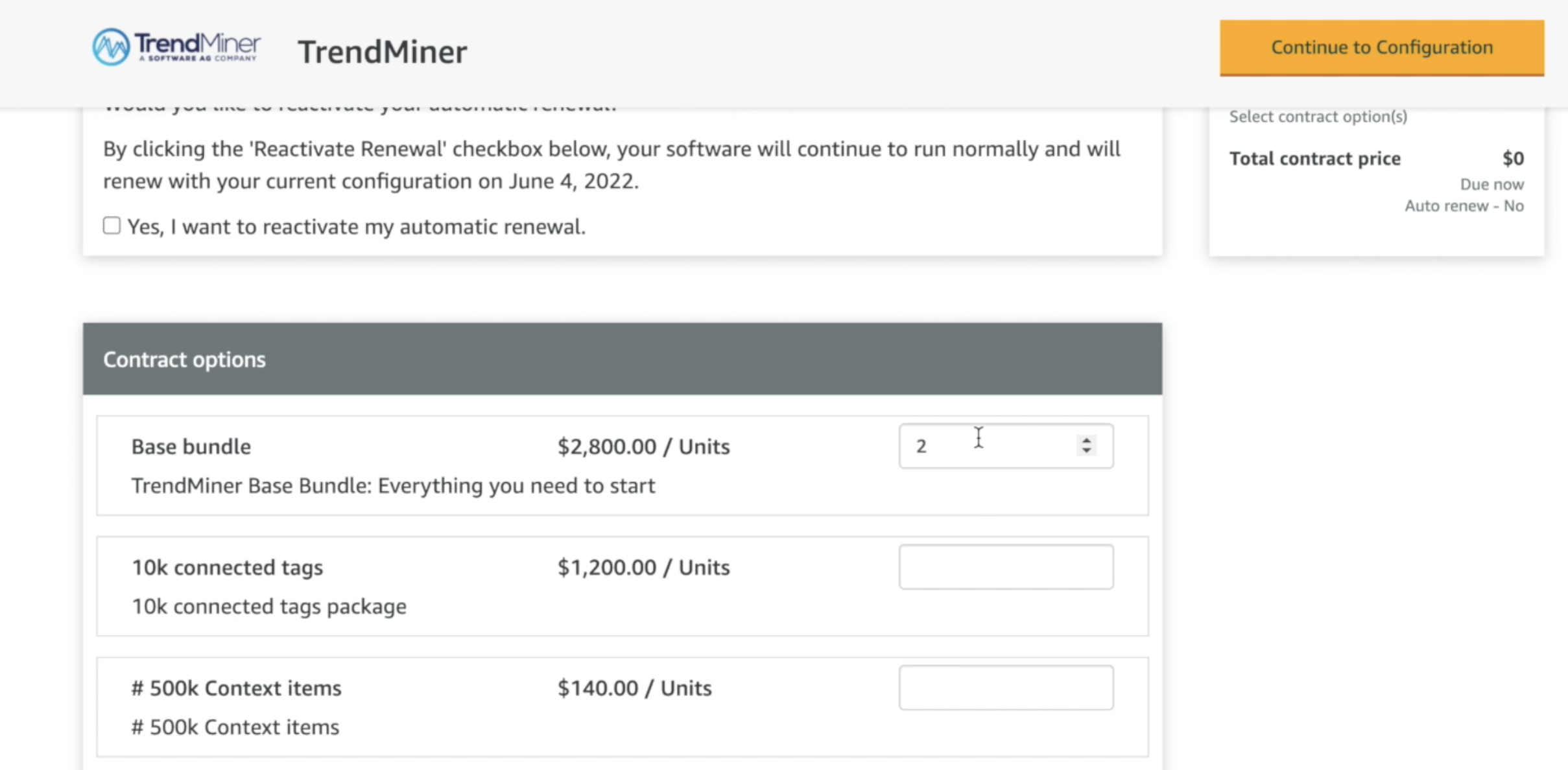 |
From here you can launch the CloudFormation template and select the software version and region you wish to install.
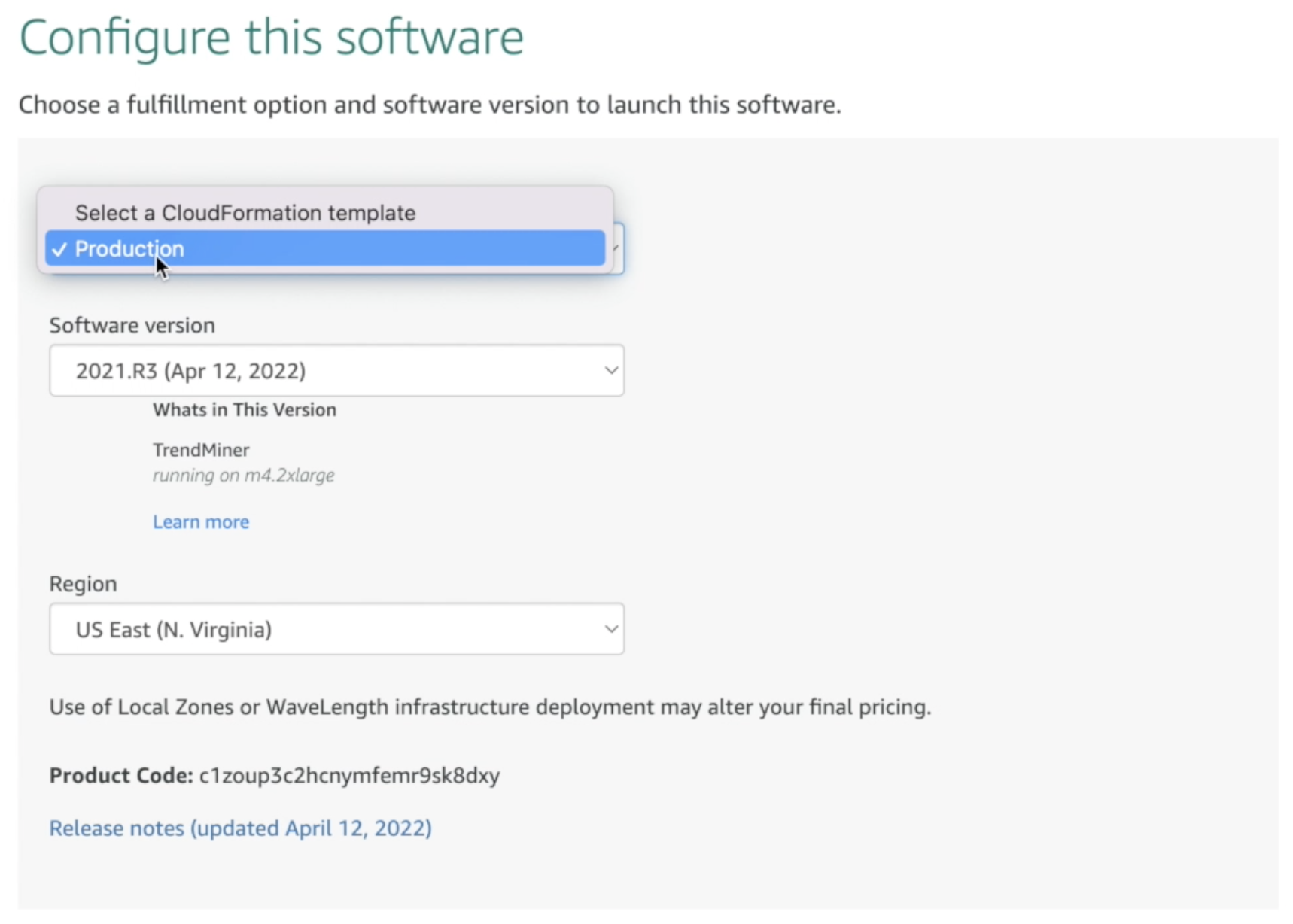 |
Click ‘Continue to launch’
To launch the software, review the user instructions.
And select the ‘Launch CloudFormation’ action.
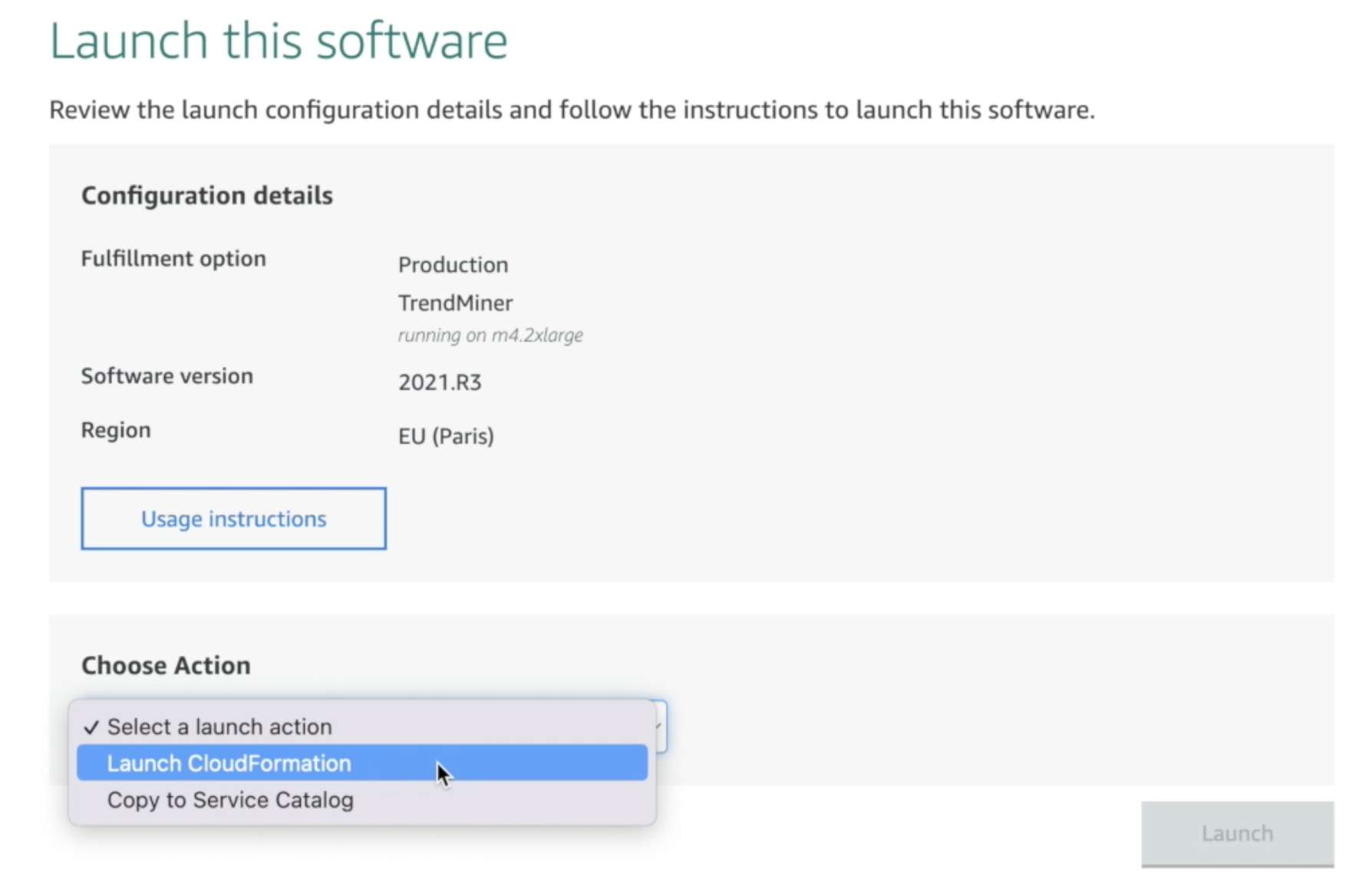 |
Next, specify your template, stack details and stack options according to your infrastructure.
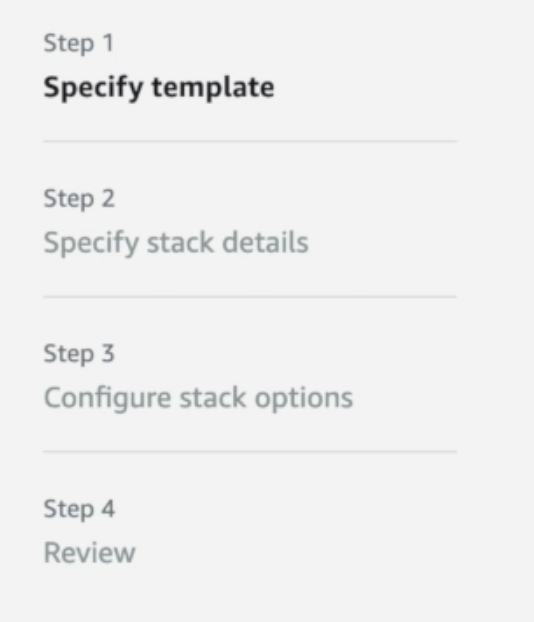 |
After the stack has been executed you will receive the links to your environment.
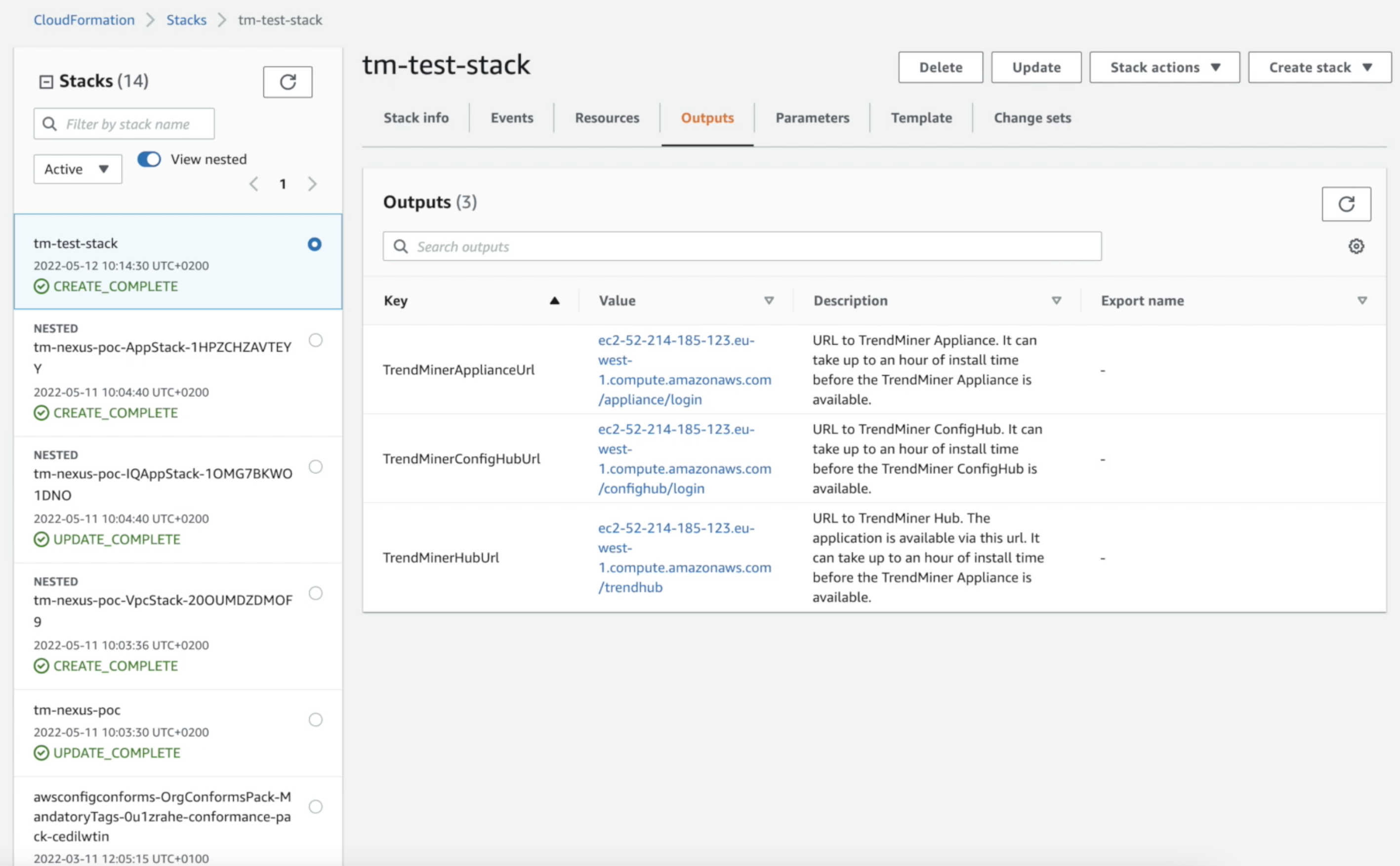 |