Key Announcements
A new look and feel for ContextHub and DashHub
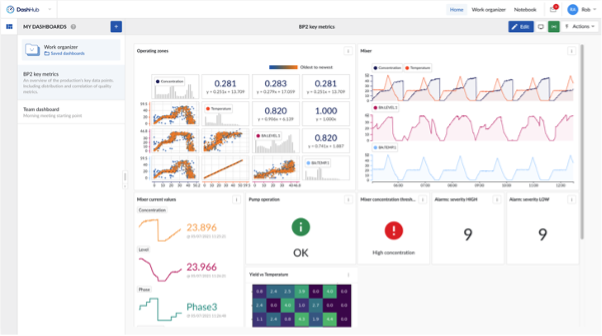
We’ve been busy improving the look and feel of our software in order to provide an optimal experience across all TrendMiner hubs.
TrendHub NextGen (currently in beta), ContextHub and DashHub now provide a uniform experience with a user interface that helps you focus even more on your daily analysis. Guiding our users, helping them succeed in their tasks is what we aim for, and is something that we are actively trying to improve with each release.
What’s included?
A clear, uniform layout with more efficient use of screen estate.
Resizable and collapsible navigation panels.
Introduction of the view bar, which always shows you what view you’re looking at, whether you have unsaved changes or not, and gives you access to the view’s action menu.
User guiding call-to-action sections to help you succeed and get started in a quicker fashion.
Countless of user interface improvements that shape a modern application.
Support for connecting to multiple OSIsoft PI Event Frame databases
Administrators could already define multiple TrendMiner data sources connecting to different OSIsoft asset frameworks. Starting from this release, it is also possible to define multiple "PI asset framework" data sources with, next to asset capabilities, context capabilities to sync the additional OSIsoft Event Frame databases as well.
Important
The Event Frame synchronization settings have moved to ConfigHub. After the upgrade, your current Event Frame Settings are migrated to a data source with context capabilities containing your current settings. Please check if all these settings are migrated correctly and the data source is available. If there are any issues, please contact support before adding the data source manually.
Important
Configuration of multiple data sources to the same EF database is not supported. This will result with duplicate context items in TrendMiner.
